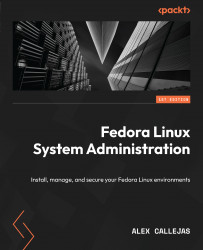Creating slides and image management
Following the documentation of processes, assisted by Writer, and the inventory of administrable elements, supported by Calc, it is time to present a summary of the status, advancement, or performance of our projects. The LibreOffice component to help us create professional presentations is LibreOffice Impress.
LibreOffice Impress enables us to create professional slide shows, which can include graphics, drawing objects, text, multimedia, and a lot of other elements, as well as importing and changing Microsoft PowerPoint presentations.
For onscreen slide shows, LibreOffice Impress includes features such as animation, slide transitions, and multimedia playback.
As in the case of Writer and Calc, the Impress interface is similar to its Microsoft product peer, Microsoft PowerPoint.
One of the few differences occurs upon opening LibreOffice Impress. Impress displays the Select a Template window:

Figure 8.24 –...