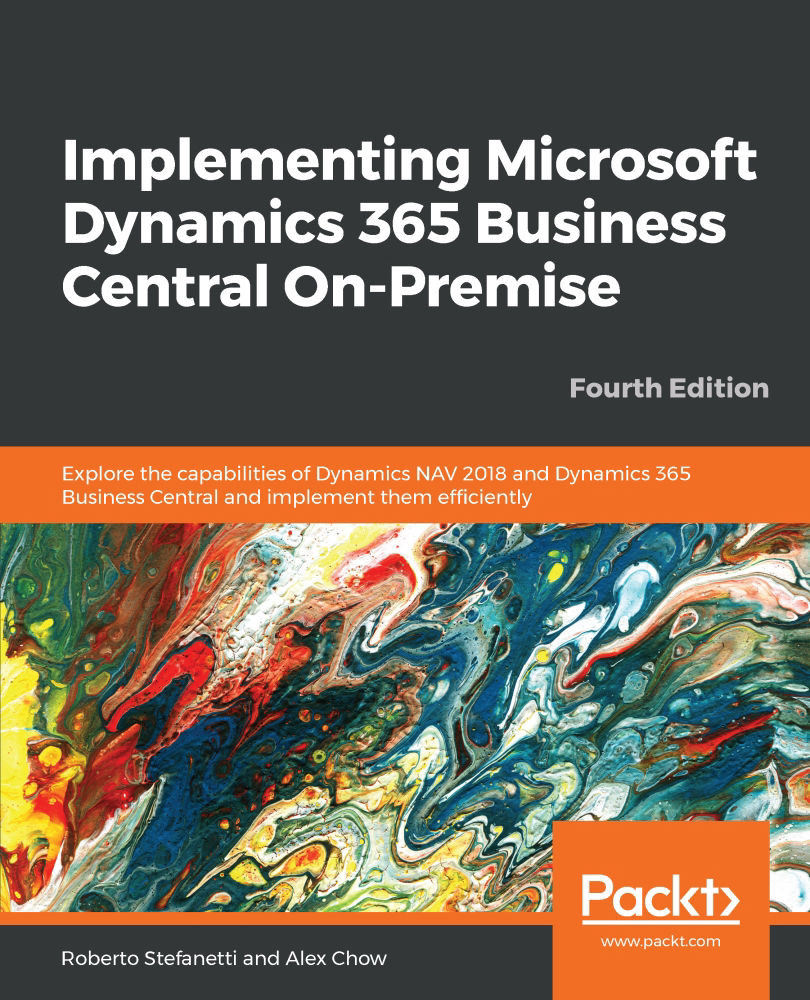Why to upgrade?
The possibility to upgrade a customized Microsoft Dynamics NAV installation is very important—the customer always wants to be updated. An updated system is a competitive advantage, but if the system is very personalized, it may not be easy to upgrade to the latest version of the product.
For Microsoft Dynamics 365 Business Central SaaS, the subject is different—the continuous update is the basis of the philosophy of the product itself, born to be in the Cloud and automatically upgraded.
Having an updated version offers a number of advantages:
- Access to new features introduced by new releases of the product
- Possibility to upload fixes and updates
- Maintenance of the support for all updated to releases still under maintenance
- Being updated with the latest technologies available on the market
- If the company has updated and has modern software, it increases in value
Note
For Microsoft Dynamics 365 Business Central, the model is different. If you have a lot of customizations in your old...