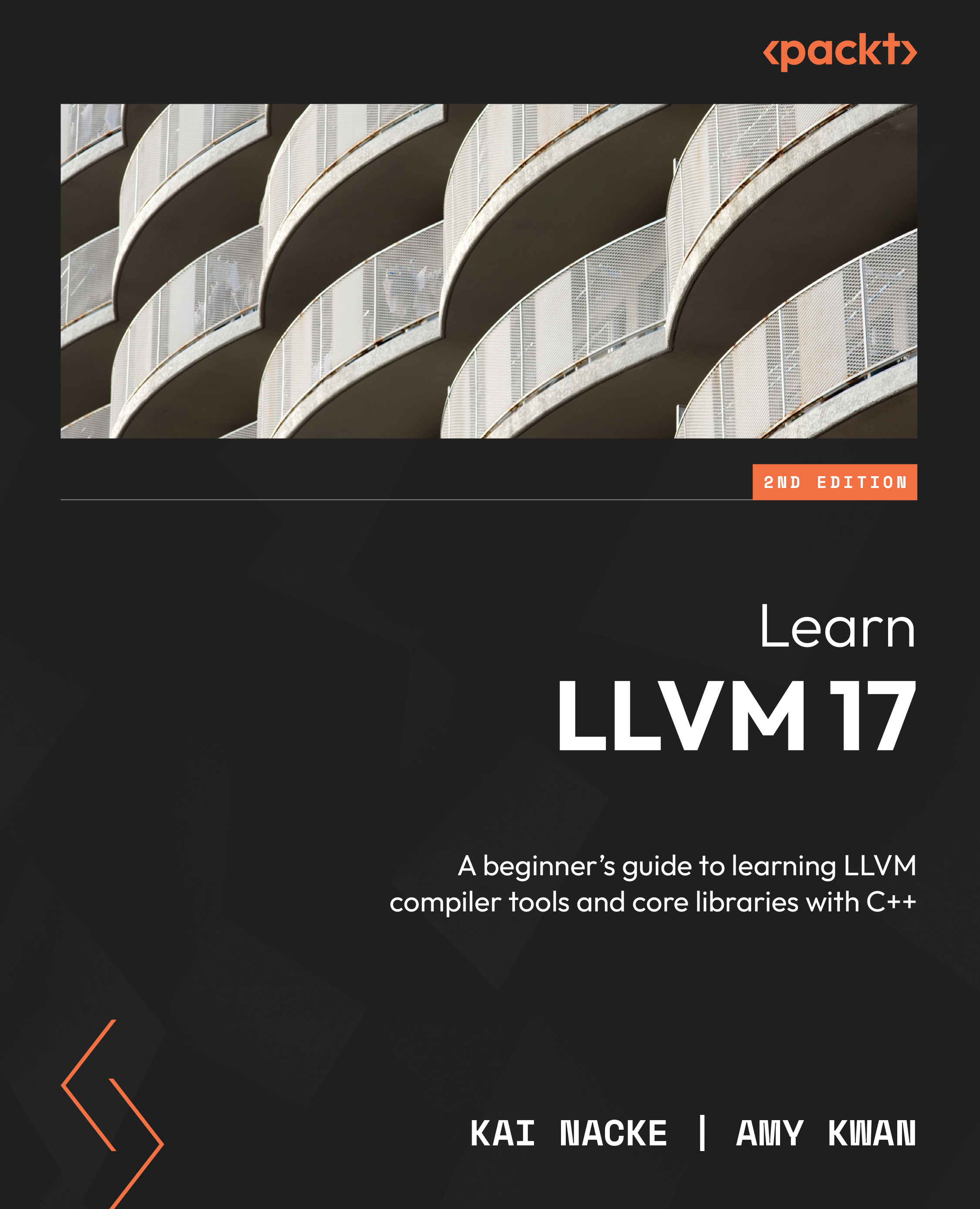Technical requirements
To create the flame graph in the Performance profiling with XRay section, you need to install the scripts from https://github.com/brendangregg/FlameGraph. Some systems, such as Fedora and FreeBSD, provide a package for these scripts, which you can also use.
To view the Chrome visualization in the same section, you need to have the Chrome browser installed. You can download the browser from https://www.google.com/chrome/ or use the package manager of your system to install Chrome browser.
Additionally, to run the static analyzer via the scan-build script, you need to have the perl-core package installed on Fedora and Ubuntu.