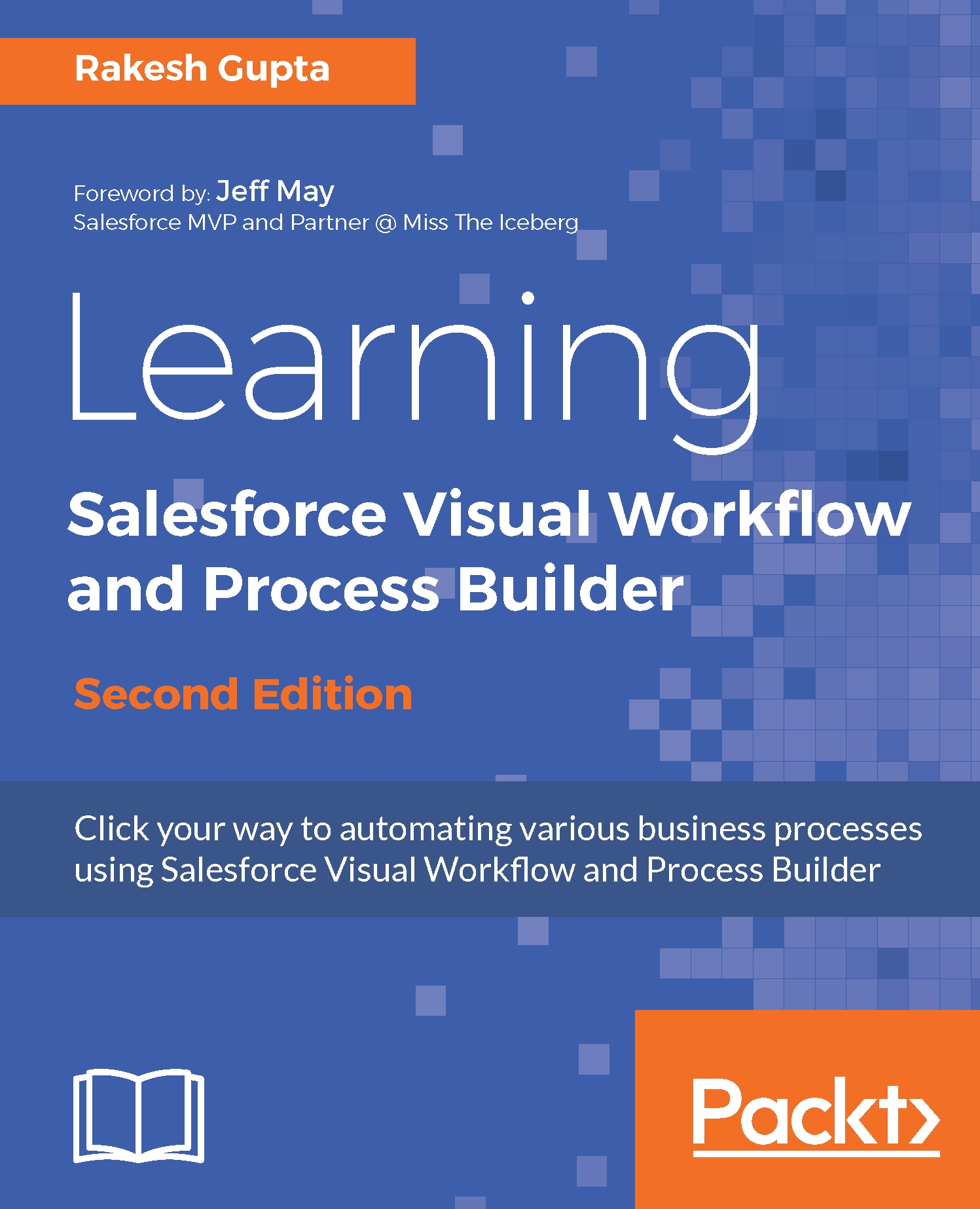Now that you have an understanding of Process Builder, you know that it is a tool that allows you to streamline business processes without writing code. You can also view your process visually. The process management page allows you to see all the processes created in the current Salesforce organization. The process management page has the following features:
- Creating a new process
- Editing a process
- Deleting an inactive process or its version
- Checking the status of processes created in the current organization
- Sorting your process by name, description, object, last modified date, or status
Your process management page should look like what is shown in the following screenshot:

The process management page displays fields such as PROCESS, DESCRIPTION, OBJECT, PROCESS TYPE, LAST MODIFIED, STATUS, and ACTIONS. As of the Spring'17 release, Process Builder does not display Created...