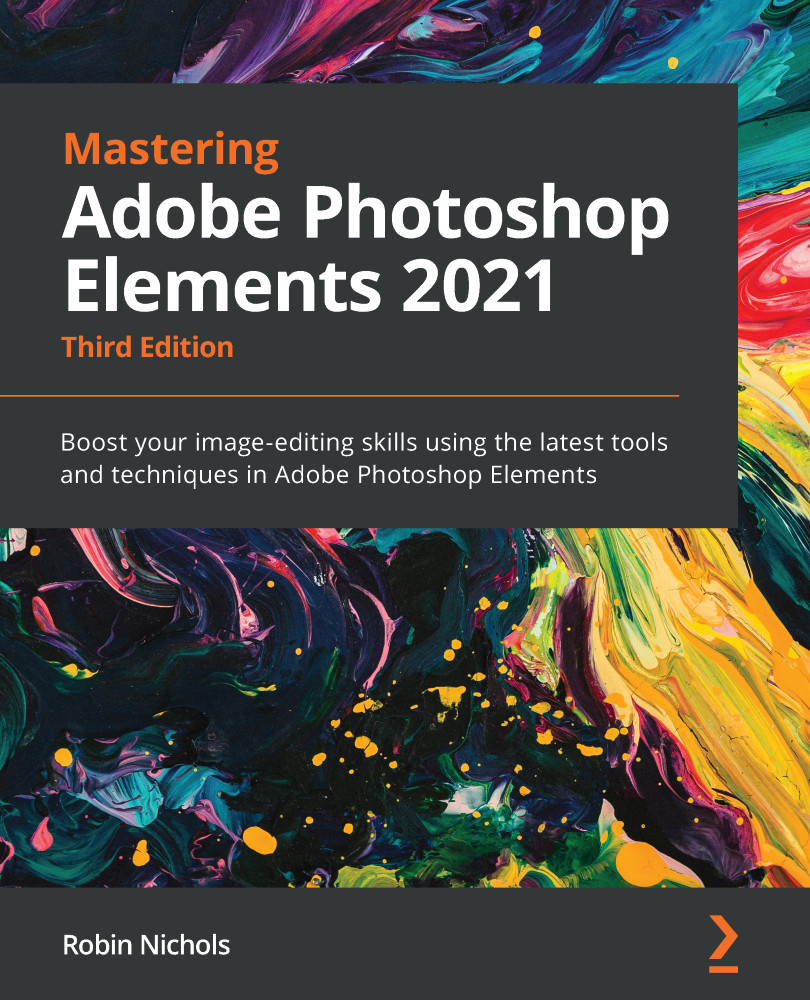Perfect Portrait
Elements now has two "Perfect" Guided edits—Perfect Landscape and this one, Perfect Portrait. It's actually an amalgamation of not one, but eight different editing tools and processes, nicely lined up in the panel on the right-hand side of the screen.


Portrait Perfect: The advantage of a feature like Perfect Portrait is not so much that it works really well—it does—but rather that it assembles all the features that you'd need to make a portrait appear perfect. You don't have to use them all, but the relevant ones are there in the toolbox. It's a bit similar to the toolbox a carpenter might take on a job—they're not necessarily going to use everything, but at least they have all situations covered.
To use Perfect Portrait, open your image, and run the feature (Guided Edit>Special Edits>Perfect Portrait). The most important function is the Smooth Skin feature—as...