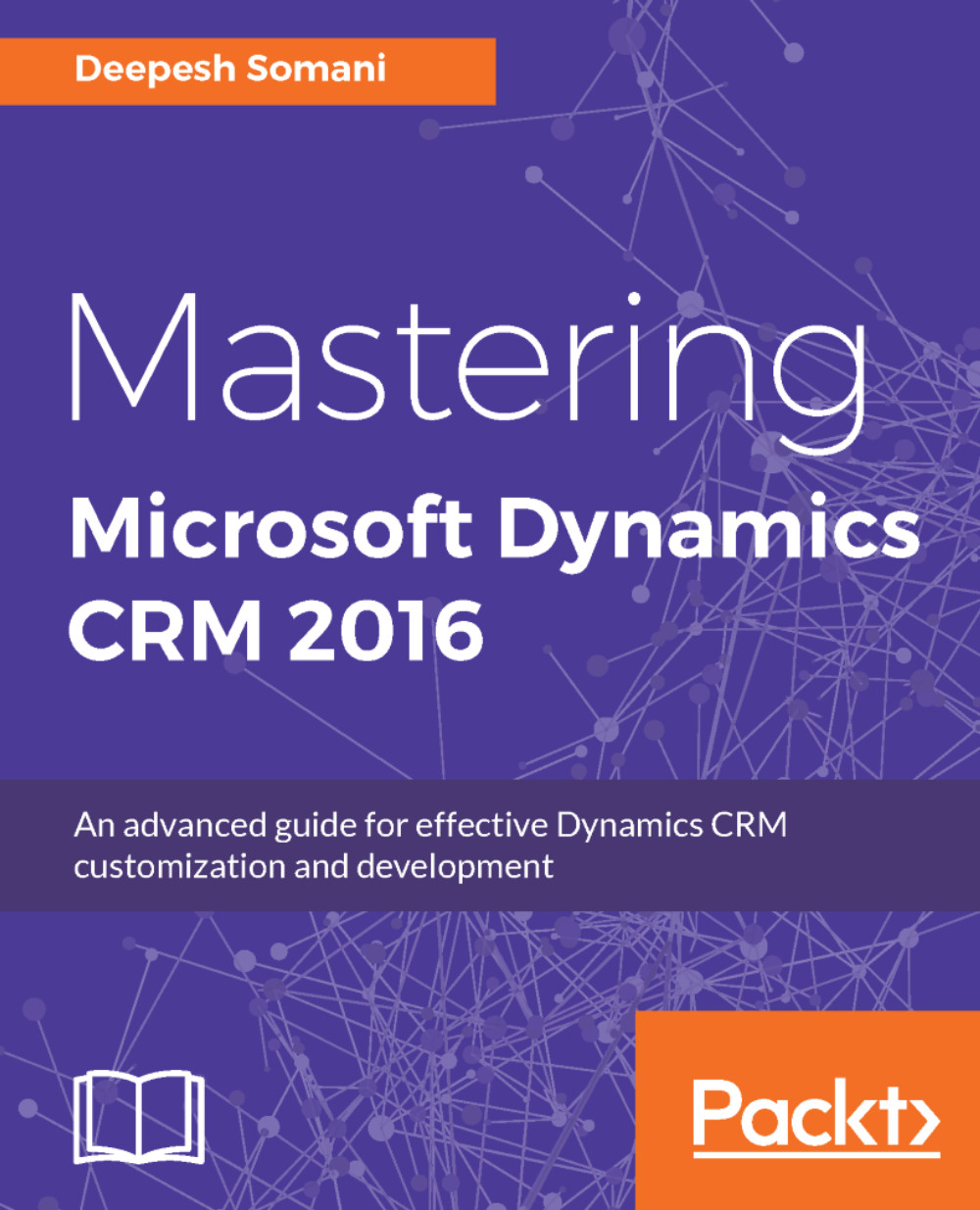Workflows are the handlers for events fired by Microsoft Dynamics CRM. The events that a workflow can support are limited as compared to plugins. Using workflows, we can either utilize workflows using a native drag-and-drop interface, or extend the standard behavior of Microsoft Dynamics CRM using customizations or with custom code written in the .NET framework.
Workflow development
Types of workflows
Workflows can be categorized into the following:
- Out-of-box workflows: This type of workflows is provided by default in Microsoft Dynamics CRM out-of-box components. Workflows can be fired on create, update, delete, and on-demand. These workflows can be customized and created without writing code.
- Custom workflows: Out-of-box components can be extended and customized by using .NET, and more complex business operations can be done. These workflows are called custom workflows.
A work can be triggered in two ways:
- Background workflows: In background workflows, the processing is done asynchronously and are not triggered immediately. This kind of workflows is used when you need to perform some tasks that are not to be triggered urgently or immediately after some operation.
- Real-time workflows: These workflows are also known as synchronous workflows. They are triggered immediately as soon as a particular event is occurred.
Workflows and Plugins can both be utilized to accomplish the same functionality, as both essentially run on the server side to do automation or processing. In this book, we will go through some real-time scenarios that will help you in deciding when to use workflows and when to opt for plugins; new features will also be introduced.