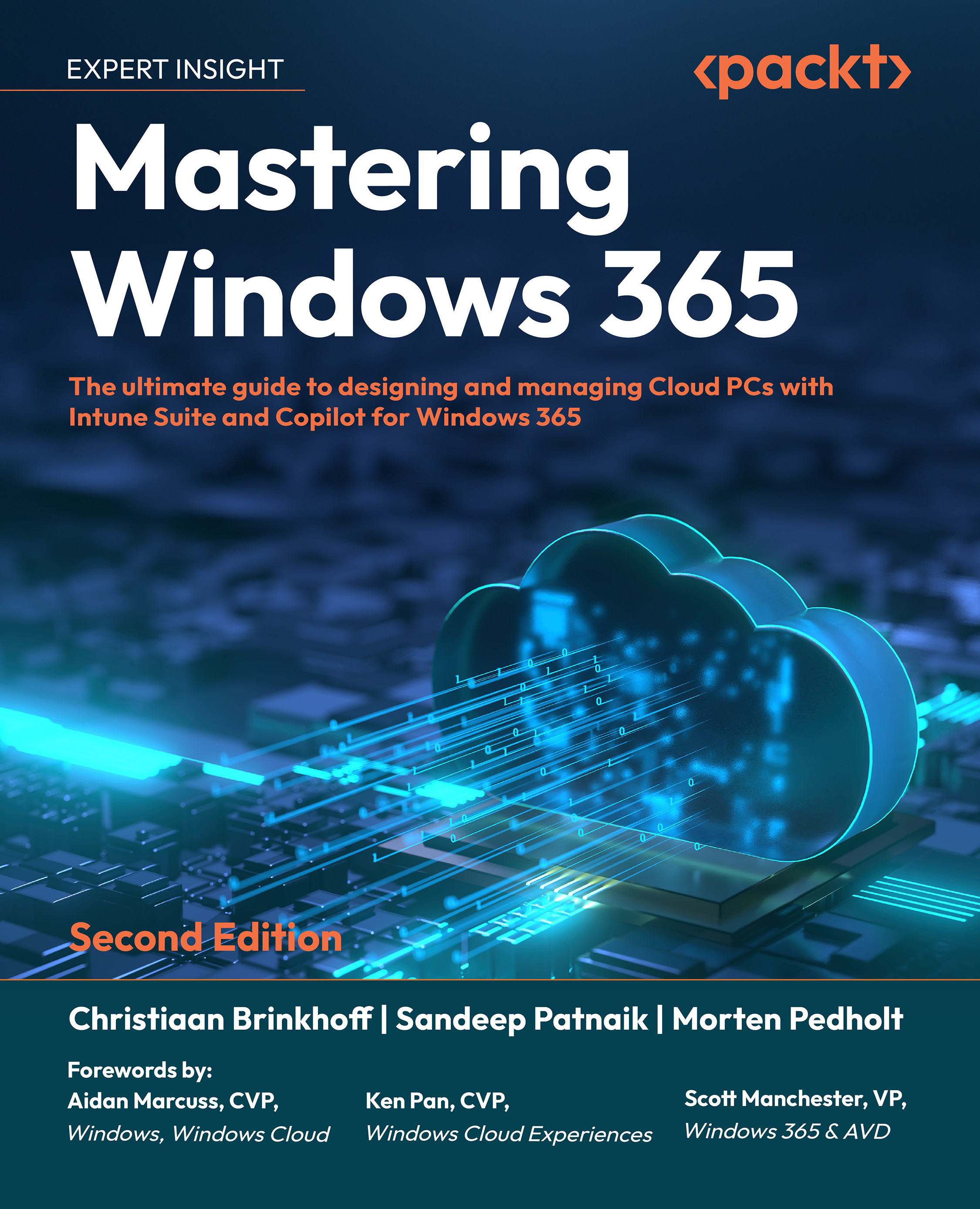Before explaining the Windows 365 architecture, we want to jump back in time. Originally, Windows 365 was built under the internal project codename Project Deschutes (Self-Managed), and the architecture diagram was called Host-On-Behalf-Of (HOBO).
This type of architecture means that all the components of the virtual machine and Cloud PC services run in a Microsoft-managed subscription and are managed on behalf of the customer.
In the early days of Windows 365, some of the components couldn’t function individually when not part of a single Azure subscription, for example, Azure Virtual Desktop (AVD) service components. All these things are, of course, fixed and running inside Microsoft’s own managed environment.
As you can see in Figure 2.1, Windows 365 uses AVD as a control plane service. The services mentioned in the Windows 365 Service section are developed specifically for Windows 365 as part of the SaaS-based cloud offering...
 Germany
Germany
 Slovakia
Slovakia
 Canada
Canada
 Brazil
Brazil
 Singapore
Singapore
 Hungary
Hungary
 Philippines
Philippines
 Mexico
Mexico
 Thailand
Thailand
 Ukraine
Ukraine
 Luxembourg
Luxembourg
 Estonia
Estonia
 Lithuania
Lithuania
 Norway
Norway
 Chile
Chile
 United States
United States
 Great Britain
Great Britain
 India
India
 Spain
Spain
 South Korea
South Korea
 Ecuador
Ecuador
 Colombia
Colombia
 Taiwan
Taiwan
 Switzerland
Switzerland
 Indonesia
Indonesia
 Cyprus
Cyprus
 Denmark
Denmark
 Finland
Finland
 Poland
Poland
 Malta
Malta
 Czechia
Czechia
 New Zealand
New Zealand
 Austria
Austria
 Turkey
Turkey
 France
France
 Sweden
Sweden
 Italy
Italy
 Egypt
Egypt
 Belgium
Belgium
 Portugal
Portugal
 Slovenia
Slovenia
 Ireland
Ireland
 Romania
Romania
 Greece
Greece
 Argentina
Argentina
 Malaysia
Malaysia
 South Africa
South Africa
 Netherlands
Netherlands
 Bulgaria
Bulgaria
 Latvia
Latvia
 Australia
Australia
 Japan
Japan
 Russia
Russia