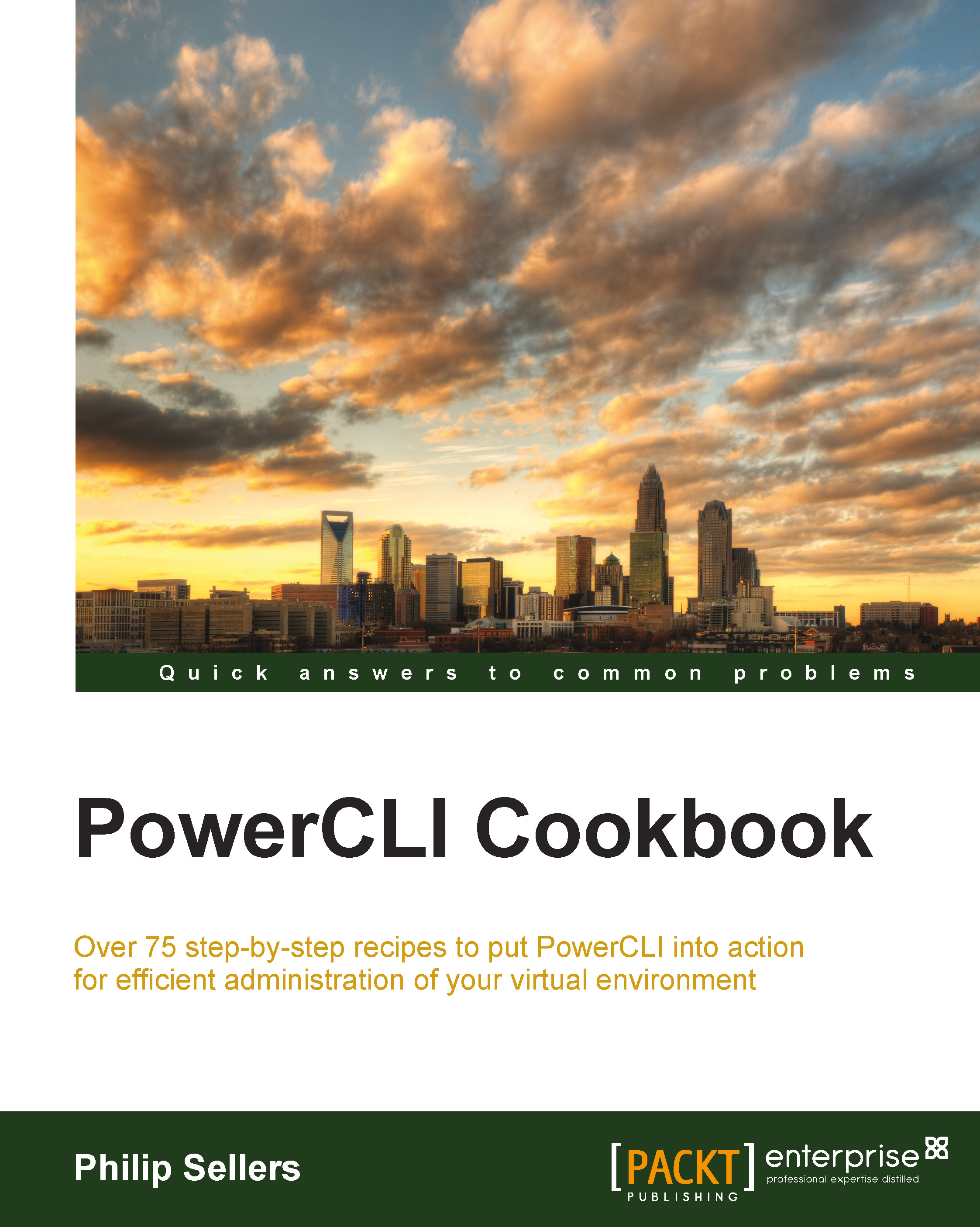Removing targeted snapshots
Sometimes, you will want to remove a specific snapshot, but not all of the snapshots on a virtual machine. Sometimes, you will want to clean up an entire virtual machine. In this recipe, we're going to work with two of the virtual machines that you created snapshots with in the first recipe of the chapter.
Getting Started
From the first recipe of this chapter, you created snapshots onto TTYLinux1. In the first part of this recipe, you will remove a single snapshot from the tree of snapshots on this VM. To do this, you will match it against the name of the snapshot that was created.
Once you remove a targeted, single snapshot, you will remove all of the snapshots on the VM, like you would after a project is complete or a software upgrade is completed successfully. The VM will have three generations of snapshots still present and with a single PowerCLI cmdlet you will remove them all.
To begin this recipe, you will need a PowerCLI window and a connection to the vCenter...