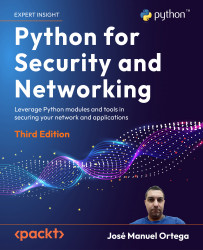Packet-sniffing with scapy
One of the features offered by scapy is to sniff the network packets passing through an interface. Let’s create a simple Python script to sniff traffic on your local machine network interface. Scapy provides a method to sniff packets and dissect their contents:
>>> sniff(filter="",iface="any",prn=function,count=N)
With the sniff function, we can capture packets in the same way that tools such as tcpdump or Wireshark do, indicating the network interface from which we want to collect the generated traffic and a counter that indicates the number of packets we want to capture:
>>> packets = sniff (iface = "wlo1", count = 3)
Now we are going to see each parameter of the sniff function in detail. The arguments for the sniff() method are as follows:
>>> help(sniff)
Help on function sniff in module scapy.sendrecv:
sniff(*args, **kwargs)
Sniff packets and return a list of packets...