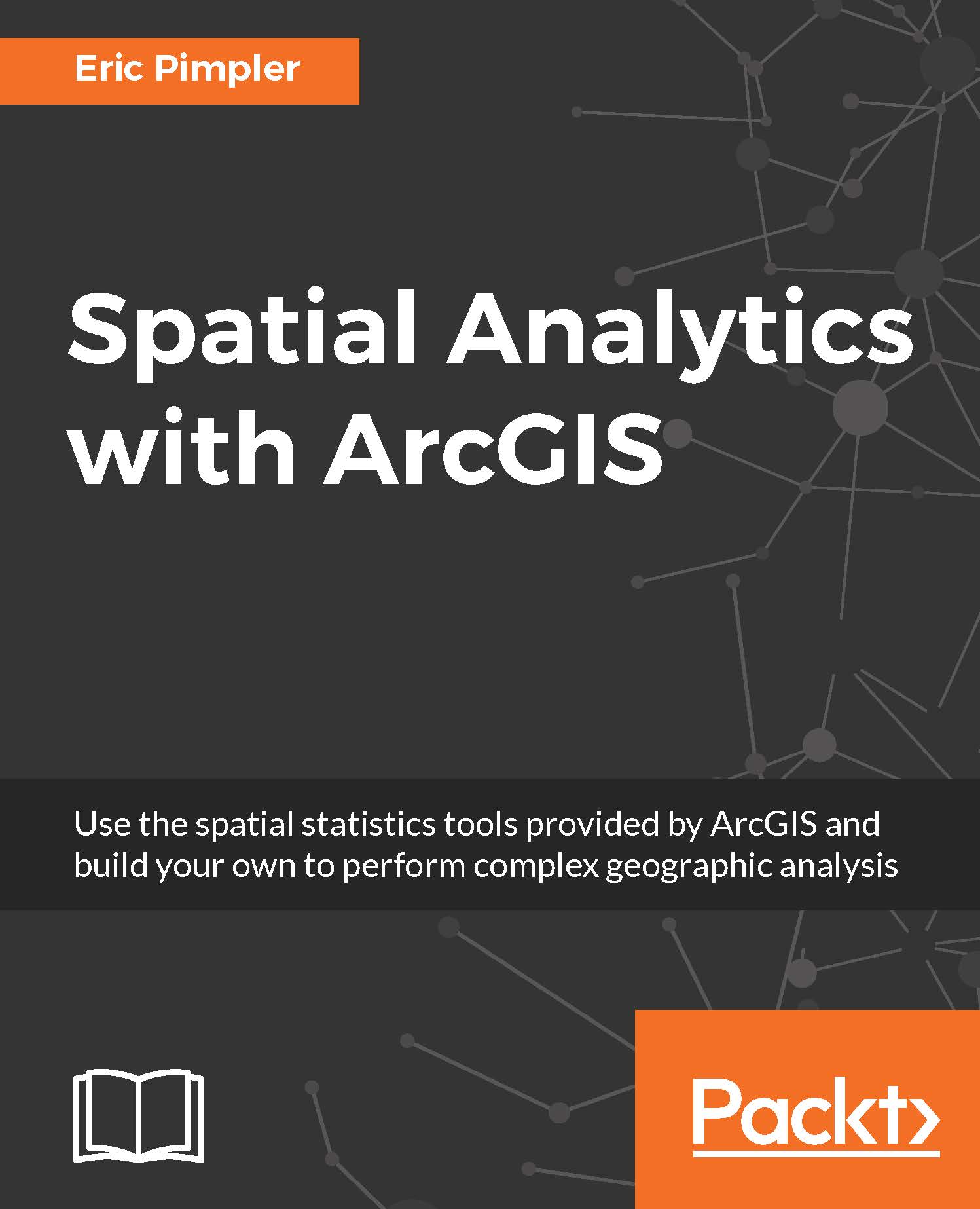The Spatial Statistics toolbox in ArcGIS contains a set of tools for analyzing spatial distributions, patterns, processes, and relationships. While similar to traditional statistics, spatial statistics are a unique set of analyses that incorporate geography. These tools can be used with all license levels of ArcGIS Desktop and are a unique way of exploring the spatial relationships inherent in your data. In addition to using ArcBridge, the R programming language can now be used with ArcGIS Desktop to provide customized statistical analysis and tools.
Spatial Analytics in ArcGIS begins with an introduction to the field of spatial statistics. After this brief introduction ,we’ll examine increasingly complex spatial statistics tools. We’ll start by covering the tools found in the Measuring Geographic Distributions toolset, which provide descriptive spatial statistical information. Next, the Analyzing Patterns toolset will teach the reader how to evaluate datasets for clustering, dispersion, or random patterns. As we move on, you will also be introduced to much more advanced and interesting spatial statistical analysis, including hot spot analysis, similarity search, and least squares regression among others.
After an exhaustive look at the Spatial Statistics Tools toolbox, you will be introduced to the R programming language and you'll learn how to use ArcGIS Bridge to create custom R tools in ArcGIS Desktop.
In the final two chapters of the book, you’ll apply the new skills you’ve learned in the book to solve case studies. The first case study will apply spatial statistics tools and the R programming language to the analysis of crime data. The final chapter of the book will introduce you to the application of spatial statistics to the analysis of real estate data.