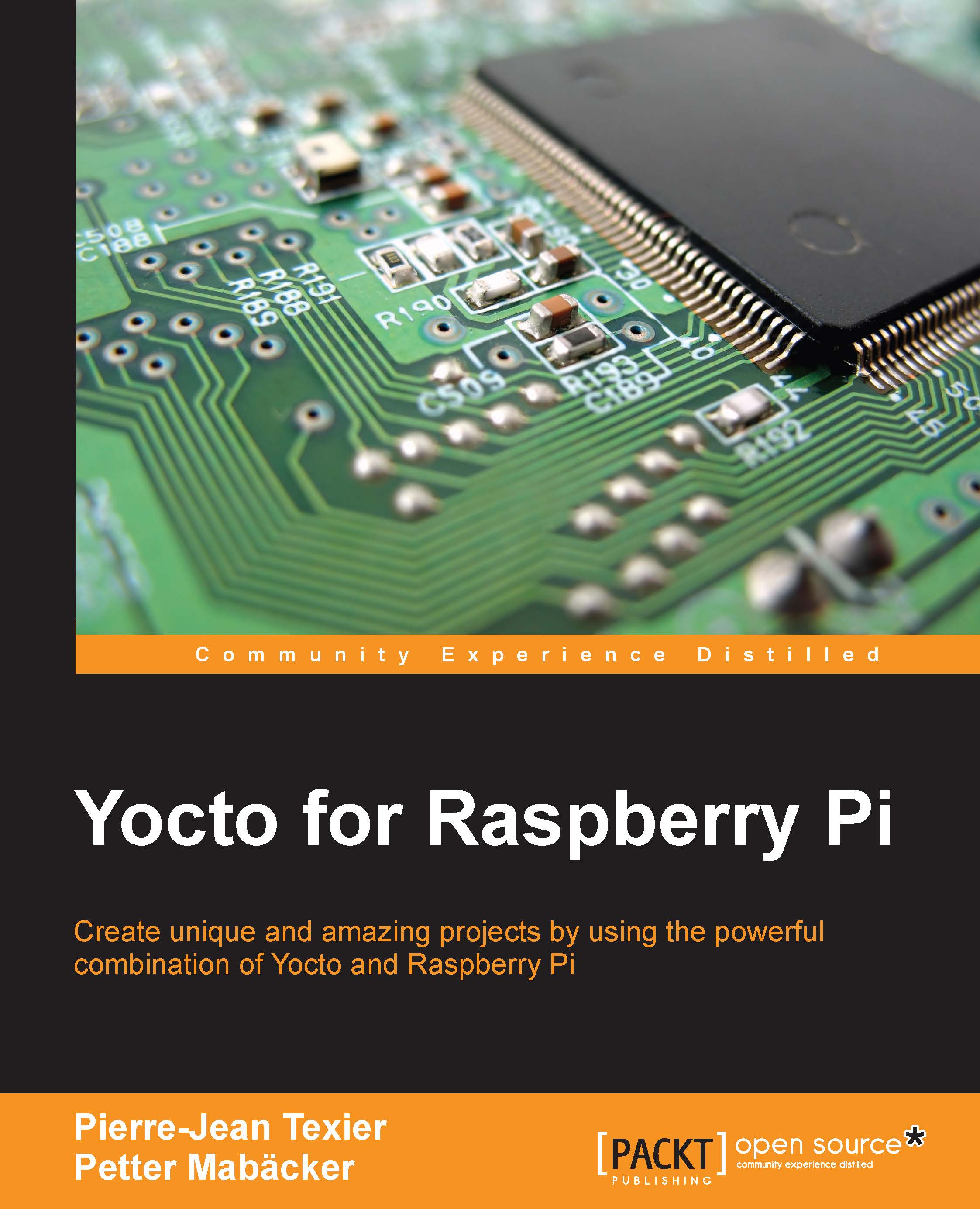Our application - creating the recipe
Now that our application is functional, we can create our recipe.
The first step is to create the file; for example, we can choose gpio-packt_0.1.bb.
gpio-packtrepresents the name of the package (the PN variable).0.1represents the version number of the recipe (the PV variable)..bbrepresents the file extension (Bitbake).
The second step consists of placing the source code in a local repository, like this:
$ mkdir gpio-packt $ cp /home/packt/gpio-example.c files/ $ ls gpio-packt gpio-example.c
The recipe must be placed next to the gpio-packt directory, as shown here:
$ ls gpio-packt/ gpio-packt.bb
After that, we can fill out our recipe like this:
DESCRIPTION = "gpio example"
LICENSE="GPLv2"
LIC_FILES_CHKSUM = "file://${COMMON_LICENSE_DIR}/GPL- 2.0;md5=801f80980d171dd6425610833a22dbe6"
PR = "r0"
SRC_URI = "file://gpio_example.c"
do_compile() {
${CC} ${CFLAGS} ${LDFLAGS} ${WORKDIR}/gpio_example...