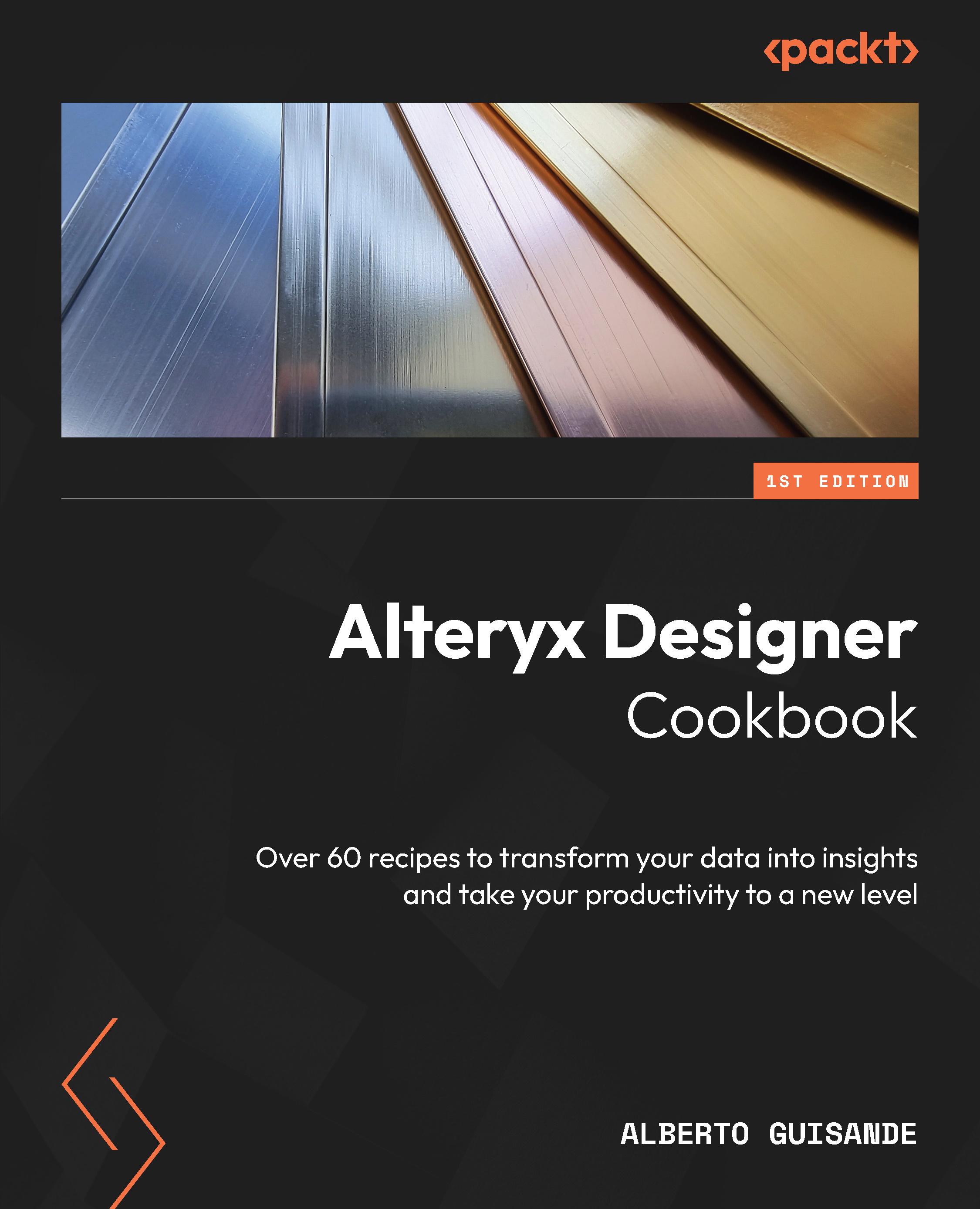Reporting with Alteryx
Generating effective and, at the same time, attractive reports is an important task to stand out as analysts. Not only is the quality of the data and the analysis performed important, but how we present it is what will make us stand out.
Knowing our audience and planning how we will present data and insights to them is vital to completing the analysis cycle; ultimately, the report is the result of all our hard work.
Alteryx has a super-powerful set of tools to achieve high-quality reports, although its many options can seem daunting at first. In this chapter, we will review some techniques that we will use frequently when we have to make reports, such as the following:
- Loading images for reports dynamically
- Using and rendering HTML in your reports
- Arranging your report snippets
- Preventing the Render tool from overwriting an existing version of a report
- Overlaying content in your reports
- Using the Render tool to format your Excel...