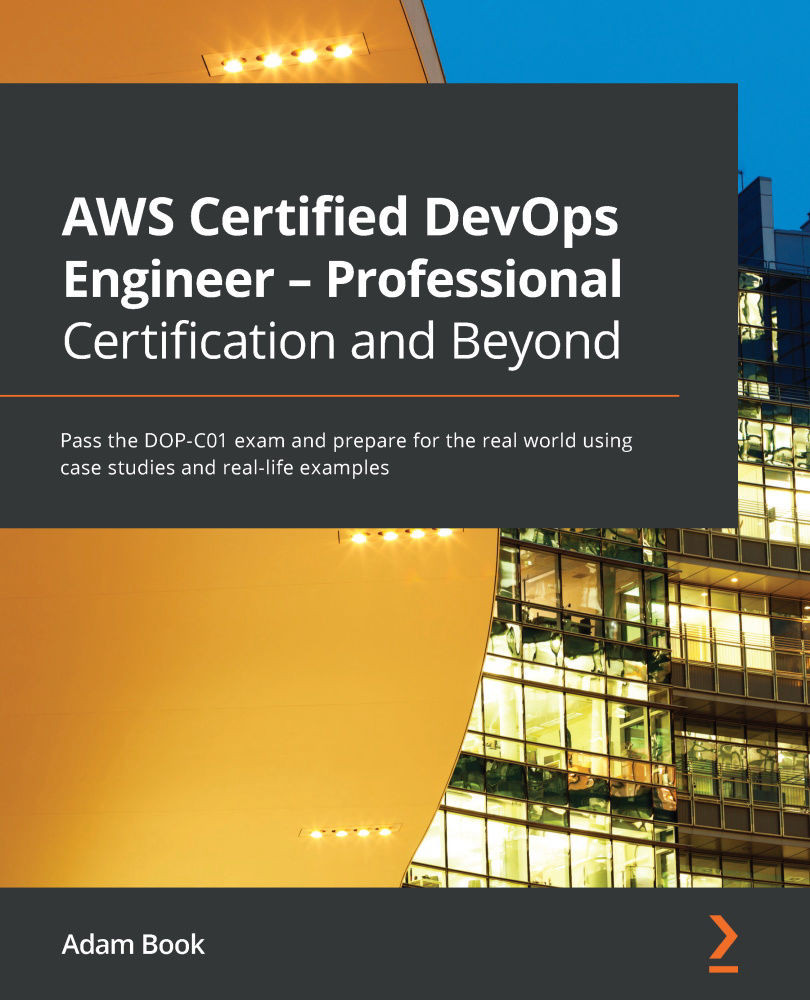Deploying EC2 instances with Auto Scaling
The best way to get a full understanding of a service is to jump in hands-on to see how it performs, and the Auto Scaling service is no different. In this hands-on exercise, we will create a launch template for our ASG. We will then create an ASG. Follow these next steps:
- Log on to the Amazon Management Console using your administrative user account. Once logged in, navigate to the EC2 service. Once on the EC2 service, locate and click on the Launch Templates sub-menu item on the left-hand menu, which is located under the Instances menu heading.
- Once you are on the EC2 Launch Templates main screen, click on the orange Create launch template button in the main window.
- We should now be on a screen labeled Create launch template. Use the following values in the first box labeled Launch template name and the fields that come after this:
- Launch template name—
chapter18 - Template version description—
version 1 - Auto Scaling...
- Launch template name—