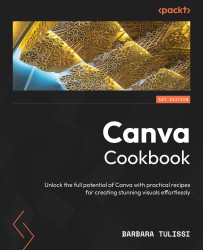Creating readable text and typography
Crafting beautiful designs is great, but ensuring that everyone can access and understand your message is even better. This recipe focuses on creating readable text and typography in Canva, specifically with accessibility and inclusivity in mind.
We’ll quickly look at some best practices for choosing clear fonts, appropriate sizing, and effective color contrast to make your designs user-friendly, then jump into the Design Accessibility Checker, an essential tool to ensure accessibility in Canva.
Note
Unfortunately, the Design Accessibility Checker’s availability may vary depending on your Canva account type and region.
Getting ready
Before we dive into accessibility and inclusivity tips, let’s look at some general graphic design best practices when it comes to using text in your projects:
- Opt for sans-serif fonts: Sans-serif fonts lack the decorative flourishes found in typical serif fonts, making them...