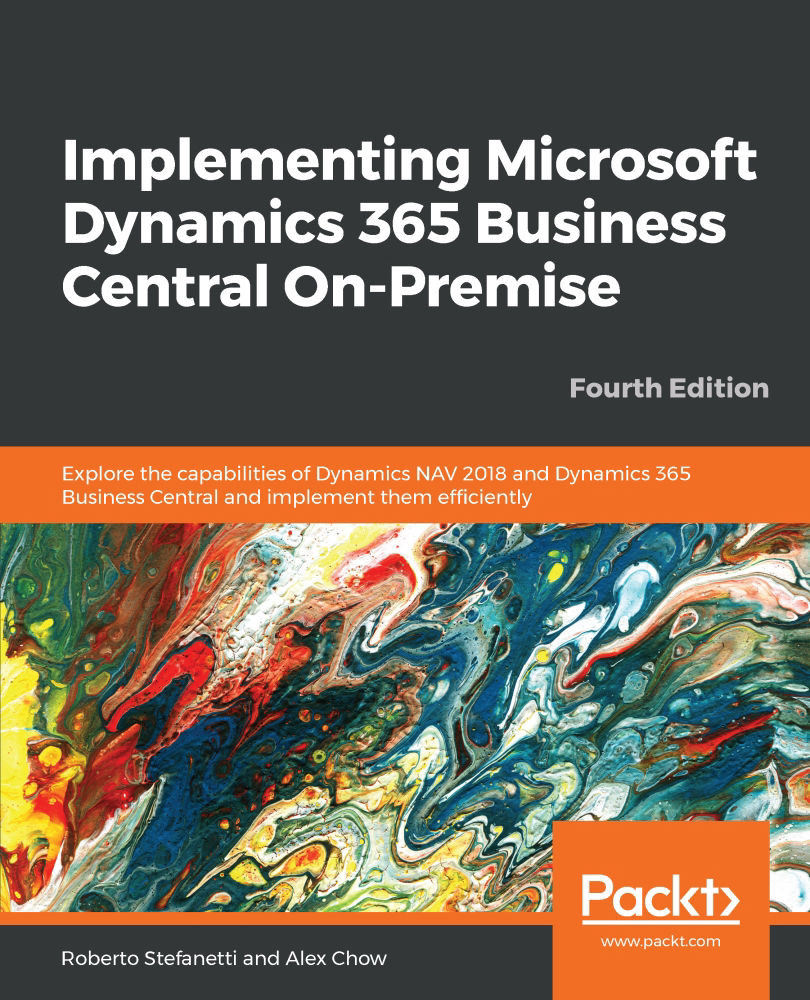Using reports
Microsoft Dynamics NAV and Microsoft Dynamics 365 Business Central have a bunch of reports that can be used out-of-the-box. Some other reports may have been added by a partner and can also be used. The first thing you need to know to be able to execute application reports is where to find them.
Finding reports in the Windows client and Web client
From the Windows client: To find application reports from the Windows client, perform the following steps:
- Click on
Departmentsand then select any functional area,Sales & Marketing, for instance. - The main menu for the selected functional area will appear on the screen. Every item you can find inside a menu for an application area has a category associated with it. In the menu, there is a way to view items according to their category. The following screenshot illustrates the existing categories in Microsoft Dynamics NAV:
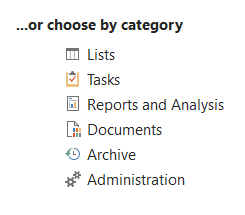
Select Reports and Analysis.
- All items under the
Reports and Analysiscategory for the functional area selected will...