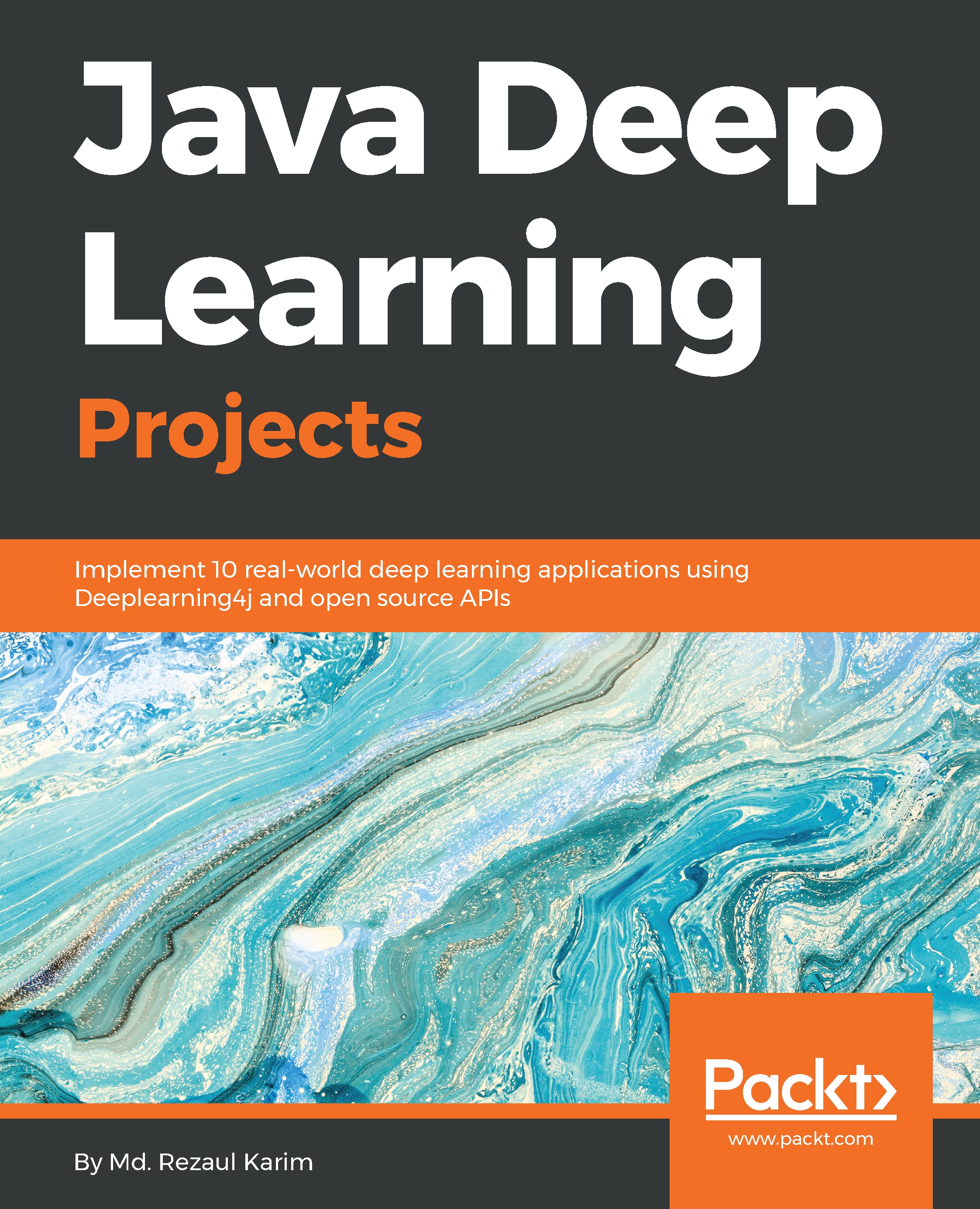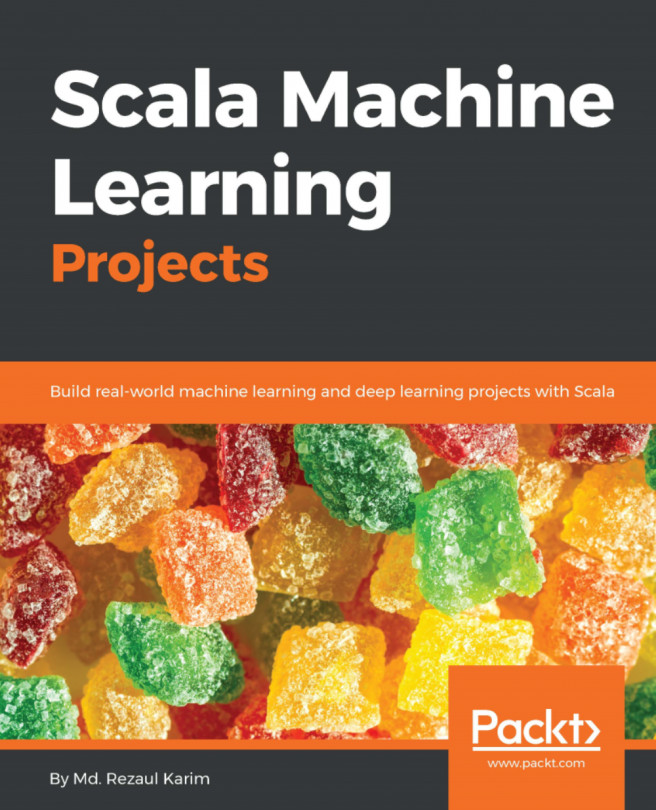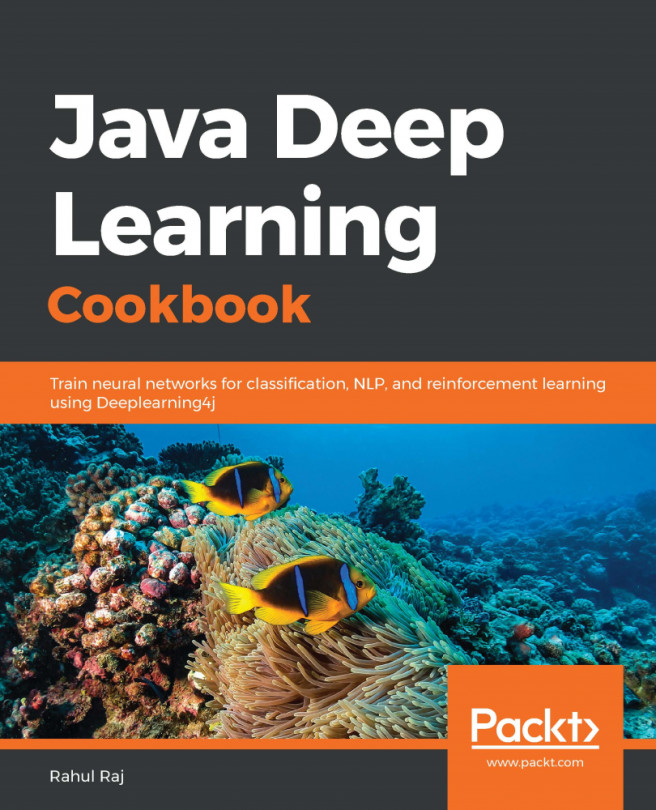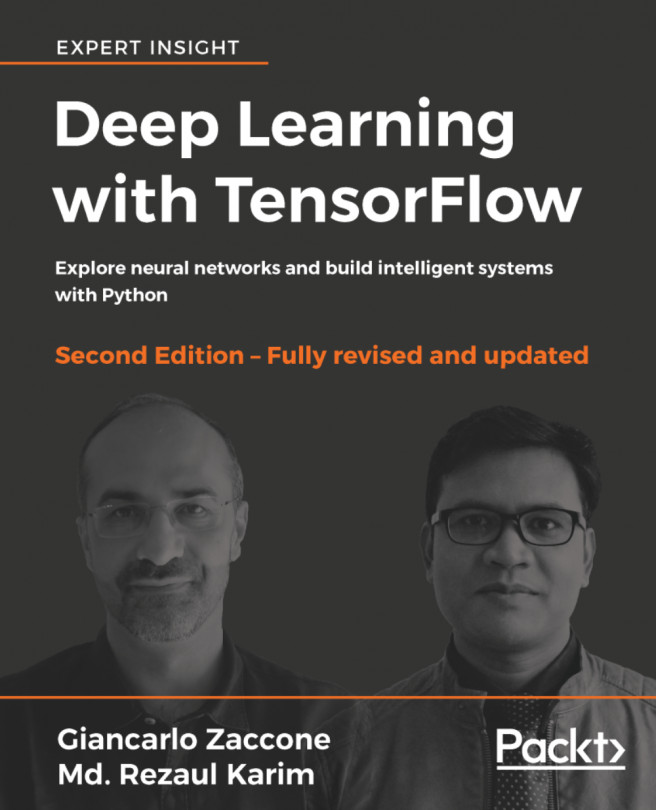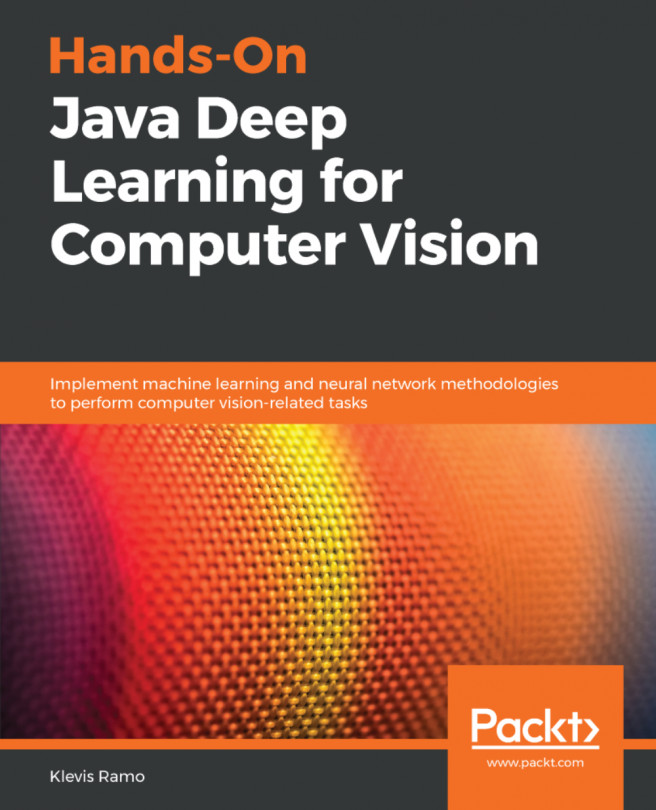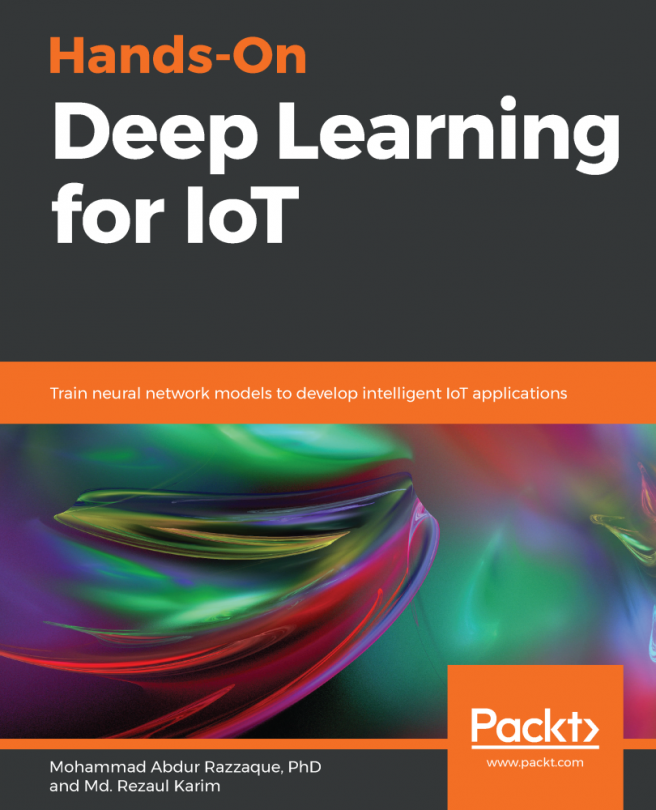Answer to question 1: This means the training is not being distributed, which also means that your system is forcing you to use just one GPU. Now to solve this issue, just add the following line at the beginning of your main() method:
CudaEnvironment.getInstance().getConfiguration().allowMultiGPU(true);
Answer to question 2: Well, this is certainly an AWS EC2-related question. However, I will provide a short explanation. If you see the default boot device, it allocates only 7.7 GB of space, but about 85% is allocated for the udev device, as shown here:

Showing storage on a p2.8xlarge instance
Now, to get rid of this issue, you can specify sufficient storage in the boot device while creating the instance, as follows:

Increasing storage on the default boot device the on p2.8xlarge instance
Answer to question 3: Well, if this is the case, you can probably do...