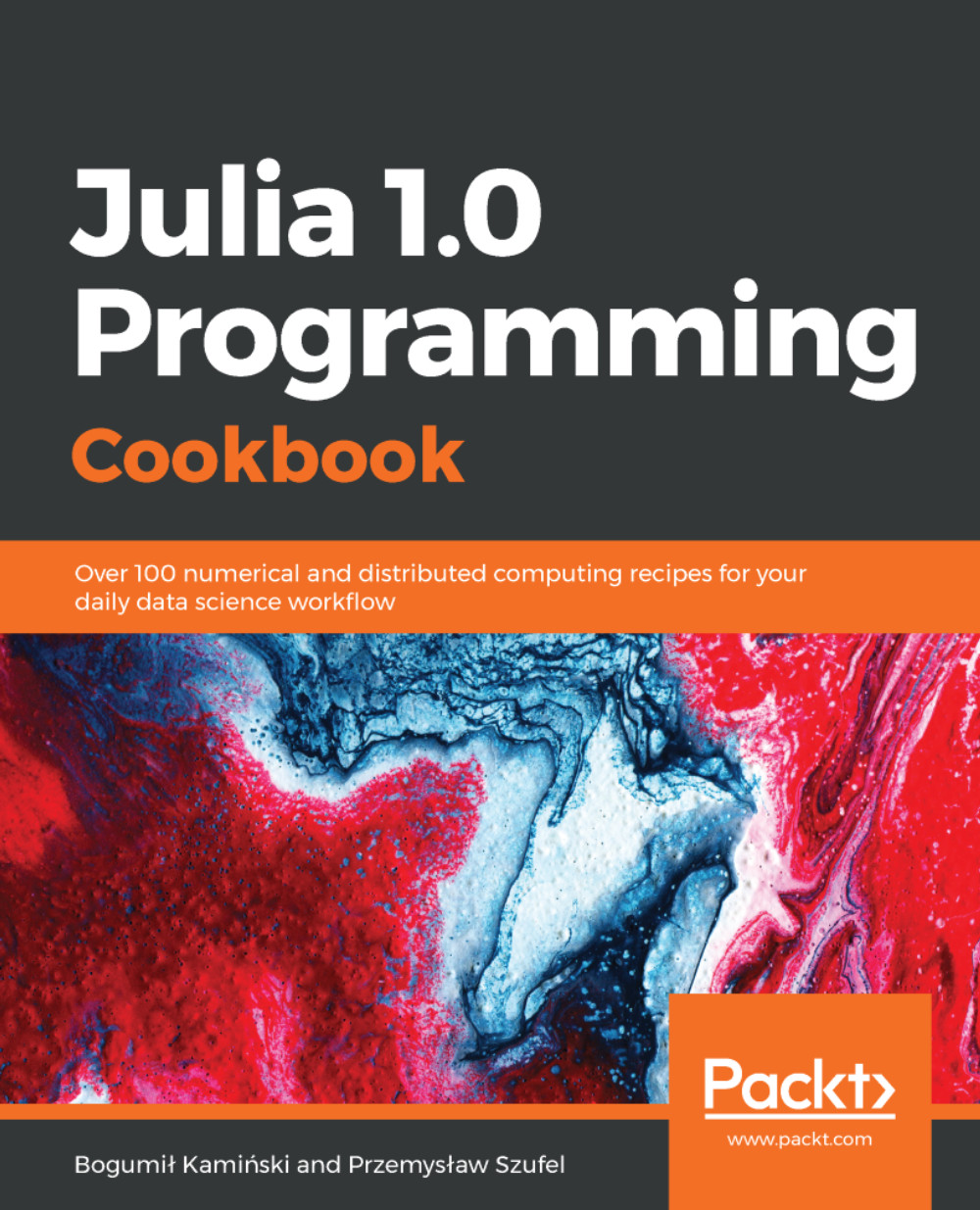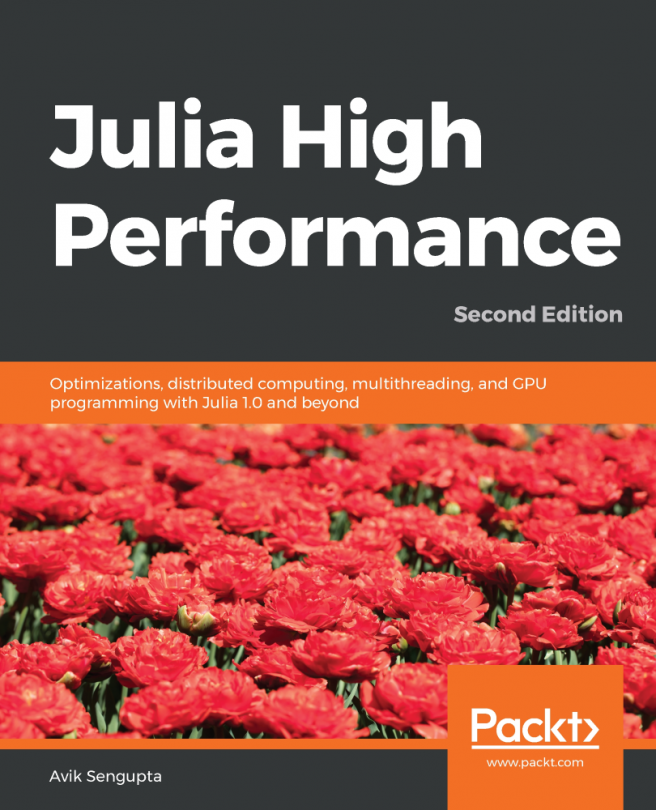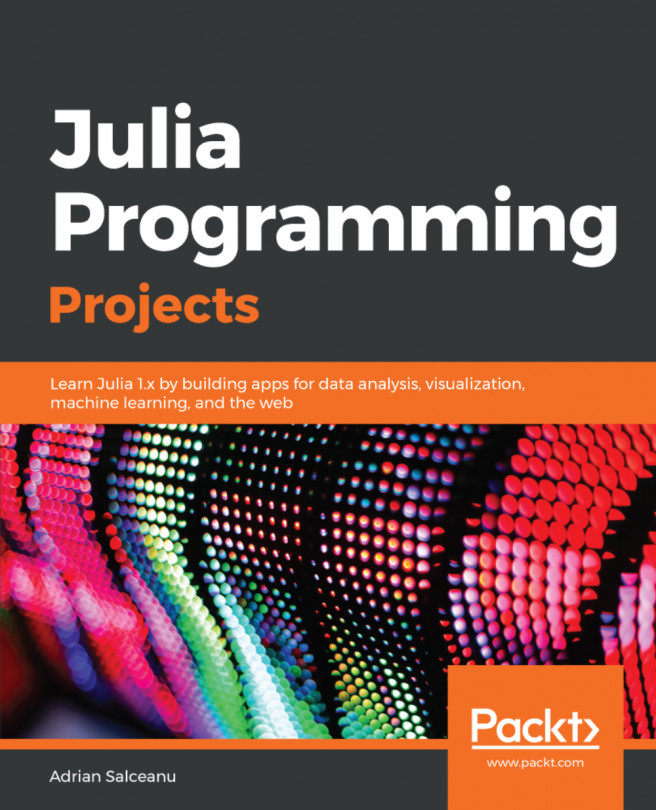Split-apply-combine in DataFrames
Split-apply-combine is a basic pattern in data analytics that allows you to obtain aggregated information about your dataset. In this recipe, we demonstrate how you can perform this task using the DataFrames.jl package.
Getting ready
Make sure you have theiris.csvfile in your working directory, which was downloaded in the Reading CSV data from the internet recipe. Open the Julia command line and install the DataFrames.jl and CSV.jlpackages if required, using the following commands:
julia> using Pkg julia> Pkg.add("DataFrames") julia> Pkg.add("CSV")
Note
In the GitHub repository for this recipe, you will find the commands.txt file, which contains the presented sequence of shell and Julia commands. The iris.csv file contains the data that we will analyze.
Now, continue to execute the commands in the Julia command line.
The citation is as follows:
@misc{R.A. Fisher , author = "R.A. Fisher ", year = "2017", title = "{UCI} Machine Learning Repository", url...