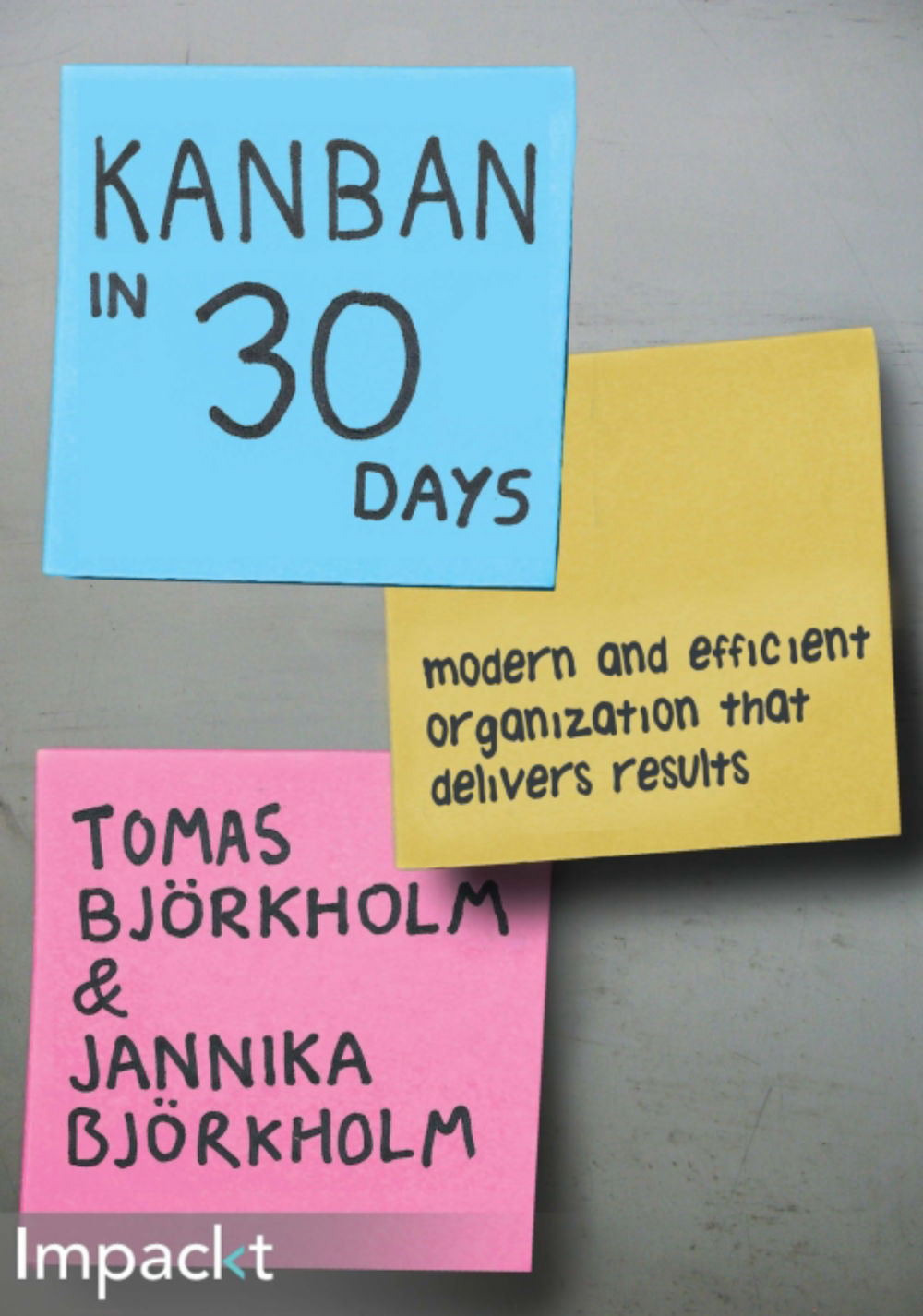Matching information and visualization dimensions
The purpose of stating the characteristics is to make sure we use the best match between the information and the visualizer. For instance, it's not a good idea to use note size to show status since the status is changing very often and note size is hard to change. If you have hundreds of customers we wouldn't recommend that you use rows to visualize them. Text is probably a better choice. On the other hand, if you have just a handful of customers, using rows to visualize which customer the work comes from is great. If you´re interested to see which customer is giving you the most work the color of the note is great since it's very visual when you have a board full of notes.
Prioritizing information dimensions
The next step in building a Kanban board is to decide which information is the most important to visualize on the board. Put the information in this order:
Classes of service (read Chapter 2, Days 3-5 – Getting to Know Your System to Get...