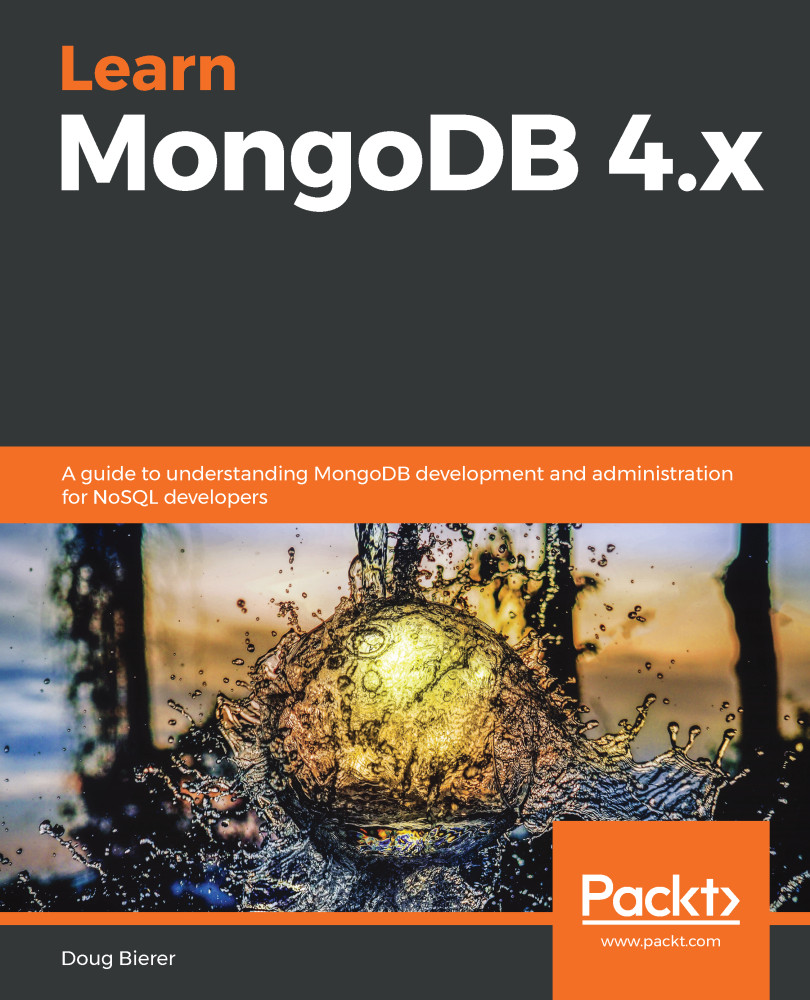You can also run a shell script from inside the mongo shell using the load(<filename.js>) command helper. After having first returned to the mongo shell, issue the use sweetscomplete; command. You can run the sweetscomplete_products_insert.js script that is located in the /path/to/repo/sample_data directory, as illustrated in the following code snippet:
mongo --quiet
use sweetscomplete;
show collections;
load("/path/to/repo/sample_data/sweetscomplete_products_insert.js");
show collections;
When you examine the output from this command next, note that you first need to use the database. We then look at the list of collections before and after running the script. Notice in the following screenshot that a new products collection has been added:

Let's now look at the shell script syntax.