If you’ve ever worked with other declarative UI technologies like HTML and XAML, they often take a parent/child approach to UI, that is, there is a parent or root view that is ever present and contains global functionality, such as top-level navigation. It then has dynamic content or child views, which switch in and out as needed and present context sensitive commands where necessary.
We will take the same approach, with our MasterView being the root of our UI. We will add a global navigation bar and a content pane where we can add and remove content as needed. Child views will optionally present a command bar for performing actions, for example, saving a record to a database.
Let’s take a look at the basic layout we are aiming for:
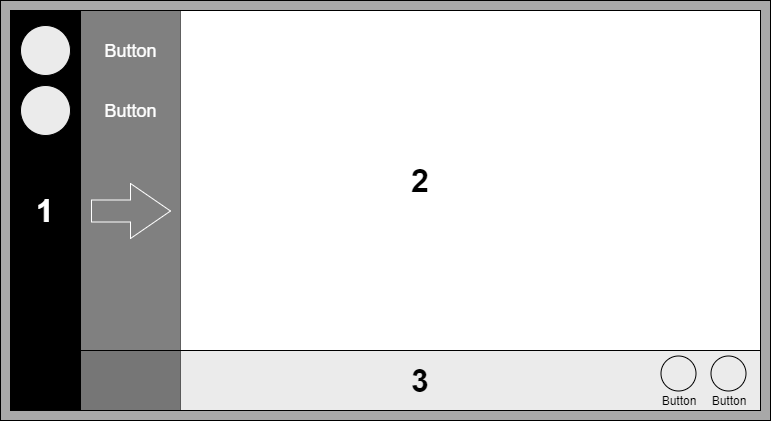
The Navigation Bar (1) will be ever present and contain buttons that will navigate the user to key areas within the application...


























































