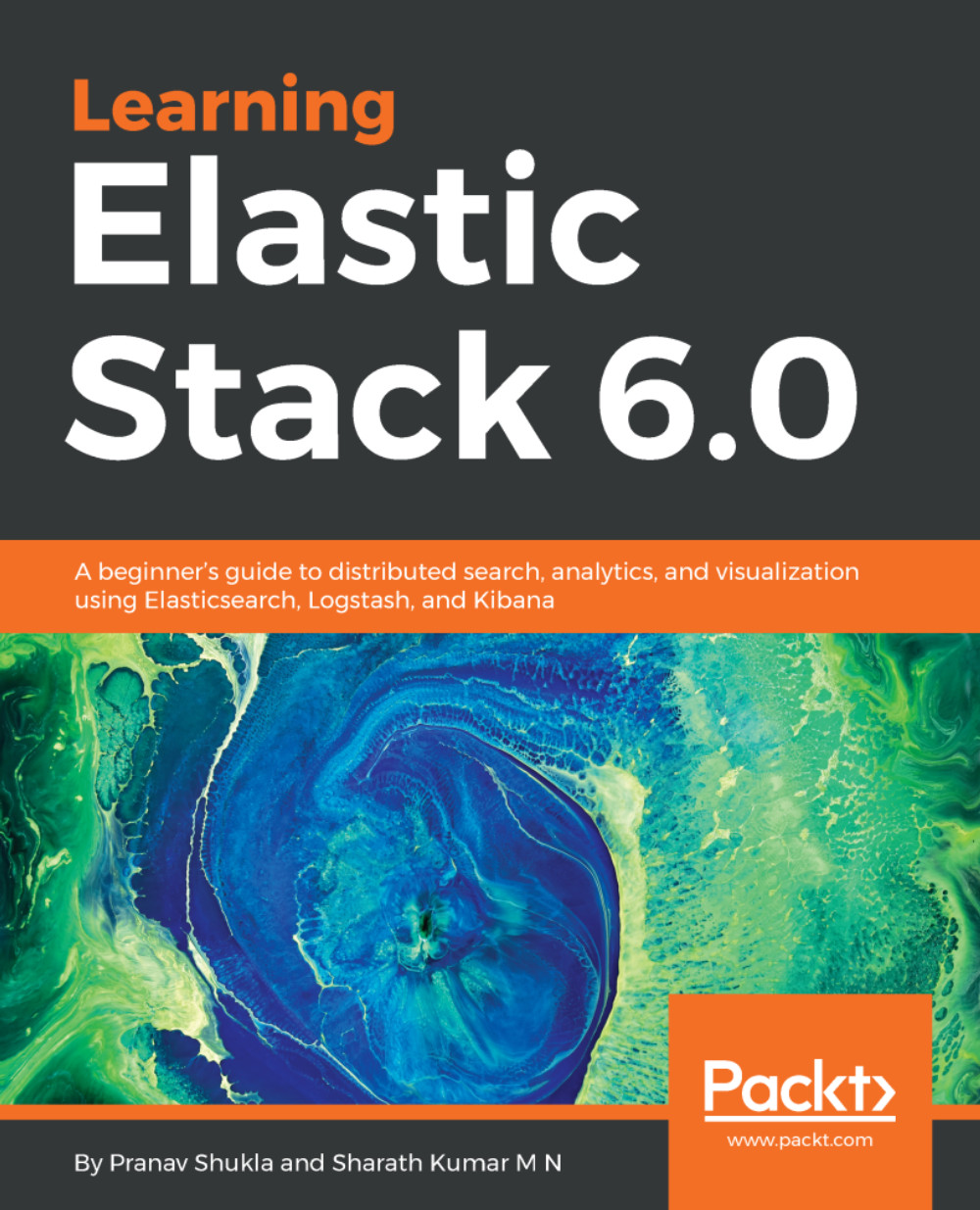Using the Kibana Console UI
Before we start writing our first queries to interact with Elasticsearch, we should familiarize ourselves with a very important tool: Kibana Console. This is important because Elasticsearch has a very rich REST API, allowing you to do all possible operations with Elasticsearch. Kibana Console has an editor which is very capable and aware of the REST API. It allows for auto-completion, and for the formatting of queries as you write them.
Note
What is a REST API? REST stands for Representational State Transfer. It is an architectural style to make systems inter-operate and interact with each other. REST has evolved along with the HTTP protocol, and almost all REST-based systems use HTTP as their protocol. HTTP supports different methods including GET, POST, PUT, DELETE, HEAD, and so on, which are used for different semantics. For example, GET is used for getting or searching for something. POST is used for creating a new resource, PUT may be used for creating or updating...