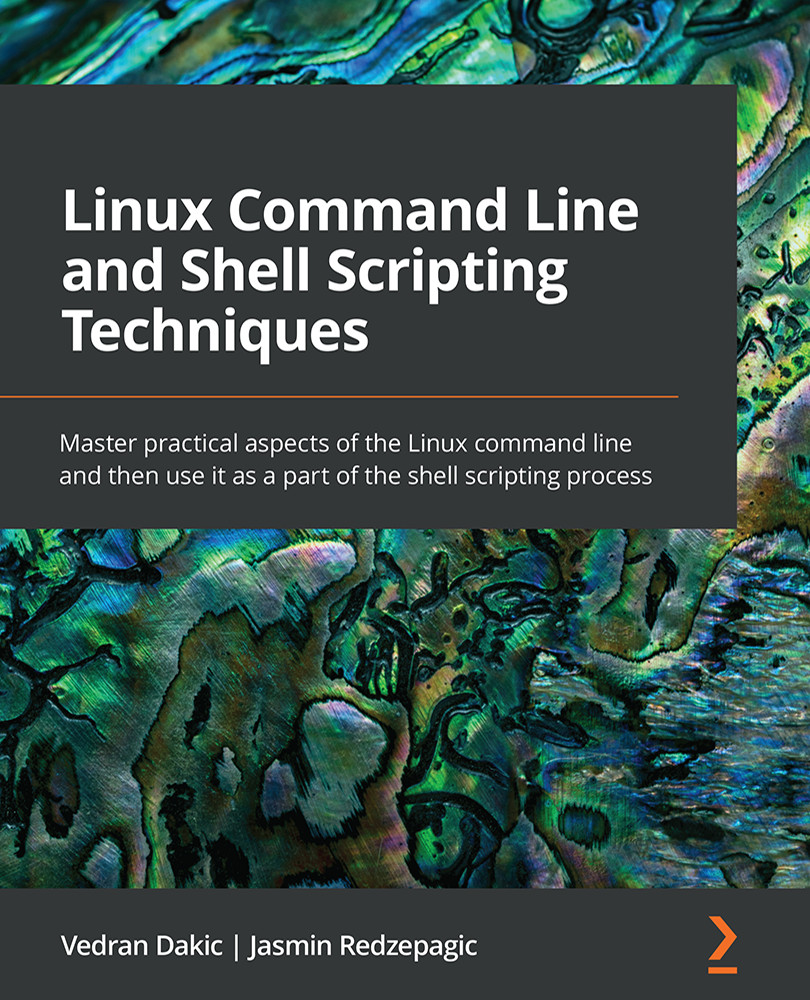Using set to debug a part of the script
In the previous recipe, we dealt with globally using two options to tell Bash to include a lot of useful information in its output. We mentioned that this offers another way to deal with debugging and troubleshooting how your scripts work. At the same time, we mentioned that this approach is in stark contrast with using commands in the script itself since we can deal with things globally without too many changes to the scripts when debugging.
In this recipe, we are going to cover another way to debug, one that shares a lot of similarities with the ones we introduced before, while also being different.
Getting ready
One very interesting built-in command in Bash is set. What it does is give us the ability to change the options Bash uses. A lot of things can be changed by using set, and by a lot we mean almost every option Bash has. In this recipe, we are using only two of them, but you can turn all of them on or off.
set enables us...