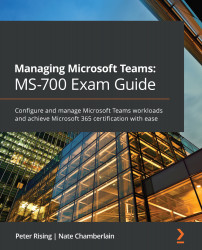Understanding and assigning the Teams admin roles
When configuring Microsoft Teams for your organization, it is necessary to understand and assign the appropriate administrator roles so that only authorized staff may configure user settings and features for Teams. It is important to only grant the access that is needed and no more.
To facilitate only the required level of administrative access, Microsoft Teams comes with five administrator roles, which can be assigned to the appropriate people in your organization who need to manage Teams workloads. These roles range from having full permissions, and subsets of permissions, to the features and settings that may be configured from the Microsoft Teams admin center and Windows PowerShell.
In this section, we will examine each of these roles and explain the tools and features that are available to those assigned to these roles.
The roles available are as follows:

Important note
The Global Administrator...