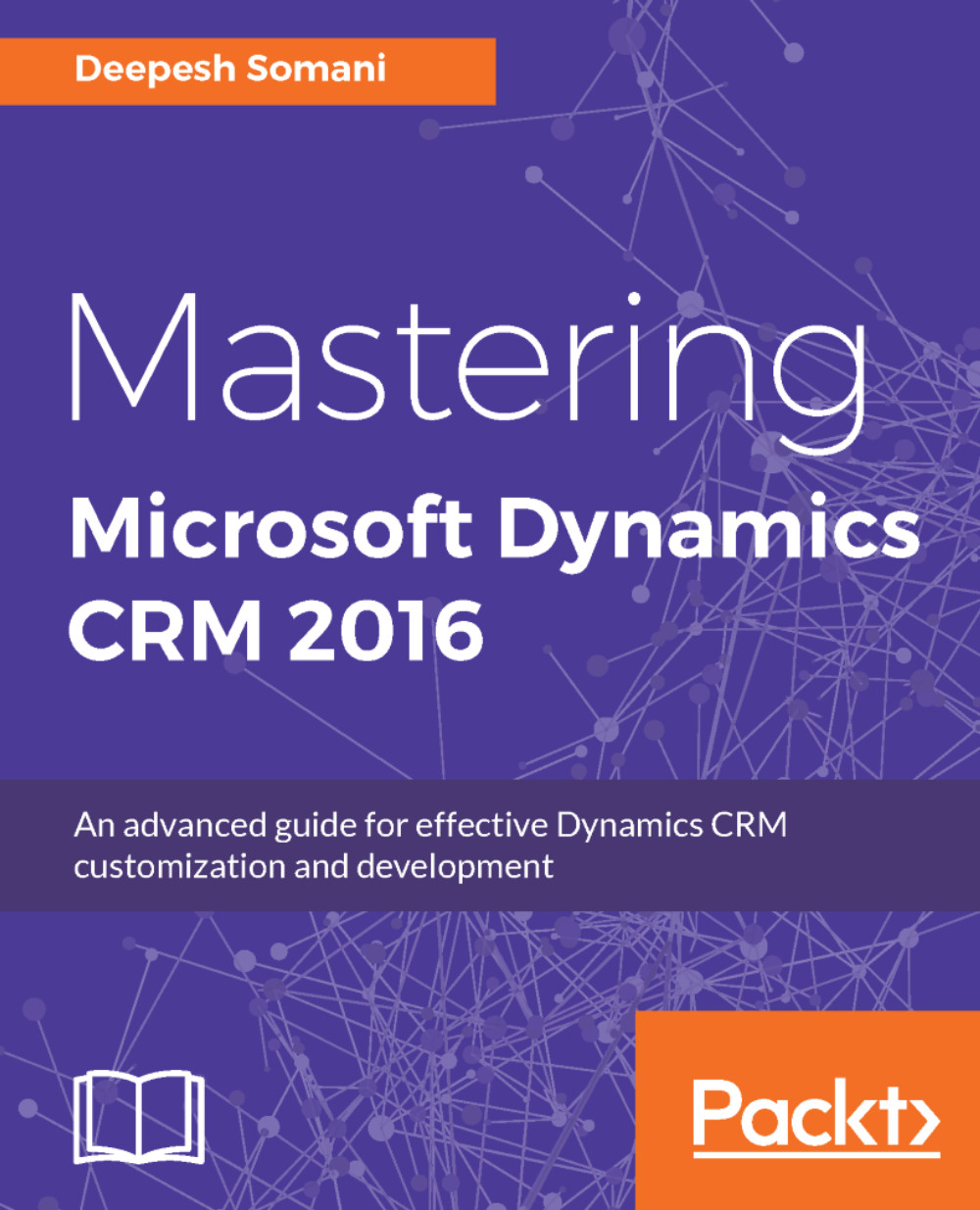Lisa, who is the CRM administrator at Acme Ltd, has been asked by the marketing manager to find some way to collect internal feedback from the marketing executives at Acme Ltd on the recent campaigns run by the company for their customers. Feedback can be used to provide a solution to this. It can store the responses received from the recent campaigns.
Lisa can follow these steps to fulfill this requirement:
- Navigate to Settings | Customizations | Customize the System. Expand the Entities | Campaign entity. Select Feedback on the entity customizations:

- Click Save and then Publish:

- Next, navigate to Campaign Entity | Forms and select the Campaign main form:

- Select Insert and then the subgrid option. Give the name as Feedback and select the Feedback entity from the dropdown for a list of related entity...