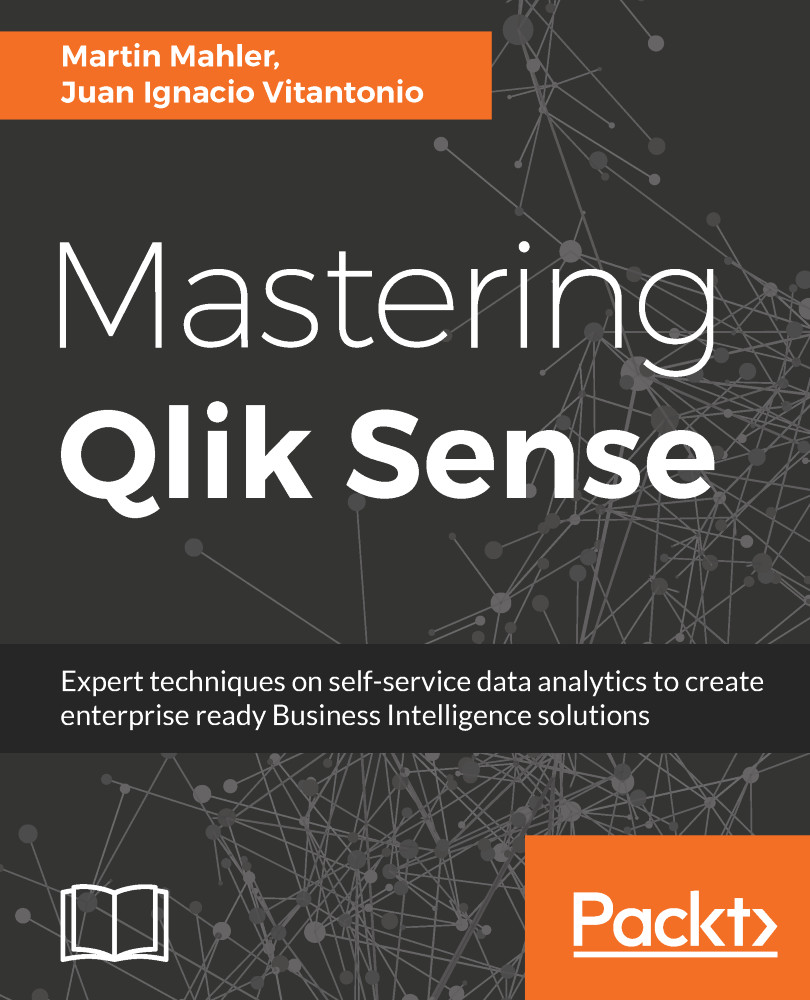This section summarizes various recommendations which have been captured and collected by the authors in the course of their deployments.
As part of a successful deployment of Qlik Sense, it is important IT recognizes self-service BI has its own dynamics and adoption rules–the various use cases and subsequent user groups need to be assessed and captured. For a strong adoption of the tool, IT needs to prepare the environment and identify the key power users in the organization and win them over to using the technology. It is important they are intensively supported, especially in the beginning, and they are allowed to drive how the technology should be used rather than having principles imposed on them. Governance should always be present but power users should never get the feeling they are restricted by it. Because once they are won over, the rest of the traction and the adoption of other user types is very easy.
Here are a few of the important points on deploying self-service with Qlik Sense:
- Qlik Sense is not QlikView: Not even nearly. The biggest challenge and fallacy is that the organization was sold, by Qlik or someone else, just the next version of the tool. It did not help at all that Qlik itself was working for years on Qlik Sense under the initial product name Qlik.Next. Whatever you are being told, however, it is being sold to you, Qlik Sense is at best the cousin of QlikView. Same family, but no blood relation. Thinking otherwise sets the wrong expectation so the business gives the wrong message to stakeholders and does not raise awareness to IT that self-service BI cannot be deployed in the same fashion as guided analytics, QlikView in this case. Disappointment is imminent when stakeholders realize Qlik Sense cannot replicate their QlikView dashboards.
- Don’t assume that simply installing Qlik Sense creates a self-service BI environment: Installing Qlik Sense and giving users access to the tool is a start but there is more to it than simply installing it. The infrastructure requires design and planning, data quality processing, data collection, and determining who intends to use the platform to consume what type of data. If data is not available and accessible to the user, data analytics serve no purpose. Make sure a data warehouse or similar is in place and the business has a use case for self-service data analytics. A good indicator for this is when the business or project works with a lot of data, and there are business users who have lots of Excel spreadsheets lying around analyzing it in different ways. That’s your best case candidate for Qlik Sense.
- IT needs to take a step back and monitor the Qlik Sense environment rather than controlling it: IT needs to unlearn to learn new things and the same applies when it comes to deploying self-service. Create a framework with guidelines and principles and monitor that users are following it, rather than limiting them in their capabilities. This framework needs to have the input of the users as well and to be elastic. Also, not many IT professionals agree with giving away too much power to the user in the development process, believing this leads to chaos and anarchy. While the risk is there, this fear needs to be overcome. Users love data analytics, and they are keen to get the help of IT to create the most valuable dashboard possible and ensure it will be well received by a wide audience.
- Identify the key users and user groups: For a strong adoption of the tool, IT needs to prepare the environment and identify the key power users in the organization and to win them over to using the technology. It is important they are intensively supported, especially in the beginning, and they are allowed to drive how the technology should be used rather than having principles imposed on them. Governance should always be present but power users should never get the feeling they are restricted by it. Because once they are won over, the rest of the traction and the adoption of other user types are very easy.
- Qlik Sense sells well–do a lot of demos: Data analytics, compelling visualizations, and the interactivity of Qlik Sense is something almost everyone is interested in. The business wants to see its own data aggregated and distilled in a cool and glossy dashboard. Utilize the momentum and do as many demos as you can to win advocates of the technology and promote a consciousness of becoming a data-driven culture in the organization. Even the simplest Qlik Sense dashboards amaze people and boost their creativity for use cases where data analytics in their area could apply and create value.
- Promote collaboration: Sharing is caring. This not only applies to insights, which naturally are shared with the excitement of having found out something new and valuable, but also to how the new insight has been derived. People keep their secrets on the approach and methodology to themselves, but this is counterproductive. It is important that applications, visualizations, and dashboards created with Qlik Sense are shared and demonstrated to other Qlik Sense users as frequently as possible. This not only promotes a data-driven culture but also encourages the collaboration of users and teams across various business functions, which would not have happened otherwise. They could either be sharing knowledge, tips, and tricks or even realizing they look at the same slices of data and could create additional value by connecting them together.
- Market the successes of Qlik Sense within the organization: If Qlik Sense has had a successful achievement in a project, tell others about it. Create a success story and propose doing demos of the dashboard and its analytics. IT has been historically very bad in promoting their work, which is counterproductive. Data analytics creates value and there is nothing embarrassing about boasting about its success; as Muhammad Ali suggested, it’s not bragging if it’s true.
- Introduce guidelines on design and terminology: Avoiding the pitfalls of having multiple different-looking dashboards by promoting a consistent branding look across all Qlik Sense dashboards and applications, including terminology and best practices. Ensure the document is easily accessible to all users. Also, create predesigned templates with some sample sheets so the users duplicate them and modify them to their liking and extend them, applying the same design.
- Protect less experienced users from complexities: Don’t overwhelm users if they have never developed in their life. Approach less technically savvy users in a different way by providing them with sample data and sample templates, including a library of predefined visualizations, dimensions, or measures (so-called Master Key Items). Be aware that what is intuitive to Qlik professionals or power users is not necessarily intuitive to other users – be patient and appreciative of their feedback, and try to understand how a typical business user might think.