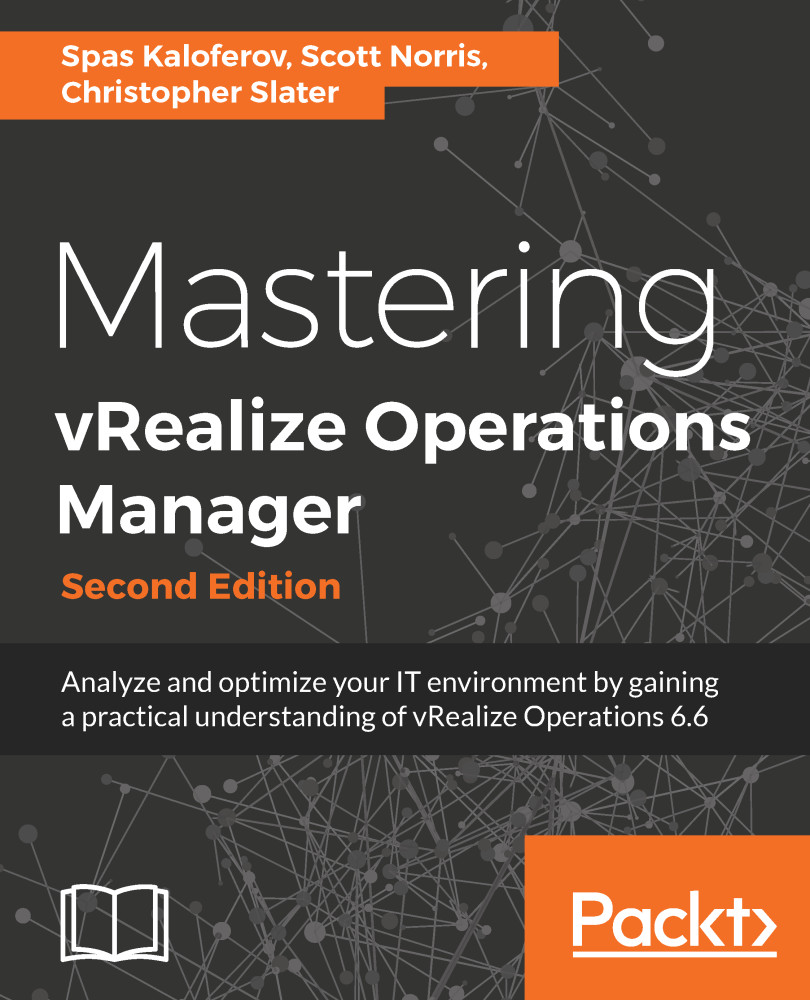The Workload Balance dashboard in vRealize Operations is a great place to see how your workloads are distributed:

You start by selecting a data center or custom data center. At the top, you will see a spirit level that looks very similiar to the DRS level in the center, but instead of measuring the balance of a single cluster, we're now measuring the balance of an entire data center.
In the Datacenter Workload Status widget, you can also find links for direct access to the rebalance, schedule, and settings dialog. You may notice that the Rebalance and Schedule buttons are grayed out. vRealize Operations will not allow the rebalance action or to set rebalance plans for the following reasons:
- vSphere DRS is not running in automatic mode on all the clusters
- The host is in maintenance mode, powered off in standby mode, or on a disconnected datastore...