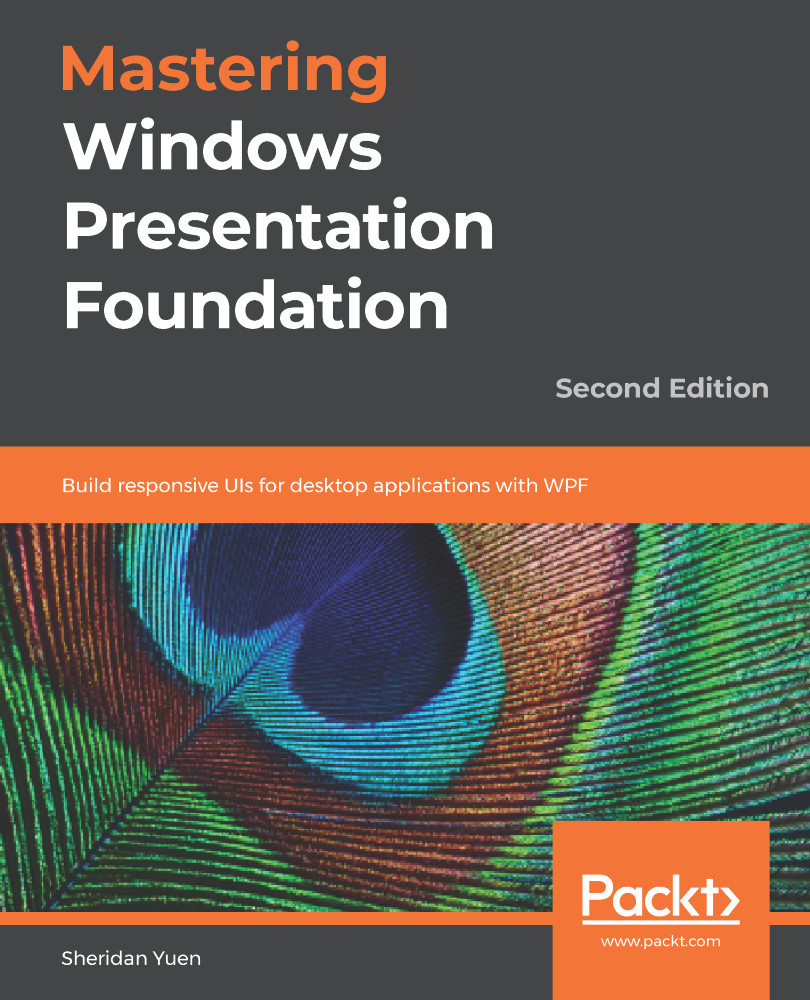The vast majority of business applications in general, look fairly ordinary, with various form pages containing banks of standard rectangular form fields. Visually appealing applications on the other hand, stand out from the crowd. Therefore, in order to create visually appealing applications, we need to move away from the ordinary.
Whether this means simply adding control templates with rounded corners for our controls or something more is up to you. There are many different ways that we can enhance the look of our controls and we'll take a look at a number of these ideas in this section. Let's start with a refection effect that is best suited for use with logos, or startup or background images.
Casting reflections
All FrameworkElement-derived classes have a RenderTransform property that we can utilize to transform their rendered output in a variety of ways. A ScaleTransform element enables us to scale each object in both horizontal and vertical...