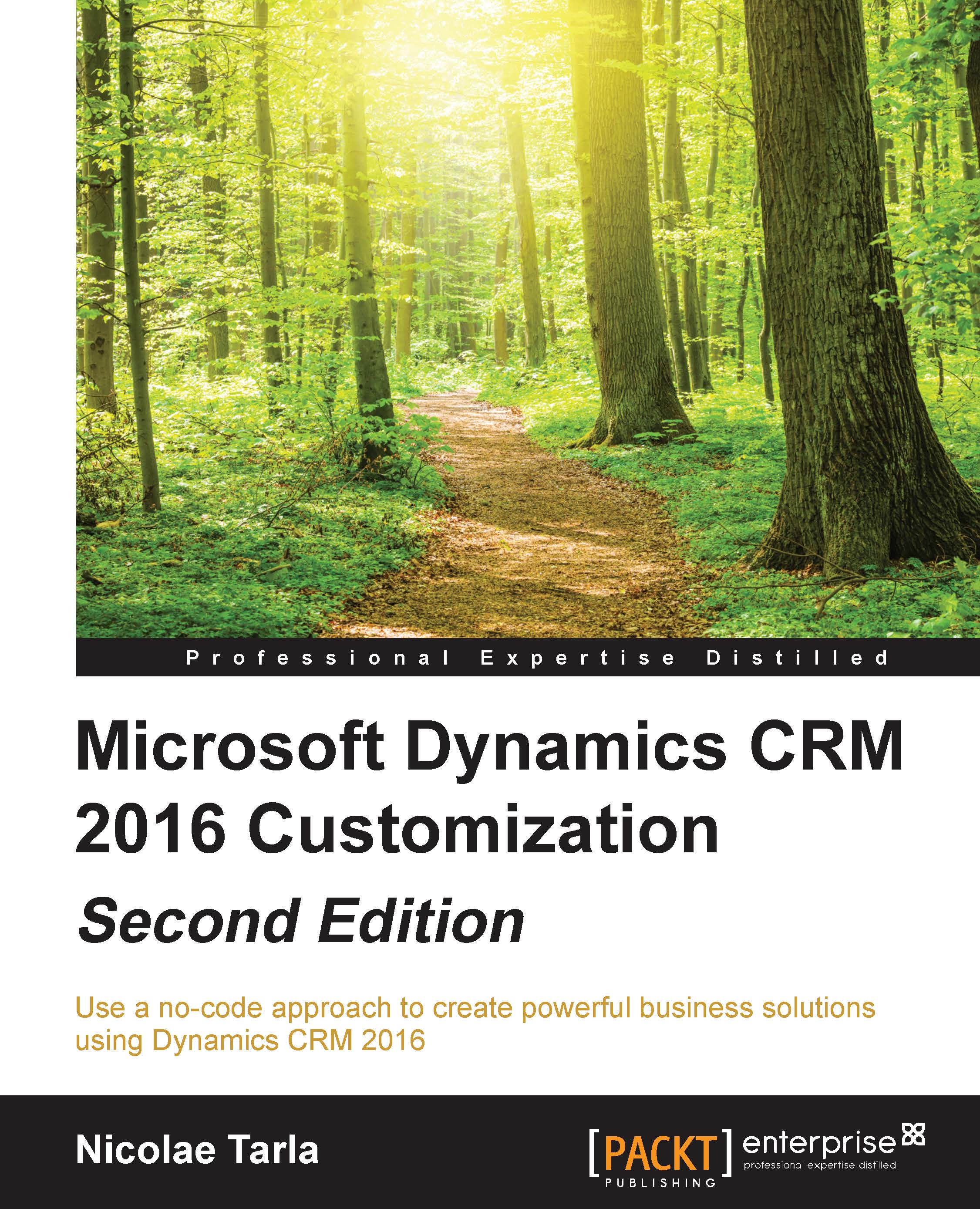Document Management
The Document Management area allows us to configure SharePoint integration. Integrating Dynamics CRM with SharePoint this way provides additional functionality for document management. We can now start to take advantage of all the document versioning features of SharePoint, as well as check-out and check-ins, and auditing:

In order to configure the SharePoint integration, the following steps need to be followed.
First off, on the Document Management area we have a link to Install List Component. This takes us to the Download Centre where we can get the List Component. This is a SharePoint component that must be installed on the SharePoint server we intend to use for the integration. We select a SharePoint site collection we want to use for integration, and we deploy this component in there. In order to install this, you must be a site collection administrator.
Once this is done, we can go to Document Management Settings and follow the wizard to configure the integration...