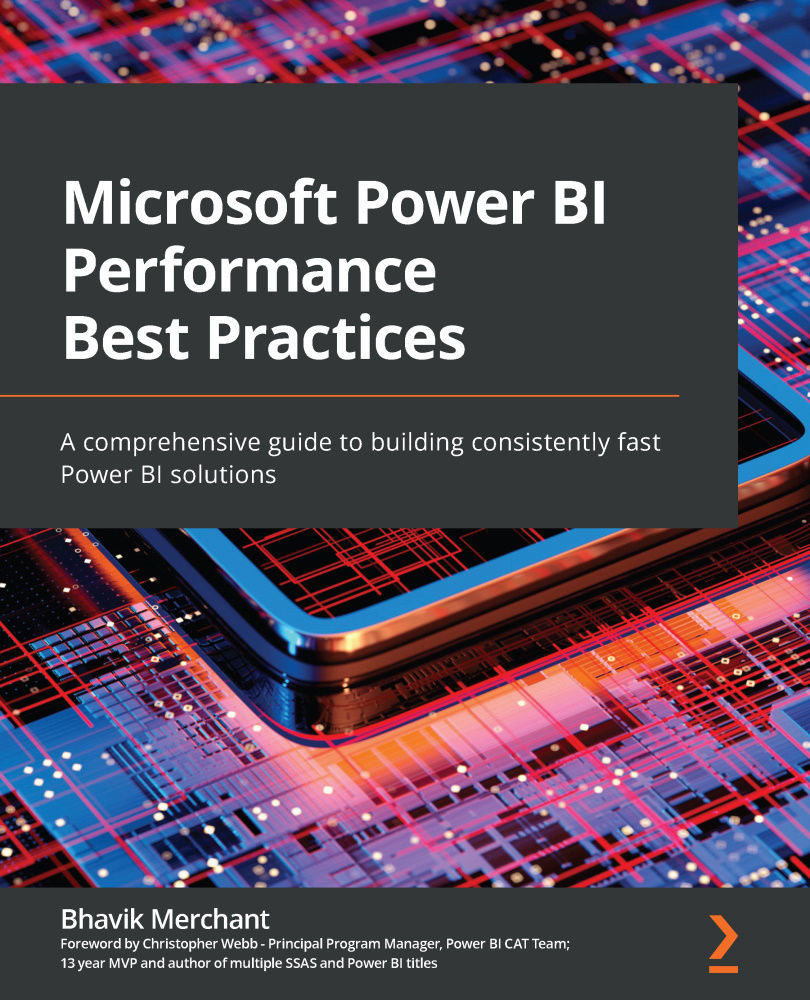Defining good performance
With the advent of ever-faster computers and the massive scale of processing available today by way of cloud computing, business users expect and demand analytical solutions that perform well. This is essential for competitive business decision making. Business Intelligence (BI) software vendors echo this need and tend to promise quick results in their sales and marketing materials. These expectations mean that it is uncommon to find users getting excited about how fast reports are or how fresh data is because it is something implicit to them having a positive experience. Conversely, when users have to wait a long time for a report to load, they are quite vocal and tend to escalate such issues via multiple channels. When these problems are widespread it can damage the reputation of both a software platform such as Power BI and the teams involved in building and maintaining those solutions. In the worst possible case, users may refuse to adopt these solutions and management may begin looking for alternative platforms. It's important to think about performance from the onset because it is often very costly and time-consuming to fix performance after a solution has reached production, potentially affecting thousands of users.
Report performance goals
Today, most BI solutions are consumed via a web interface. A typical report consumption experience involves not just opening a report, but also interacting with it. In Power BI terms, this translates to opening a report and then interacting with filters, slicers, and report visuals, and navigating to other pages explicitly or via bookmarks and drilling through. With each report interaction, the user generally has a specific intention, and the goal is to not interrupt their flow. A term commonly used in the industry is analysis at the speed of thought. This experience and the related expectations are very similar to navigating regular web pages or interacting with a web-based software system.
Therefore, defining good performance for a BI solution can take some cues from the many studies on web and user interface performance that have been performed over the past two or three decades; it is not a complex task. Nah, F. (2004) conducted a study focusing on tolerable wait time (TWT) for web users. TWT was defined as how long users are willing to wait before abandoning the download of a web page. Nah reviewed many previous studies that explored the thresholds at which users' behavioral intentions get lost and also when their attitudes begin to become negative. From this research, we can derive that a well-performing Power BI report should completely load a page or the result of an interaction ideally in less than 4 seconds and in most cases not more than 12 seconds. We should always measure report performance from the user's perspective, which means we measure from the time they request the report (for example, click a report link on the Power BI web portal) until the time the last report visual finishes drawing its results on the screen.
Setting realistic performance targets
Now that we have research-based guidance to set targets, we need to apply it to real-world scenarios. A common mistake is to set a single performance target for every report in the organization and to expect it to be met every single time a user interacts. This approach is flawed because even a well-designed system with heavy optimization could be complex enough to never meet an aggressive performance target. For example, very large dataset sizes (tens of GB) combined with complex nested DAX calculations that are then displayed on multiple hierarchical levels of granularity in a Table visual will naturally need significant time to be processed and displayed. This would generally not be the case with a report working over a small data model (tens of MB) containing a row of simple sum totals, each displayed within a Card visual.
Due to the variability of the solution complexity and other factors beyond the developer's control (such as the speed of a user's computer or which web browser they use) it is recommended that you think of performance targets in terms of typical user experience and acknowledge that there may be exceptions and outliers. Therefore, the performance target metric should consider what the majority of users experience. We recommend report performance metrics that use the 90th percentile of the report load or interaction duration, often referred to as P90. Applying the research guidance on how long a user can wait before becoming frustrated, a reasonable performance target would be P90 report load duration of 10 seconds or less. This means 90% of report loads should occur in under 10 seconds.
However, a single target such as P90 is still not sufficient and we will introduce further ideas about this in Chapter 7, Governing with a Performance Framework. For now, we should consider that there may be different levels of complexity, so it is recommended to set up a range of targets that reflect the complexity of solutions and the tolerance levels of users and management alike. The following table presents an example of a performance target table that could be adopted in an organization:
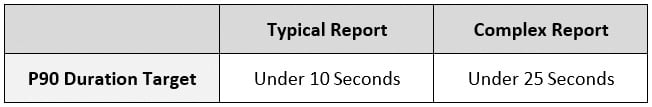
Figure 1.1 – Example Power BI report performance targets
Next, we will take a look at Power BI from a high level to get a broad understanding of the areas that need to be considered for performance improvement.