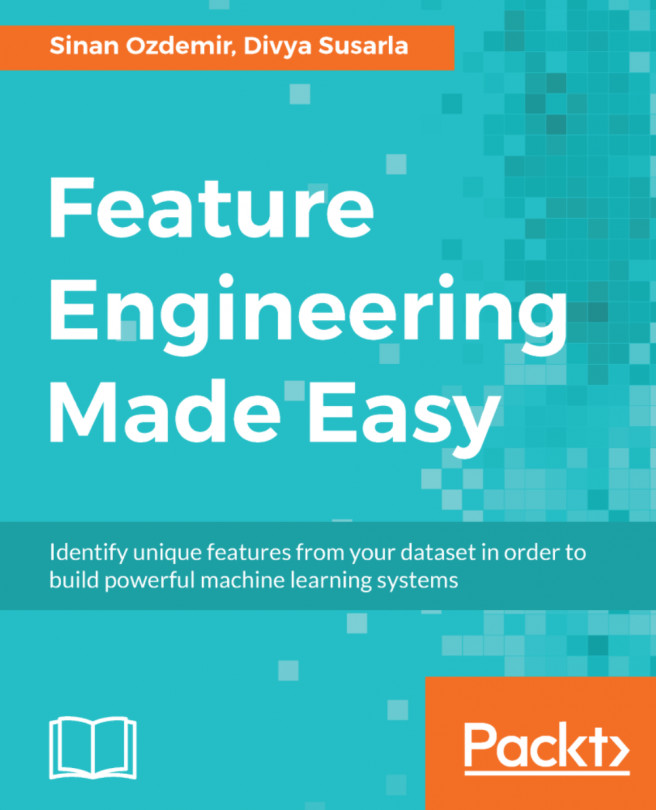A thoughtfully-built analytical plot can portray a relationship, trend, or historical recap in a single view. However, from working up and scaling the data, to organizing the labels and choosing a color scheme, to saving in the appropriate format, the steps to build the plot can be long and tedious. Tedious actions are the antithesis to the rapid prototyping that most practitioners want when they decide to use Python for their analytics and data mining. The Seaborn library bundles popular plotting routines in a single function call that is compatible with the IPython console and pandas DataFrames for quick and easy plotting. As a bonus, the plots look wonderful with easy-to-adjust aesthetics.
The pseudocode for plotting in Seaborn is as follows:
### this is psuedocode. it will not execute ###
import seaborn as sns
sns.plot_type(dataframe)
That's...