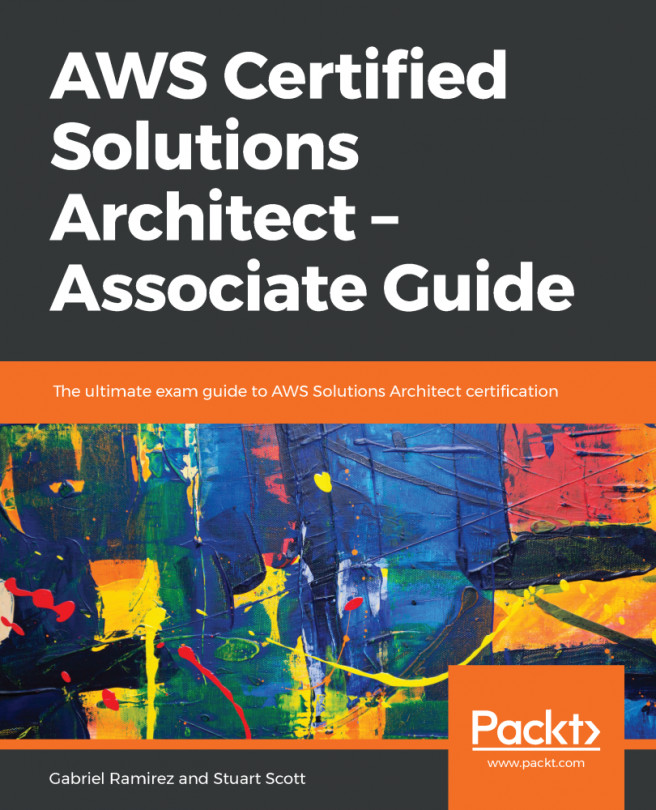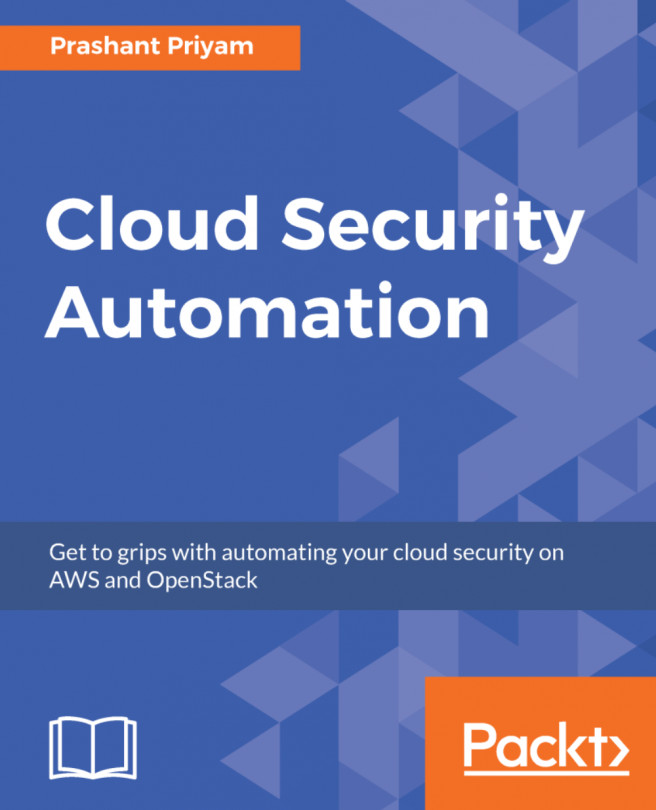AWS Security Hub can be enabled from the AWS Management Console. Follow these steps:
- When you first go to AWS Security Hub from the AWS Management Console, you will be presented with the following screen:

- You first need to select the security standards that you would like to activate—either CIS AWS Foundations Benchmark (https://www.cisecurity.org/benchmark/amazon_web_services/) or PCI DSS. These standards allow Security Hub to run configuration and security checks continuously at an account level based on the industry standards that you select.
You can also see the AWS service integrations that AWS Security Hub operates on.
- Once you have selected your security standards, select Enable Security Hub.
As you can see, you will then be presented with a series of interactive charts, graphs, and statistics displaying findings, insights, and security standard compliance failures:

Let's go over these in the following subsections.