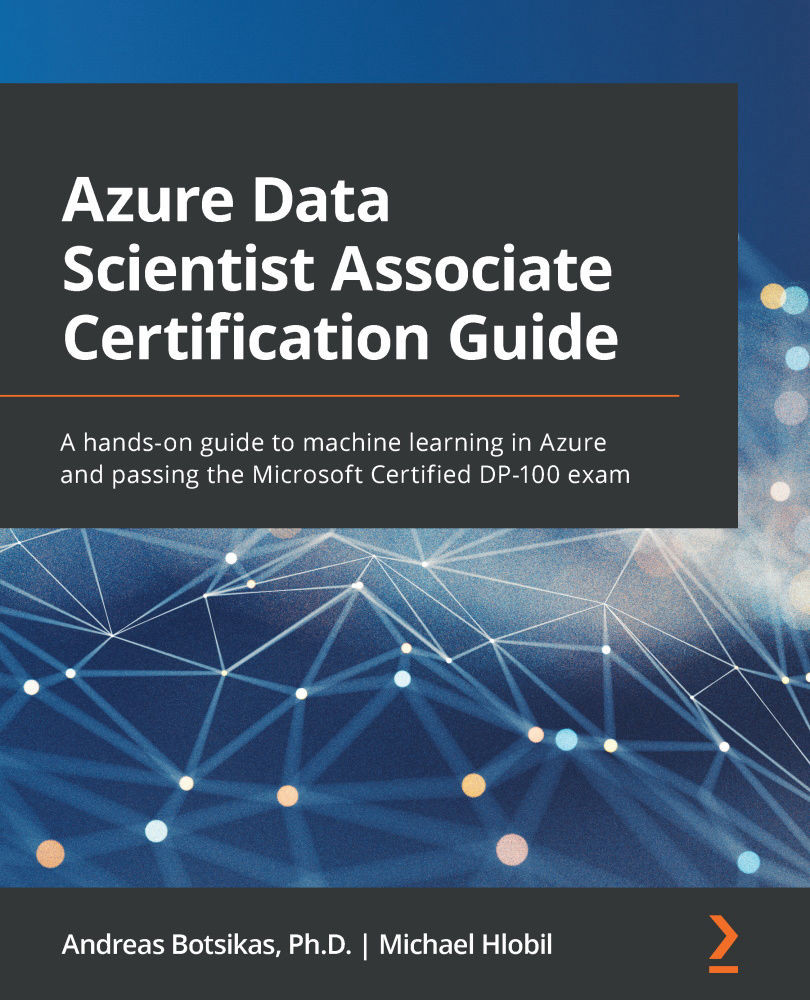Working in AzureML notebooks
AzureML Studio offers integration with a couple of code editors that allow you to edit notebooks and Python scripts. These editors are powered by the compute instance you provisioned in Chapter 4, Configuring the Workspace. If you have stopped that compute instance to save on costs, navigate to Manage | Compute and start it. From this view, you can open all third-party coding editors AzureML Studio integrates with, as shown in the following screenshot:
Figure 7.2 – List of third-party code editor experiences Azure Studio integrates with
The most widely known open source data science editors are Jupyter Notebook and its newer sibling, JupyterLab. You can open those editing environments by clicking on the respective links shown in the preceding screenshot. This will open a new browser tab, as shown in the following screenshot:
Figure 7.3 – JupyterLab and Jupyter editing experiences provided by the...