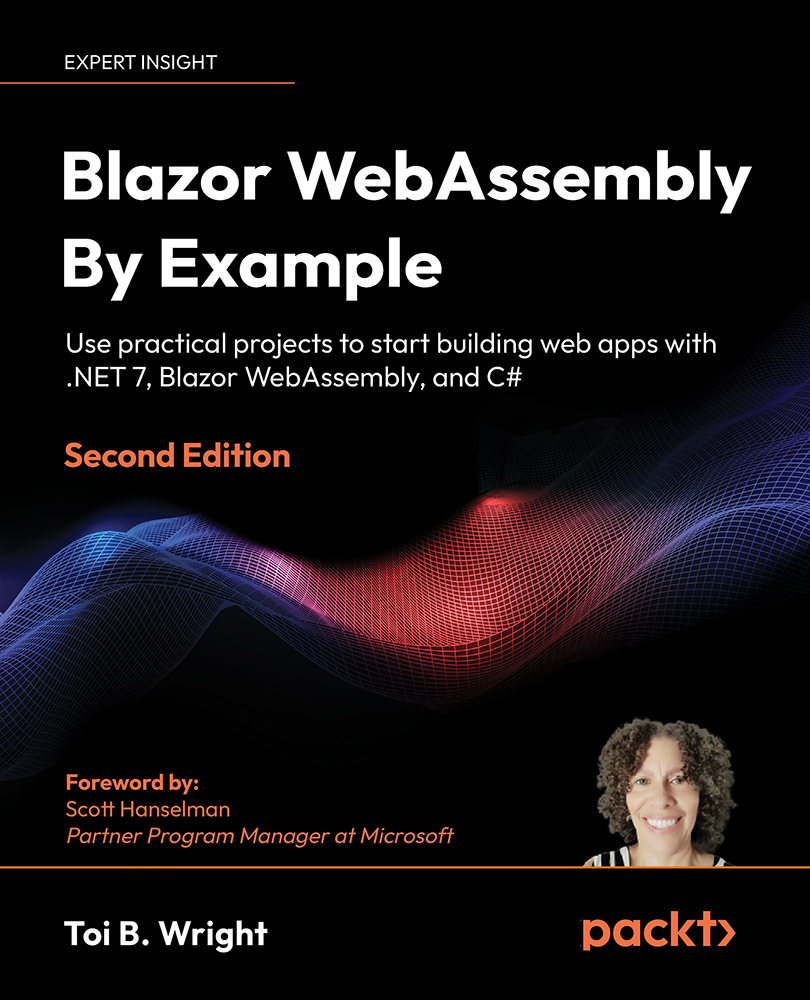Summary
You should now be able to debug and deploy a Blazor WebAssembly app.
In this chapter we learned about debugging in both Visual Studio and DevTools. We learned about the different levels of logging and how to write to the log. We learned how to handle exceptions. Finally, we learned how to use AOT compilation before deploying a Blazor WebAssembly app to Microsoft Azure.
After that we created a new project using the Blazor WebAssembly App Empty project template in Visual Studio. We added a simple Game component. We added some logging to the app. We added a breakpoint to the app using both Visual Studio and DevTools. We added an ErrorBoundary component to capture the unhandled errors. Finally, we enabled AOT compilation and deployed the application to Microsoft Azure.
In the next chapter, we will build a modal dialog using templated components.