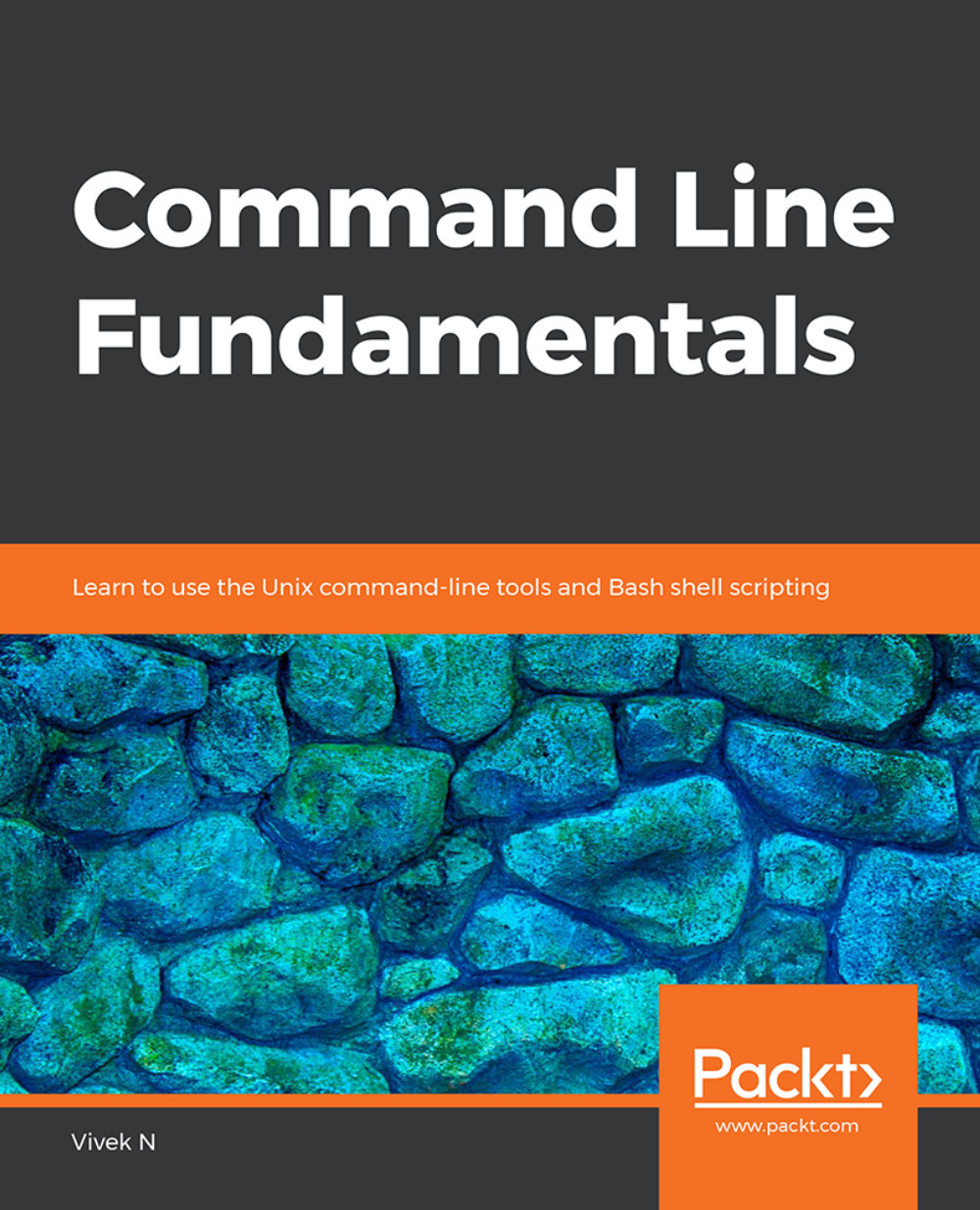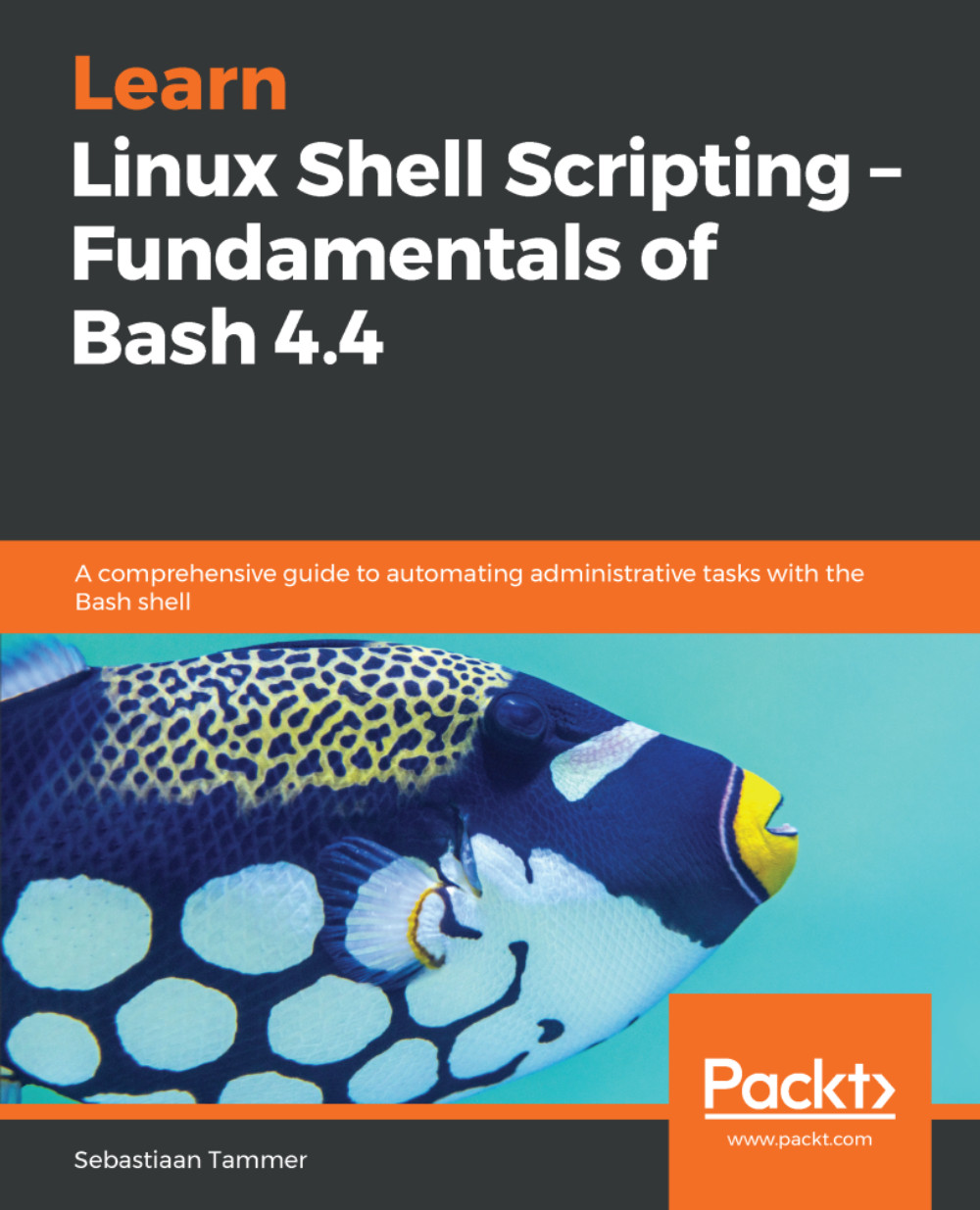Redirection is a method of connecting files to a command. This mechanism is used to capture the output of a command or to feed input to it.
Note
During this section, we will introduce a few commands briefly, in order to illustrate some concepts. The commands are only used as examples, and their usage does not have any connection to the main topics being covered here. The detailed descriptions of all the features and uses of those commands will be covered in the topic on text-processing commands.
Input and Output Streams
Every command that is run has a channel for data input, termed standard input (stdin), data output, termed standard output (stdout) and standard error (stderr). A command reads data from stdin and writes its results to stdout. If any error occurs, the error messages are written to stderr. These channels can also be thought of as streams through which data flows.
By convention, stdin, stdout, and stderr are assigned the numbers 0, 1, and 2...
 Germany
Germany
 Slovakia
Slovakia
 Canada
Canada
 Brazil
Brazil
 Singapore
Singapore
 Hungary
Hungary
 Philippines
Philippines
 Mexico
Mexico
 Thailand
Thailand
 Ukraine
Ukraine
 Luxembourg
Luxembourg
 Estonia
Estonia
 Lithuania
Lithuania
 Norway
Norway
 Chile
Chile
 United States
United States
 Great Britain
Great Britain
 India
India
 Spain
Spain
 South Korea
South Korea
 Ecuador
Ecuador
 Colombia
Colombia
 Taiwan
Taiwan
 Switzerland
Switzerland
 Indonesia
Indonesia
 Cyprus
Cyprus
 Denmark
Denmark
 Finland
Finland
 Poland
Poland
 Malta
Malta
 Czechia
Czechia
 New Zealand
New Zealand
 Austria
Austria
 Turkey
Turkey
 France
France
 Sweden
Sweden
 Italy
Italy
 Egypt
Egypt
 Belgium
Belgium
 Portugal
Portugal
 Slovenia
Slovenia
 Ireland
Ireland
 Romania
Romania
 Greece
Greece
 Argentina
Argentina
 Malaysia
Malaysia
 South Africa
South Africa
 Netherlands
Netherlands
 Bulgaria
Bulgaria
 Latvia
Latvia
 Australia
Australia
 Japan
Japan
 Russia
Russia