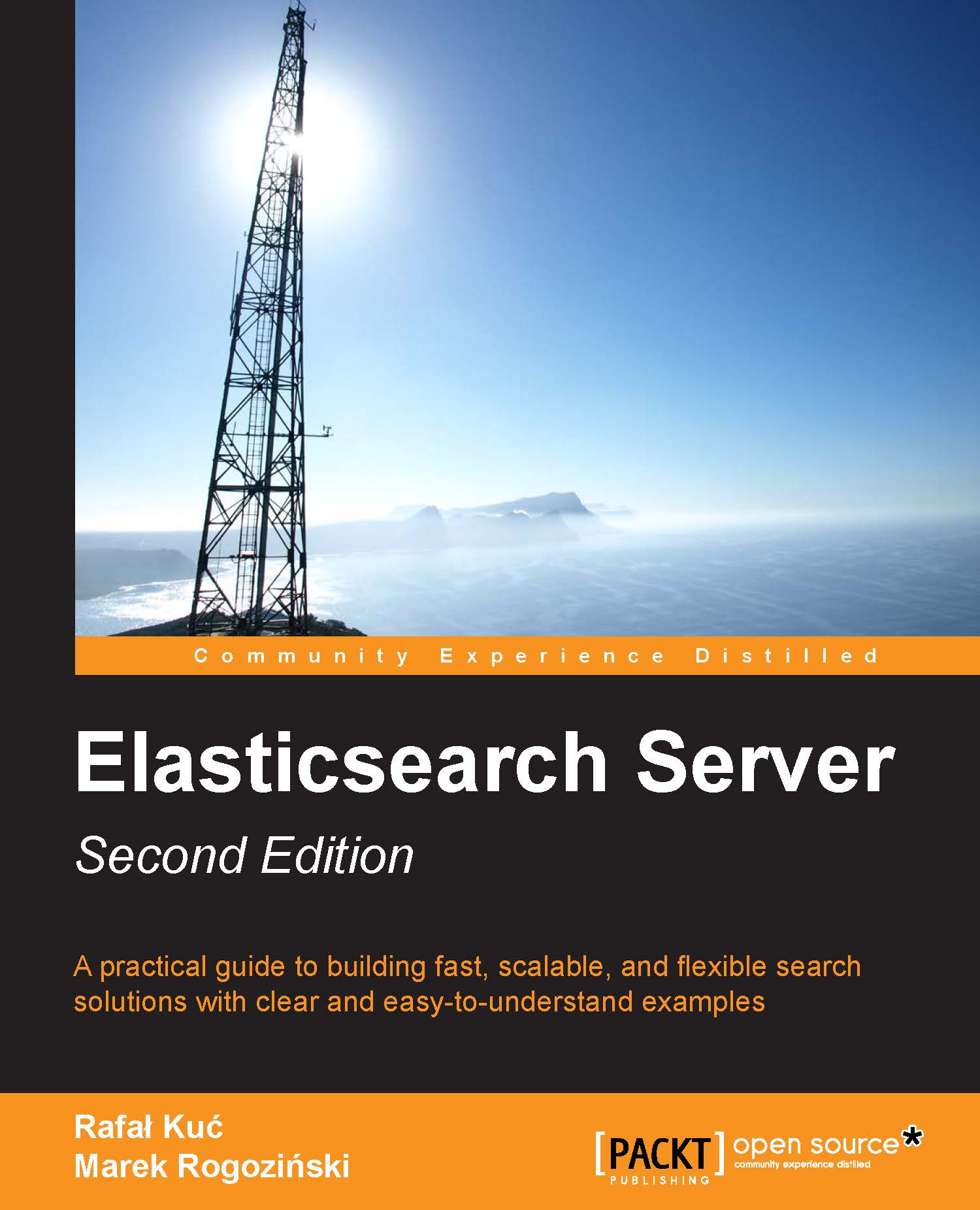Index aliasing and using it to simplify your everyday work
When working with multiple indices in Elasticsearch, you can sometimes lose track of them. Imagine a situation where you store logs in your indices. Usually, the amount of log messages is quite large, and therefore, it is a good solution to have the data divided somehow. A logical division of such data is obtained by creating a single index for a single day of logs (if you are interested in an open source solution used to manage logs, look at the Logstash at http://logstash.net). But after some time, if we keep all the indices, we will start to have a problem in taking care of all that. An application needs to take care of all the information, such as which index to send data to, which to query, and so on. With the help of aliases, we can change this to work with a single name just as we would use a single index, but we will work with multiple indices.
An alias
What is an index alias? It's an additional name for one or more indices...