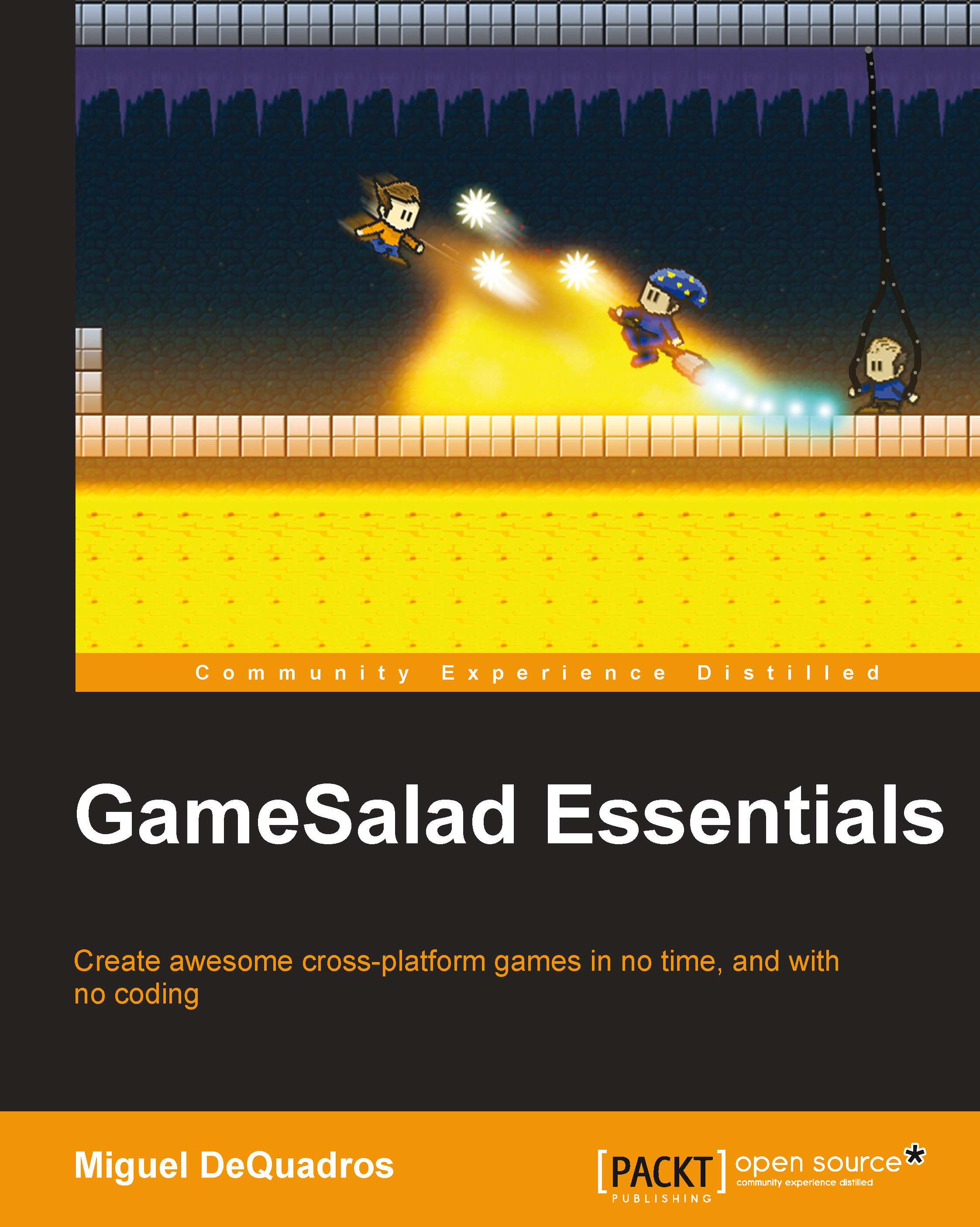Miguel DeQuadros is a game developer and the founder of the independent development studio, Wurd Industries, based in Ontario, Canada. He has been developing iPhone games since the release of the App Store back at the exciting release of iOS 2.0. Since then, he has released 10 games and 1 entertainment app world-wide on the App Store with more to come from Wurd Industries. He was originally interested in 3D animation and graphical design, which he focused on mainly in 2004. But, he then got the game development bug and has been developing iPhone apps since 2008, which also allows him to use his creativity and knowledge of 3D animation for cut scenes and videos within his apps, and he is loving every minute of it. Starting from his first project, Toy Tennis, back in 2008, down to his current project, SpaceRoads, for PC, Mac, Wii U, and other platforms, he continues to develop high-quality apps and games alike. Moving away from simple game development tools, he now primarily uses Unity3D, 3D Studio Max, and the Unreal Engine for his current project in an aim to create very high-quality games. His games can be seen on the App Store on iOS, Steam Greenlight, Amazon, and IndieCity, and of course on his website, www.wurdindustries.com. His games have been reviewed on YouTube by Action Soup Studios, and you can also find his interviews there.
Read more
 Germany
Germany
 Slovakia
Slovakia
 Canada
Canada
 Brazil
Brazil
 Singapore
Singapore
 Hungary
Hungary
 Philippines
Philippines
 Mexico
Mexico
 Thailand
Thailand
 Ukraine
Ukraine
 Luxembourg
Luxembourg
 Estonia
Estonia
 Lithuania
Lithuania
 Norway
Norway
 Chile
Chile
 United States
United States
 Great Britain
Great Britain
 India
India
 Spain
Spain
 South Korea
South Korea
 Ecuador
Ecuador
 Colombia
Colombia
 Taiwan
Taiwan
 Switzerland
Switzerland
 Indonesia
Indonesia
 Cyprus
Cyprus
 Denmark
Denmark
 Finland
Finland
 Poland
Poland
 Malta
Malta
 Czechia
Czechia
 New Zealand
New Zealand
 Austria
Austria
 Turkey
Turkey
 France
France
 Sweden
Sweden
 Italy
Italy
 Egypt
Egypt
 Belgium
Belgium
 Portugal
Portugal
 Slovenia
Slovenia
 Ireland
Ireland
 Romania
Romania
 Greece
Greece
 Argentina
Argentina
 Malaysia
Malaysia
 South Africa
South Africa
 Netherlands
Netherlands
 Bulgaria
Bulgaria
 Latvia
Latvia
 Australia
Australia
 Japan
Japan
 Russia
Russia