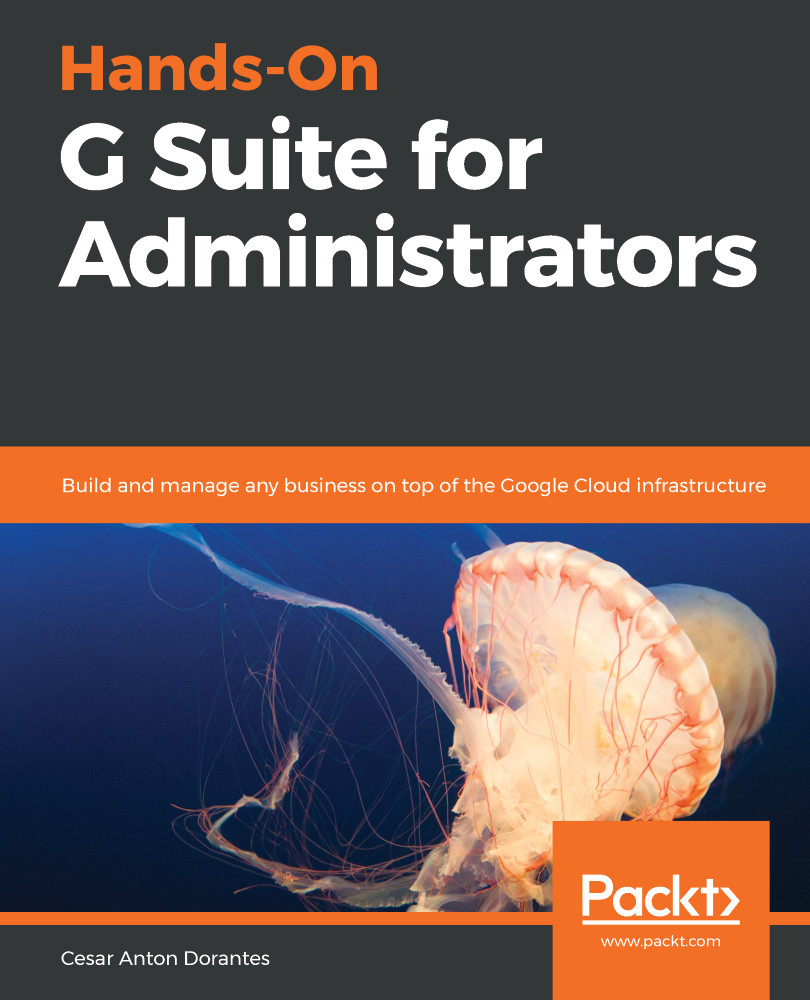Google Groups for Business allows your team to create discussion groups for your team to follow up and discuss specific topics, allowing you to route messages of a specific topic to all of the interested members of your organization.
When a group is created, an email address is created for it (such as [email protected]). This allows users to send messages to an address related to a topic or project (such as [email protected] or [email protected]) and it will be forwarded to the other members. This approach is also safer, since the sender doesn't need to know who the members of this group are.
To find Groups settings, take these steps from the administrator home page:
- Select Apps
- Click on G Suite
- Select Groups for Business
To choose the right Sharing settings, you should consider how the team will be using Google Groups. In this...