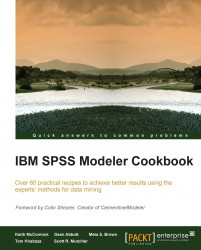This opening chapter is regarding data understanding, but this phase is not the first phase of CRISP-DM. Business understanding is a critical phase. Some would argue, including the authors of this book, that business understanding is the phase in most need of more attention by new data miners. It is certainly a candidate for the phase that is most rushed, albeit rushed at the peril of the data mining project. However, since this book is focused on specific software tasks and recipes, and since business understanding is conducted in the meeting room, not alone at one's laptop, our discussion of this phase is placed in a special section of the book. If you are new to data mining please do read the business understanding section first (refer Appendix, Business Understanding), and consider reading the CRISP-DM document in its entirety as it will place our recipes in a broader context.
The CRISP-DM document covers the initial data collection and proceeds with activities in order to get familiar with the data, to identify data quality problems, to discover first insights into the data, or to detect interesting subsets to form hypotheses for hidden information.
CRISP-DM lists the following tasks as a part of the data understanding phase:
- Collect the data
- Describe the data
- Explore the data
- Data quality
In this chapter we will introduce some of the IBM SPSS Modeler nodes associated with these tasks as well as nodes that one might associate with other phases, but that can prove useful during data understanding. Since the recipes are orientated around software tasks, there is a particular focus on exploring and data quality. Many of these recipes could be done immediately after accessing your data for the first time. Some of the hard work that follows will be inspired by what you uncover using these recipes.
The very first task you will need to do when data mining is to determine the size and nature of the data subset that you will be working with. This might involve sampling or balancing (a special kind of sampling) or both, but should always be thoughtful. Why sample? When you have plentiful data, a powerful computer and equally powerful software, why not use every bit of that?
There was a time when one of the most popular concepts in data mining was to put an end to sampling. And this was not without reason. If the objective of data mining was to give business people the power to make discoveries from data independently, then it made sense to reduce the number of steps in any way possible. As computers and computer memory became less expensive, it seemed that sampling was a waste of time. And then, there was the idea of finding a valuable and elusive bit of information in a mass of data. This image was so powerful that it inspired the name for a whole field of study—data mining. To eliminate any data from the working dataset was to risk losing treasured insights.
Times change, and so have the attitudes of the data mining community. For one thing, many of today's data miners began in more traditional data analyst roles, and were familiar with classical statistics before they entered data mining. These data miners don't want to be without the full set of methods that they have used earlier in their careers. They expect their data mining tools to include statistical analysis capability, and sampling is central to classical statistical analysis. Business users may not have driven the shift toward sampling in data mining, but they have not stood in the way. Perhaps this is because many business people had some exposure to statistical analysis in school, or because the idea of sampling simply appeals to their common sense. Today, in stark contrast to some discussions of Big Data, sampling is a routine part of data mining. We will address related issues in our first two recipes.
Data understanding often involves close collaboration with others. This point might be forgotten in skimming this list of recipes since most of them could be done by a solitary analyst. The Using CHAID stumps when interviewing an SME recipe, underscores the importance of collaboration. Note that CHAID is used here to serve data exploration, not modeling. A primary goal of this phase is to uncover facts that need to be discussed with others, whether they be analyst colleagues, Subject Matter Experts (SMEs), IT support, or management.
There is always the possibility (some veterans might suggest that it is a near certainty) that you will have to circle back to business understanding to address new discoveries that you make when you actively start looking at data. Many of the other recipes in this chapter might also yield discoveries of this kind. Some time ago, Dean Abbott wrote a blog post on this subject entitled Doing Data Mining Out of Order:
Data mining often requires more creativity and "art" to re-work the data than we would like, ... but unfortunately data doesn't always cooperate in this way, and we therefore need to adapt to the specific data problems so that the data is better prepared.
In this project, we jumped from Business Understanding and the beginnings of Data Understanding straight to Modeling. I think in this case, I would call it "modeling" (small 'm') because we weren't building models to predict risk, but rather to understand the target variable better. We were not sure exactly how clean the data was to begin with, especially the definition of the target variable, because no one had ever looked at the data in aggregate before, only on a single customer -by-customer basis. By building models, and seeing some fields that predict the target variable 'too well', we have been able to identify historic data inconsistencies and miscoding.
One could argue this modeling with a small "m" should always be part of data understanding. The Using CHAID stumps when interviewing an SME recipe, explores how to model efficiently. CHAID is a good method to explore data. It builds wide trees that are easy for most to read, and they treat missing data as a separate category that invites a lot of discussion about the missing values. The idea of a stump is simply a tree that has been grown only to the first branch. As we shall see, it is a good idea to grow a decision stump for the top 10 inputs as well as any SME variables of interest. It is a structured, powerful, and even enjoyable way to work through data understanding.
Dean also wrote:
Now that we have the target variable better defined, I'm going back to the data understanding and data prep stages to complete those stages properly, and this is changing how the data will be prepped in addition to modifying the definition of the target variable. It's also much more enjoyable to build models than do data prep.
It is always wise to consider writing an interim report when you near completion of a phase. A data understanding report can be a great way to protect yourself against accusations that you failed to include variables of interest in a Model. It is in this phase that you will start to determine what we actually have at your disposal, and what information you might not be able to get. The Outliers (quirk) report, and the exact logic you used to choose your subset, are precisely the kind of information that you would want to include in such a report.
 Germany
Germany
 Slovakia
Slovakia
 Canada
Canada
 Brazil
Brazil
 Singapore
Singapore
 Hungary
Hungary
 Philippines
Philippines
 Mexico
Mexico
 Thailand
Thailand
 Ukraine
Ukraine
 Luxembourg
Luxembourg
 Estonia
Estonia
 Lithuania
Lithuania
 Norway
Norway
 Chile
Chile
 United States
United States
 Great Britain
Great Britain
 India
India
 Spain
Spain
 South Korea
South Korea
 Ecuador
Ecuador
 Colombia
Colombia
 Taiwan
Taiwan
 Switzerland
Switzerland
 Indonesia
Indonesia
 Cyprus
Cyprus
 Denmark
Denmark
 Finland
Finland
 Poland
Poland
 Malta
Malta
 Czechia
Czechia
 New Zealand
New Zealand
 Austria
Austria
 Turkey
Turkey
 France
France
 Sweden
Sweden
 Italy
Italy
 Egypt
Egypt
 Belgium
Belgium
 Portugal
Portugal
 Slovenia
Slovenia
 Ireland
Ireland
 Romania
Romania
 Greece
Greece
 Argentina
Argentina
 Malaysia
Malaysia
 South Africa
South Africa
 Netherlands
Netherlands
 Bulgaria
Bulgaria
 Latvia
Latvia
 Australia
Australia
 Japan
Japan
 Russia
Russia