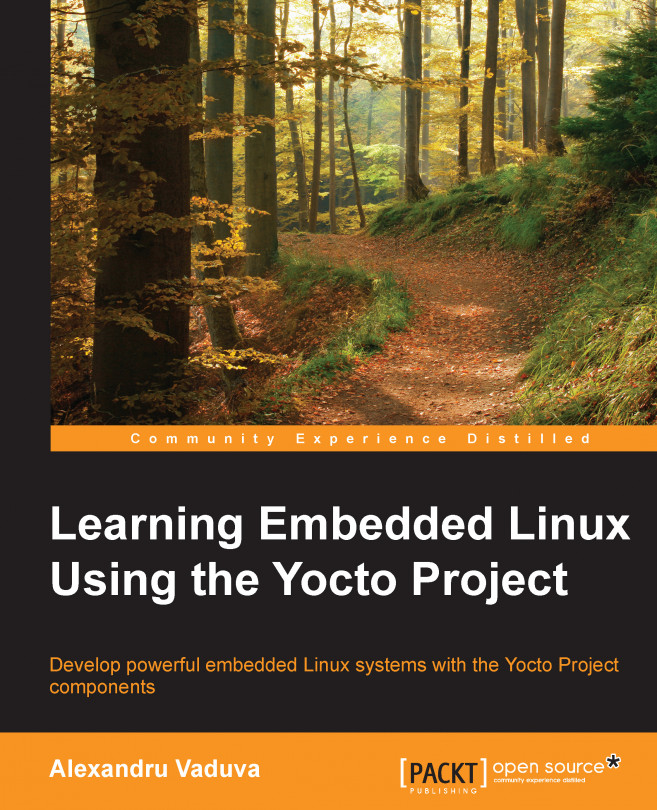Introducing GNU/Linux
GNU/Linux, or Linux as it's commonly known, represents a name that has a long line of tradition behind it, and is one of the most important unions of open source software. Shortly, you will be introduced to the history of what is offered to people around the world today and the choice available in terms of selecting personal computer operating systems. Most of all, we will look at what is offered to hardware developers and the common ground available for the development of platforms.
GNU/Linux consists of the Linux kernel and has a collection of user space applications that are put on top of GNU C Library; this acts as a computer operating system. It may be considered as one of the most prolific instances of open source and free software available, which is still in development. Its history started in 1983 when Richard Stallman founded the GNU Project with the goal of developing a complete Unix-like operating system, which could be put together only from free software. By the beginning of the 1990s, GNU already offered a collection of libraries, Unix-like shells, compilers, and text editors. However, it lacked a kernel. They started developing their own kernel, the Hurd, in 1990. The kernel was based on a Mach micro-kernel design, but it proved to be difficult to work with and had a slow development process.
Meanwhile, in 1991, a Finnish student started working on another kernel as a hobby while attending the University of Helsinki. He also got help from various programmers who contributed to the cause over the Internet. That student's name was Linus Torvalds and, in 1992, his kernel was combined with the GNU system. The result was a fully functional operating system called GNU/Linux that was free and open source. The most common form of the GNU system is usually referred to as a GNU/Linux system, or even a Linux distribution, and is the most popular variant of GNU. Today, there are a great number of distributions based on GNU and the Linux kernel, and the most widely used ones are: Debian, Ubuntu, Red Hat Linux, SuSE, Gentoo, Mandriva, and Slackware. This image shows us how the two components of Linux work together:

Although not originally envisioned to run on anything else then x86 PCs, today, the Linux operating system is the most widespread and portable operating system. It can be found on both embedded devices or supercomputers because it offers freedom to its users and developers. Having tools to generate customizable Linux systems is another huge step forward in the development of this tool. It offers access to the GNU/Linux ecosystem to new categories of people who, by using a tool, such as BitBake, end up learning more about Linux, its architecture differences, root filesystem construction and configuration, toolchains, and many other things present in the Linux world.
Linux is not designed to work on microcontrollers. It will not work properly if it has less then 32 MB of RAM, and it will need to have at least 4 MB of storage space. However, if you take a look at this requirement, you will notice that it is very permissive. Adding to this is the fact that it also offers support for a variety of communication peripherals and hardware platforms, which gives you a clear image of why it is so widely adopted.
Note
Well, it may work on 8MB of RAM, but that depends on the application's size as well.
Working with a Linux architecture in an embedded environment requires certain standards. This is an image that represents graphically an environment which was made available on one of free-electrons Linux courses:

The preceding image presents the two main components that are involved in the development process when working with Linux in the embedded devices world:
- Host machine: This is the machine where all the development tools reside. Outside the Yocto world, these tools are represented by a corresponding toolchain cross-compiled for a specific target and its necessary applications sources and patches. However, for an Yocto user, all these packages, and the preparation work involved, is reduced to automatized tasks executed before the actual work is performed. This, of course, has to be prioritized adequately.
- Target machine: This is the embedded system on which the work is done and tested. All the software available on the target is usually cross-compiled on the host machine, which is a more powerful and more efficient environment. The components that are usually necessary for an embedded device to boot Linux and operate various application, involve using a bootloader for basic initiation and loading of the Linux kernel. This, in turn, initializes drivers and the memory, and offers services for applications to interact with through the functions of the available C libraries.
Note
There are also other methods of working with embedded devices, such as cross-canadian and native development, but the ones presented here are the most used and offer the best results for both developers and companies when it comes to software development for embedded devices.
To have a functional Linux operating system on an development board, a developer first needs to make sure that the kernel, bootloader, and board corresponding drives are working properly before starting to develop and integrate other applications and libraries.