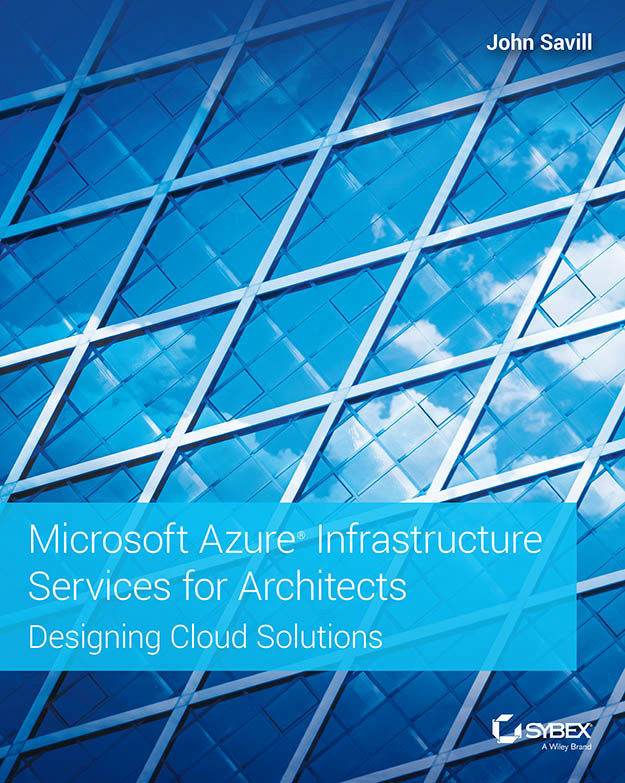The Azure Portal
I want to quickly introduce the Azure portal. I’m not going to cover it in great detail, for a number of reasons:
- It frequently evolves. (It may have changed as I type this sentence.)
- It is highly intuitive. The best way to learn it is to actually navigate to it and look around all the different areas.
- Microsoft has its own help for the portal, including a nice walkthrough.
- Most importantly, you won’t use it in production.
That last item might seem odd, and I may be exaggerating, a little. To be more precise, I should say that you wouldn’t use it to create resources. The Azure portal is great. As you are learning, it is nice to use it because of its intuitiveness; it makes it easy to see what is available and what the options are. It’s easy to see current state and to interact with components such as logging and monitoring—but not for resource creation.
You can create a VM through the portal with about 10 clicks and by typing a few...
 Germany
Germany
 Slovakia
Slovakia
 Canada
Canada
 Brazil
Brazil
 Singapore
Singapore
 Hungary
Hungary
 Philippines
Philippines
 Mexico
Mexico
 Thailand
Thailand
 Ukraine
Ukraine
 Luxembourg
Luxembourg
 Estonia
Estonia
 Lithuania
Lithuania
 Norway
Norway
 Chile
Chile
 United States
United States
 Great Britain
Great Britain
 India
India
 Spain
Spain
 South Korea
South Korea
 Ecuador
Ecuador
 Colombia
Colombia
 Taiwan
Taiwan
 Switzerland
Switzerland
 Indonesia
Indonesia
 Cyprus
Cyprus
 Denmark
Denmark
 Finland
Finland
 Poland
Poland
 Malta
Malta
 Czechia
Czechia
 New Zealand
New Zealand
 Austria
Austria
 Turkey
Turkey
 France
France
 Sweden
Sweden
 Italy
Italy
 Egypt
Egypt
 Belgium
Belgium
 Portugal
Portugal
 Slovenia
Slovenia
 Ireland
Ireland
 Romania
Romania
 Greece
Greece
 Argentina
Argentina
 Malaysia
Malaysia
 South Africa
South Africa
 Netherlands
Netherlands
 Bulgaria
Bulgaria
 Latvia
Latvia
 Australia
Australia
 Japan
Japan
 Russia
Russia