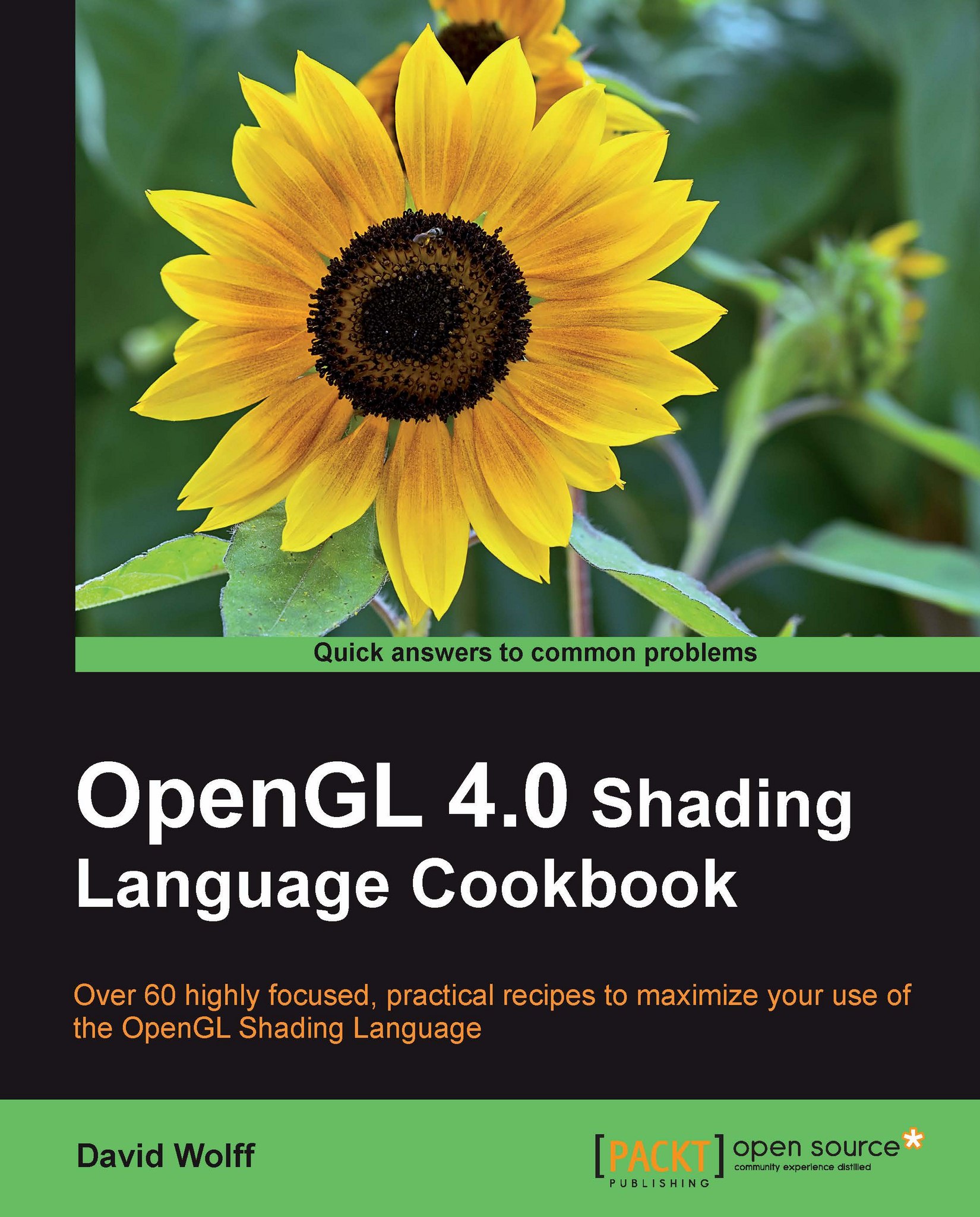Creating a "bloom" effect
The "bloom" effect is a visual effect where the bright parts of an image seem to have fringes that extend beyond the boundaries into the darker parts of the image. This effect has its basis in the way that cameras and the human visual system perceive areas of high contrast. Sources of bright light "bleed" into other areas of the image due to the so-called Airy disc which is a diffraction pattern produced by light that passes through an aperture.
The following image shows a bloom effect in the animated film Elephant's Dream ((c) 2006, Blender Foundation / Netherlands Media Art Institute / www.elephantsdream.org). The bright white color from the light behind the door "bleeds" into the darker parts of the image.

Producing such an effect within an artificial CG rendering requires determining which parts of the image are bright enough, extracting those parts, blurring, and re-combining with the original image. Typically, the bloom effect is associated with HDR (High Dynamic...