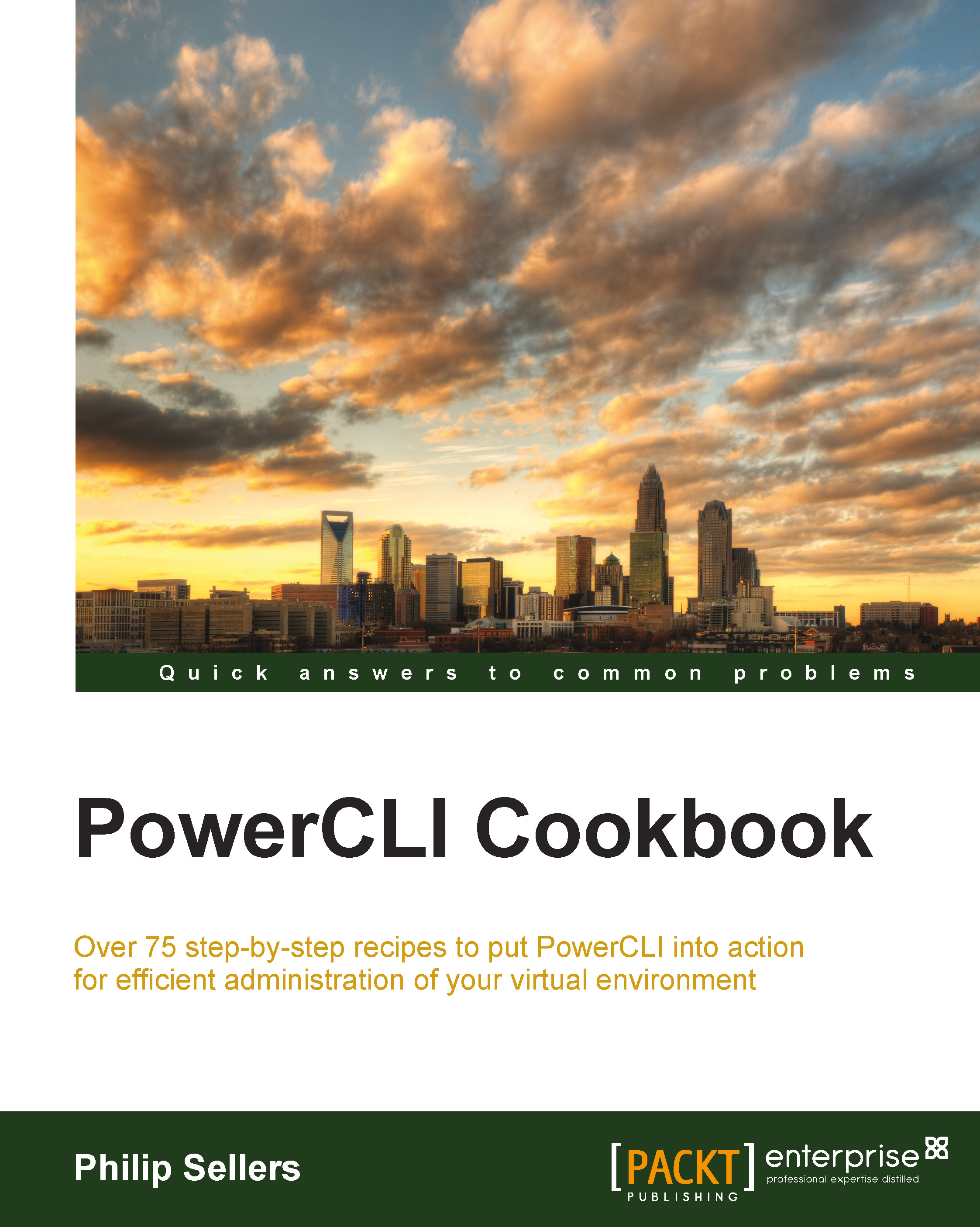Introduction
Virtual machines are not static. Virtual workloads change by the minute and vSphere has a lot of features that help administrators handle those dynamic workloads. Log files and growing datasets cause virtual machines to run out of disk space. Fortunately, administrators can easily grow the VMDK files and allocate more disk space to the virtual machine, which was covered in the Increasing the disk space in a virtual machine recipe in Chapter 3, Managing Virtual Machines.
As several virtual machines increases their disk space, the datastore where they reside might begin to run low on space. Virtual machine snapshots can also constrain the amount of available disk space. Thin provisioned disks in an over-provisioned datastore can completely exhaust the available space. All of these reasons cause administrators to be faced with the manual task of rebalancing virtual machines across datastores.
In early versions of vSphere, the only way to balance datastores was an offline migration...