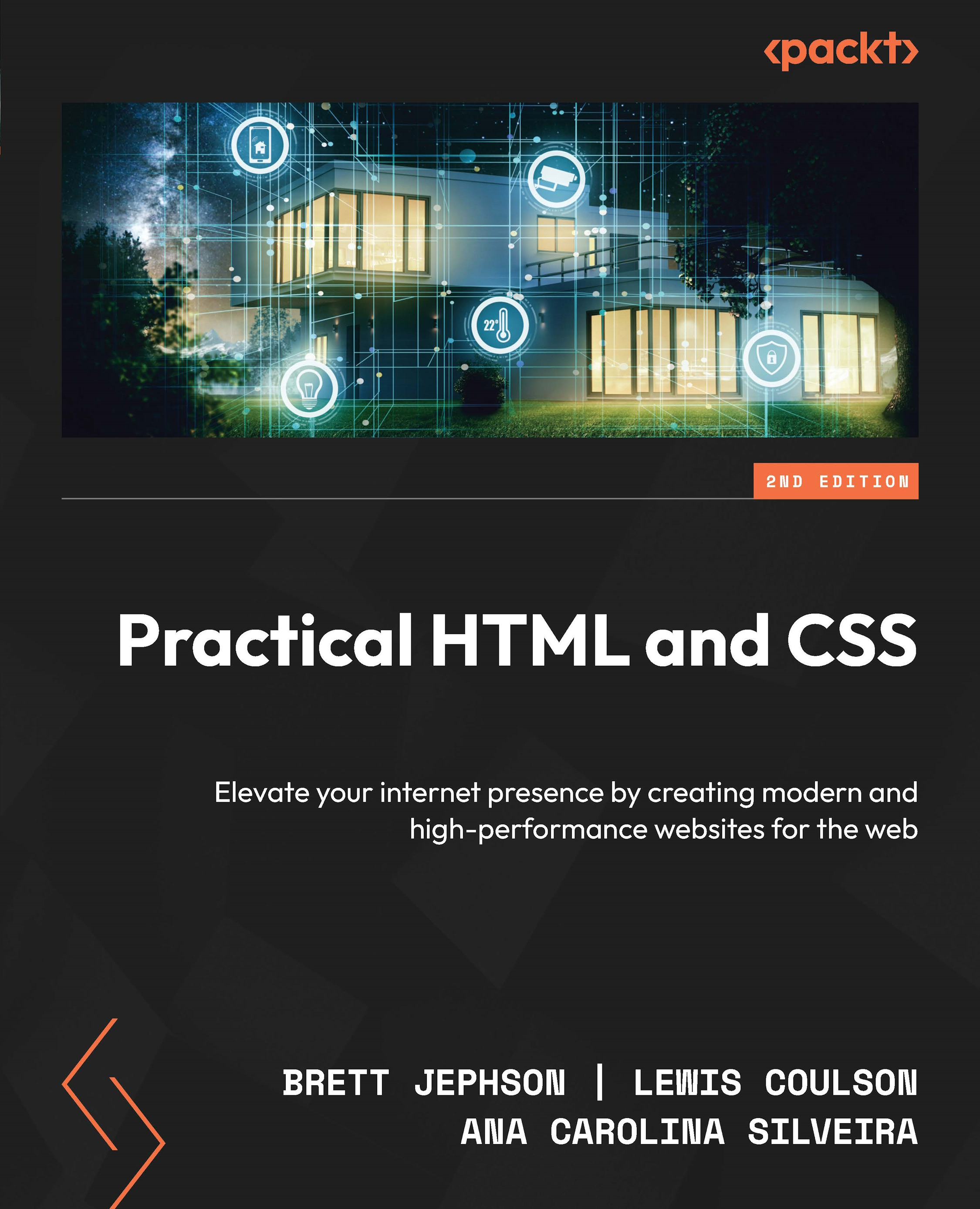Understanding keyboard accessibility
For some of our web page’s users, a mouse may not be of much use. It requires the ability to follow a visual pointer onscreen, a certain amount of sensitivity of touch, and fine motor skills.
Whenever we test our web pages, we should check that we can use the keyboard to get to all the content and that we can interact successfully without using a mouse.
We can navigate through a web page using the following keys on the keyboard:
- Tab
- Shift + Tab
- Enter
To navigate a web page, we use the Tab key to cycle through elements on the web page. We can see this if we open the Exercise 9.02.html file and use the Tab key. Shift + Tab will cycle in the reverse order. We can use the two in combination to move back and forth through the elements of the web page.
In the following screenshot, you can see the default focus ring on the First name input field:

Figure 9.11: Form with a focus on the First...