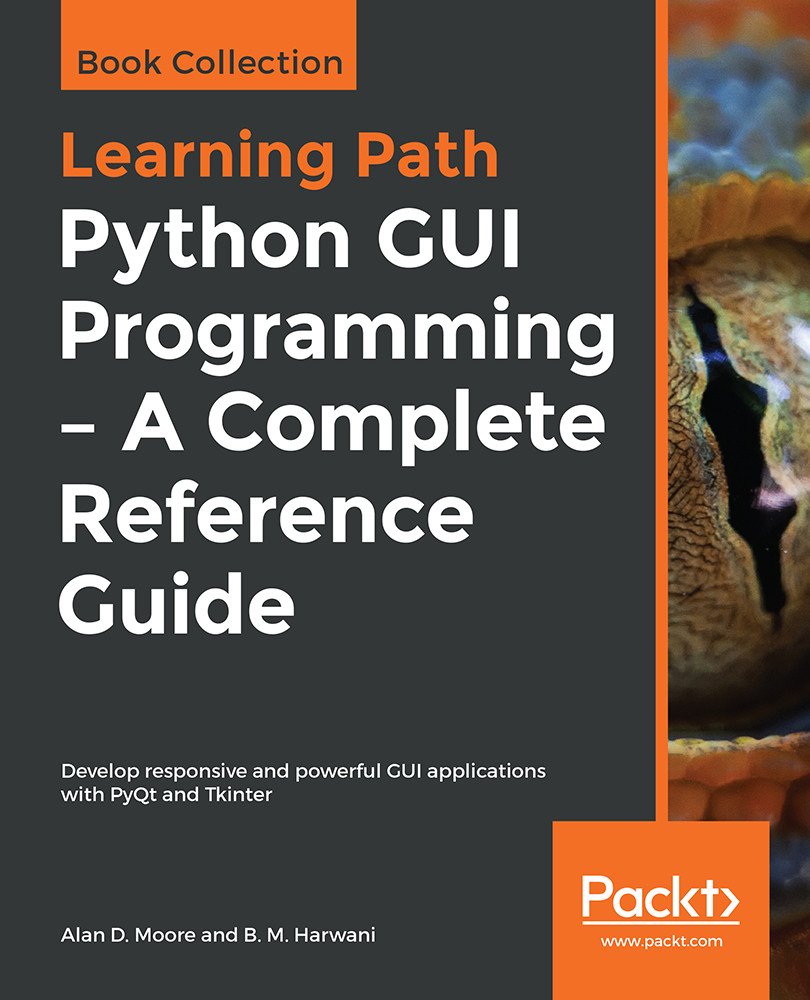The Tk widget library originates from the Tool Command Language (Tcl) programming language. Tcl and Tk were created by John Ousterman while he was a professor at Berkeley in the late 1980s as an easier way to program engineering tools being used at the university. Because of its speed and relative simplicity, Tcl/Tk rapidly grew in popularity among academic, engineering, and Unix programmers. Much like Python itself, Tcl/Tk originated on the Unix platform and only later migrated to macOS and Windows. Tk's practical intent and Unix roots still inform its design today, and its simplicity compared to other toolkits is still a major strength.
Tkinter is a Python interface to the Tk GUI library and has been a part of the Python standard library since 1994 with the release of Python version 1.1, making it the de facto GUI library for Python. Documentation for Tkinter, along with links for further study, can be found in the standard library documentation at https://docs.python.org/3/library/tkinter.html.
Python coders who want to build a GUI have several toolkit options to choose from; unfortunately, Tkinter is often maligned or ignored as a legacy option. To be fair, it's not a glamorous technology that you can describe in trendy buzzwords and glowing hype. However, Tkinter is not only adequate for a wide variety of applications, it also has the following advantages that can't be ignored:
- It's in the standard library: With few exceptions, Tkinter is available wherever Python is available. There is no need to install pip, create virtual environments, compile binaries, or search the web for installation packages. For simple projects that need to be done quickly, this is a clear advantage.
- It's stable: While Tkinter development has not stopped, it is slow and evolutionary. The API has been stable for years, the changes mainly being additional functionality and bug fixes. Your Tkinter code will likely run unaltered for years or decades to come.
- It's only a GUI toolkit: Unlike some other GUI libraries, Tkinter doesn't have its own threading library, network stack, or filesystem API. It relies on regular Python libraries for such things, so it's perfect for applying a GUI to existing Python code.
- It's simple and no-nonsense: Tkinter is straightforward, old-school object-oriented GUI design. To use Tkinter, you don't have to learn hundreds of widget classes, a markup or templating language, a new programming paradigm, client-server technologies, or a different programming language.
Tkinter is not perfect, of course. It also has the following disadvantages:
- Look and feel: It's often derided for its look and feel, which still bear a few artifacts from the 1990s Unix world. This has improved a great deal in the last few years, thanks to updates in Tk itself and the addition of themed widget libraries. We'll learn how to fix or avoid some of Tkinter's more archaic defaults throughout the book.
- Complex widgets: It also lacks more complex widgets, like rich text or HTML rendering widgets. As we'll see later in this book, Tkinter gives us the ability to create complex widgets by customizing and combining its simple ones.
Tkinter might be the wrong choice for a game UI or slick commercial application; however, for data-driven applications, simple utilities, configuration dialogs, and other business logic applications, Tkinter offers all that is needed and more.
Tkinter is included in the Python standard library for the Windows and macOS distributions. That means that, if you have Python on these platforms, you don't need to do anything to install Tkinter.
However, we're going to be exclusively focused on Python 3.x for this book; so, you need to make sure that this is the version you've got installed.
You can obtain Python 3 installers for Windows from the python.org website by performing the following steps:
- Go to http://www.python.org/downloads/windows.
- Select the latest Python 3 release. At the time of writing, the latest version is 3.6.4, with 3.7 promising to be out by publishing time.
- Under the Files section, select the Windows executable installer appropriate to your system's architecture (x86 for 32-bit Windows, x86_64 for 64-bit Windows).
- Launch the downloaded installer.
- Click on Customize installation. Make sure the tcl/tk and IDLE option is checked (it should be by default).
- Continue through the installer with all defaults.
As of this writing, macOS ships with Python 2 and Tcl/Tk 8.5 built in. However, Python 2 is scheduled to be deprecated in 2020, and the code in this book will not work with it, so macOS users will need to install Python 3 to follow this book.
Let's perform the following steps to install Python3 on macOS:
- Go to http://www.python.org/downloads/mac-osx/.
- Select the latest Python 3 release. At the time of writing, the latest version is 3.6.4, but 3.7 should be out by publication time.
- Under the Files section, select and download macOS 64-bit/32-bit installer.
- Launch the .pkg file that you've downloaded and follow the steps of the install wizard, selecting defaults.
There is currently no recommended way to upgrade to Tcl/Tk 8.6 on macOS, though it can be done with third-party tools if you wish. Most of our code will work with 8.5, though special mention is made when something is 8.6 only.
Most Linux distributions include both Python 2 and Python 3, however, Tkinter is not always bundled with it or installed by default.
To find out if Tkinter is installed, open a Terminal and try the following command:
python3 -m tkinter
This should open a simple window showing some information about Tkinter. If you get ModuleNotFoundError instead, you will need to use your package manager to install your distribution's Tkinter package for Python 3. In most major distributions, including Debian, Ubuntu, Fedora, and openSUSE, this package is called python3-tk.