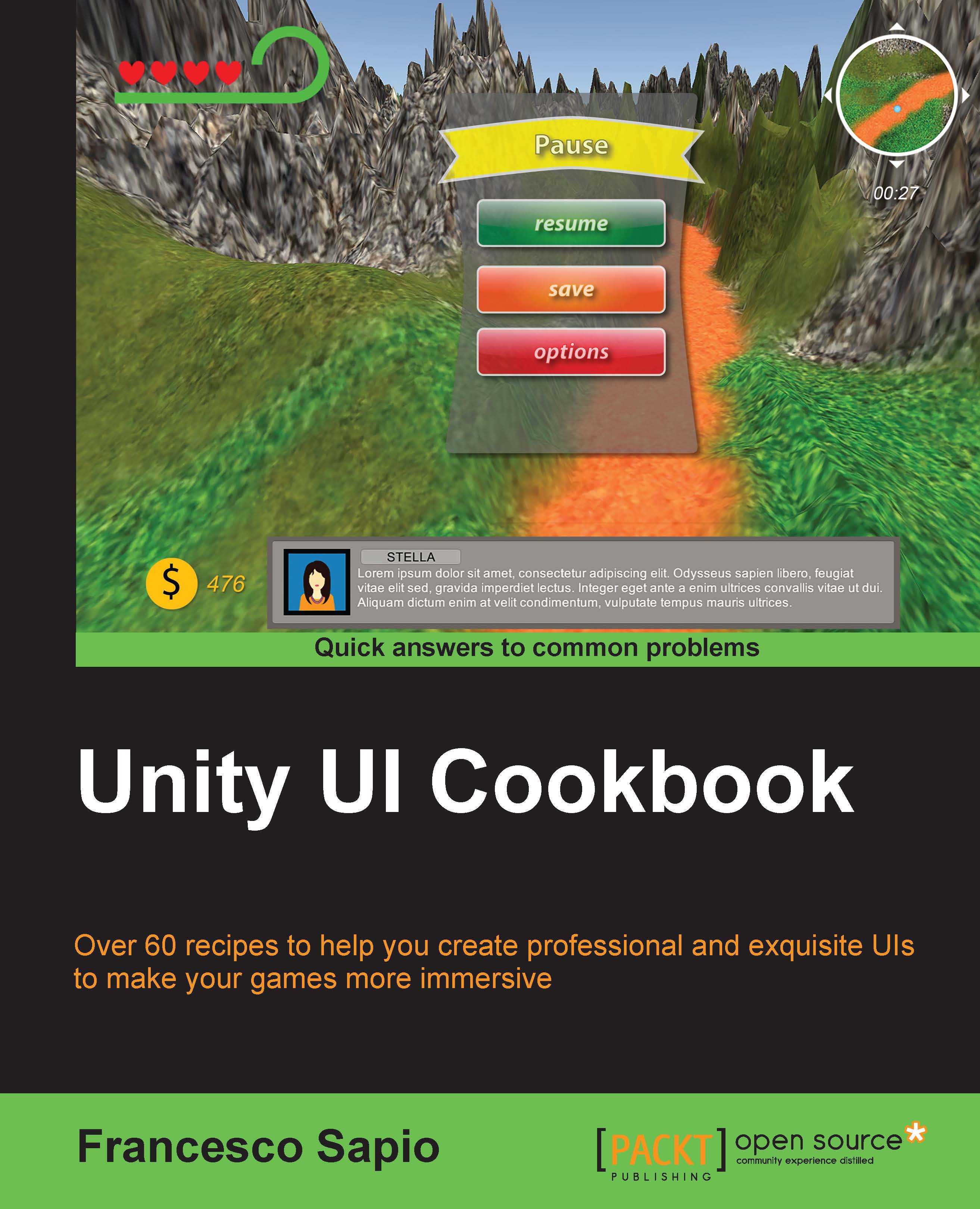What this book covers
Chapter 1, UI Essentials, gives us the basic tools needed to deal with the UI. These will be used throughout this book. Once learned, these tools provide the foundations for creating even more complex interfaces.
Chapter 2, Implementing Counters and Health Bars, provides different ways to implement the most often used UI systems: counters and health bars. They serve many purposes, such as keeping track of virtual currency and the number of lives that a player has.
Chapter 3, Implementing Timers, deals with the way time is used and represented in our game. Timers are a good way for players to experience flow throughout the game, and countdowns can indicate how much time is remaining to complete a task. Furthermore, they can change over time. Both timers and countdowns are effective methods of altering the dynamics of gameplay.
Chapter 4, Creating Panels for Menus, teaches you how to make different kinds of panel to create interactive menus. These menus contain elements such as sliders and draggable and resizable features.
Chapter 5, Decorating the UI, explains how it is possible to implement dynamic elements to decorate our UIs. In fact, these are a great way to give the player a feeling that the UI is dynamic and alive.
Chapter 6, Animating the UI, extends the concept of giving life to a UI from the previous chapter. In addition, this chapter provides methodologies that allow players to switch between different menus.
Chapter 7, Applying Runtime Customizations, examines the different levels of customization for the player that can be achieved during runtime, such as text filtering and slider lockers.
Chapter 8, Implementing Advance HUDs, helps you develop skills for taking information from the 3D world and then implementing it within your HUD elements. Such elements may include displaying the distance to an object, radar for detecting objects, as well as a subtitle shower system.
Chapter 9, Diving into 3D UIs, focuses on teaching some advanced features for placing UI elements within a 3D space by taking advantage of the z axis. Furthermore, it covers various scripts that enable our UI to interact with the 3D world in order to exchange inputs/outputs.
Chapter 10, Creating Minimaps, explores the many purposes that minimaps can serve, such as identifying locations of interest, objects, and even characters, such as locations of enemies and other players, which can be shown as icons on the minimap.