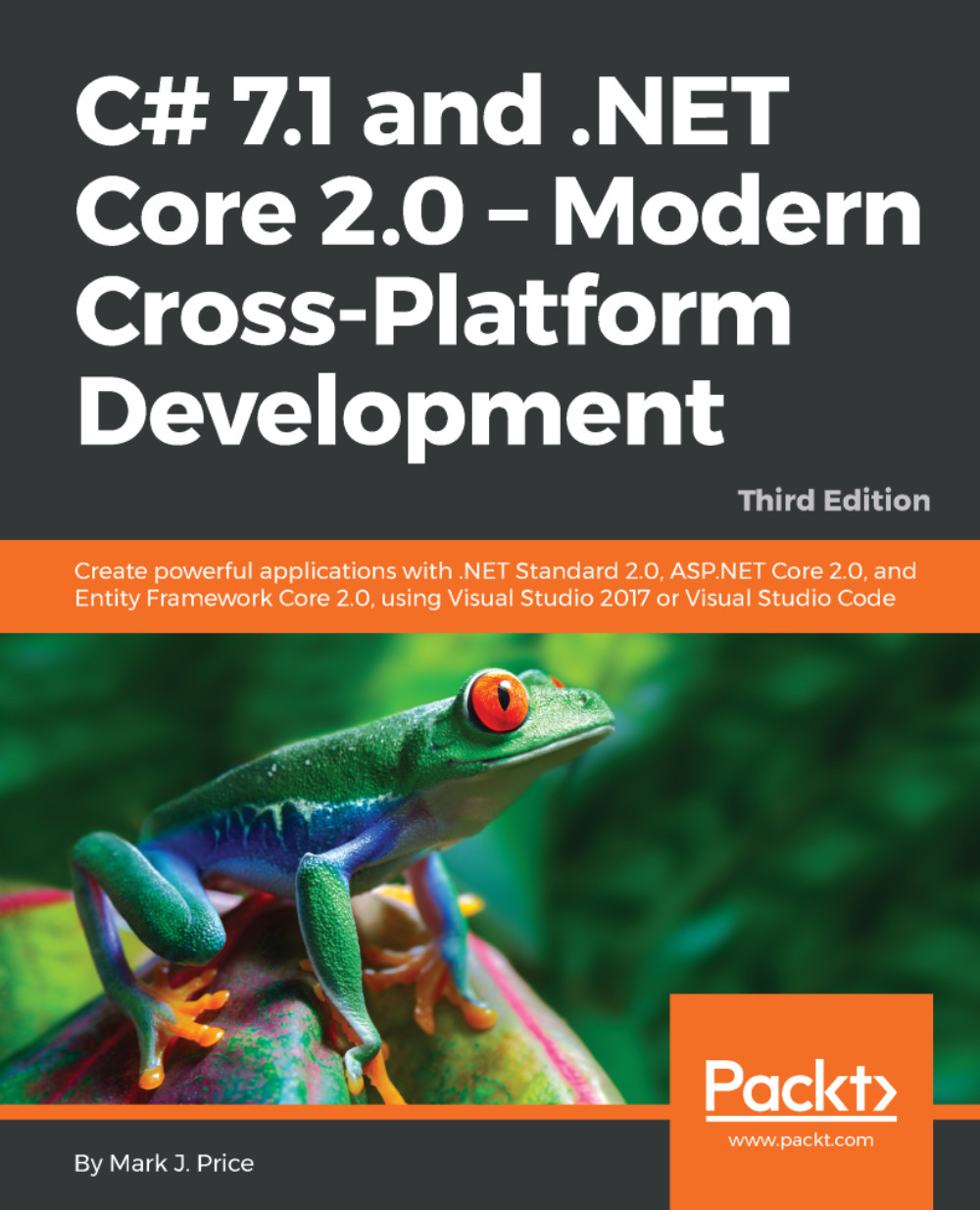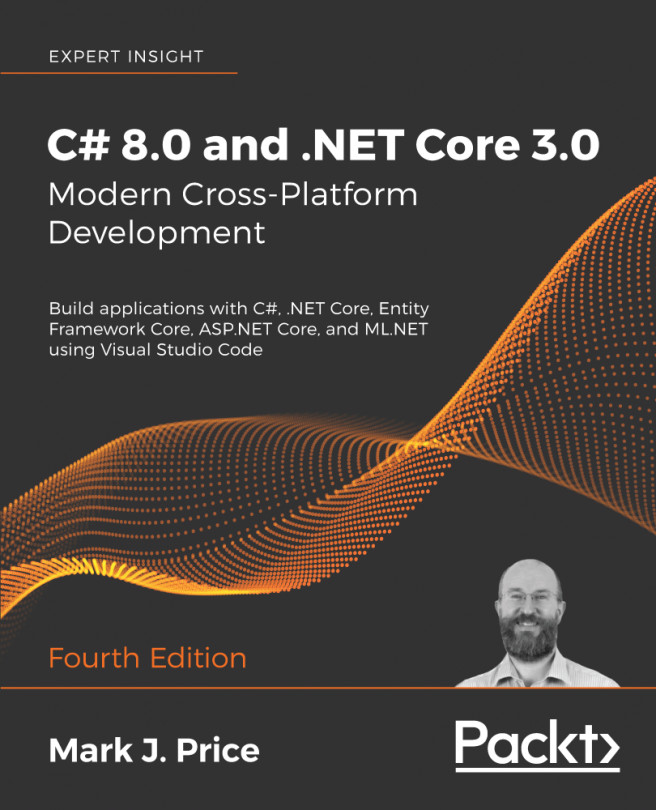You can develop and deploy C# on many platforms, including Windows, macOS, and many varieties of Linux. For the best programming experience, and to reach the most platforms, I recommend that you learn the basics of all members of the Visual Studio family: Visual Studio 2017, Visual Studio Code, and Visual Studio for Mac.
My recommendation for the operating system and development tool combinations is as follows:
- Visual Studio 2017 on Windows 10
- Visual Studio for Mac on macOS
- Visual Studio Code on Windows 10 or macOS
The best version of Windows to use is Microsoft Windows 10 because you will need this version to create Universal Windows Platform apps in Chapter 17, Building Windows Apps Using XAML and Fluent Design. Earlier versions of Windows, such as 7 or 8.1, will work for the other chapters.
The best version of macOS to use is Sierra or High Sierra because you will need macOS to build iOS mobile apps in Chapter 18, Building Mobile Apps Using XAML and Xamarin.Forms. Although you can use Visual Studio 2017 on Windows to write the code for iOS and Android mobile apps, you must have macOS and Xcode to compile them.