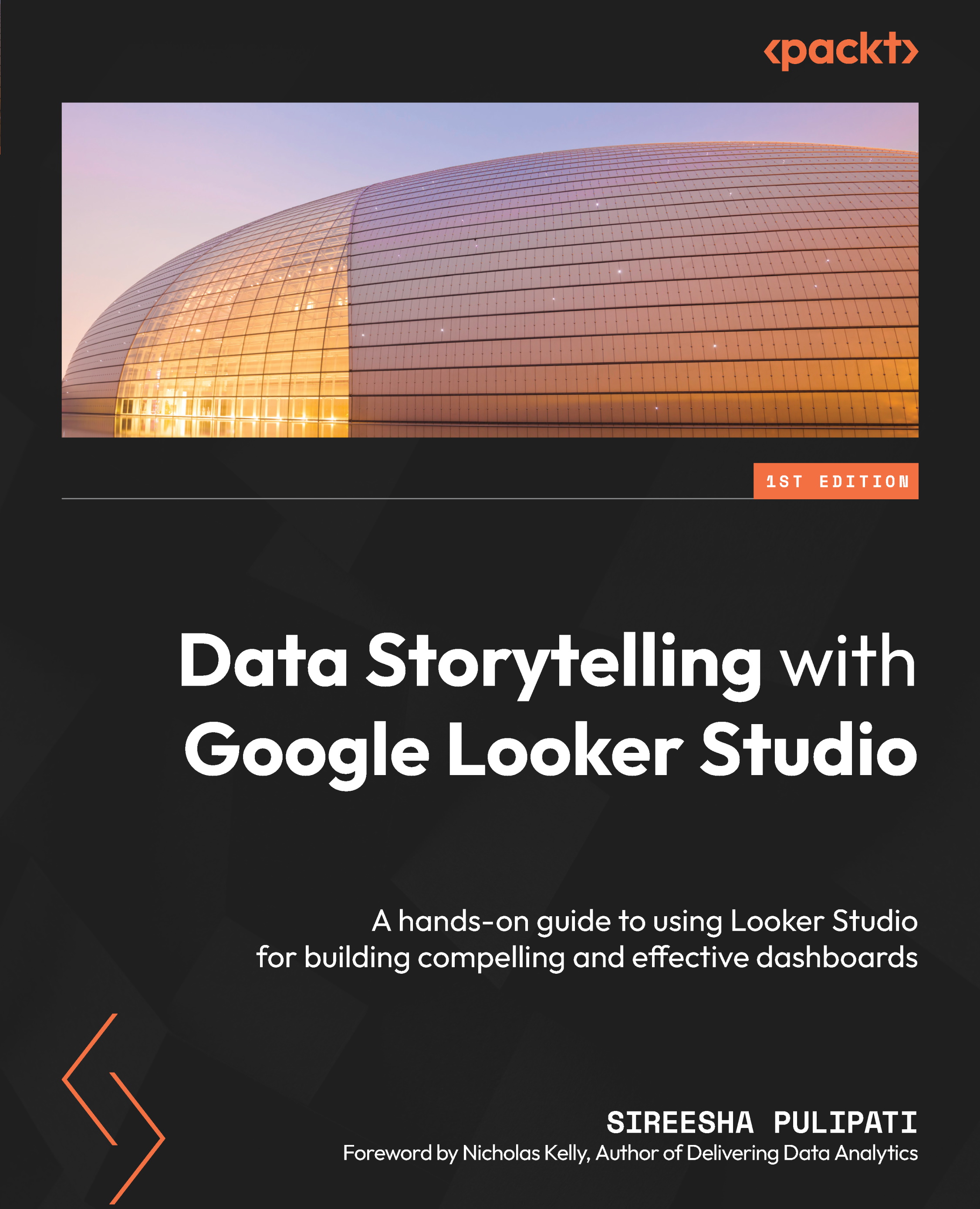Configuring pie and donut charts
Pie charts enable you to visualize data as parts of the whole. They are a good choice for depicting a few categories with largely varying proportions. In this section, we will learn how to configure pie charts and donut charts using the Call Center data source.
Looker Studio allows you to visualize up to 20 slices. However, depicting more than five slices usually wouldn’t be very useful or effective. Consider the pie chart on the left in the following figure. It represents the proportion of calls by the top 10 call reasons. The pie chart on the right provides a much better representation with fewer slices:
Figure 6.36 – A pie chart with too many slices (on the left) and a pie chart with an optimal number of slices (on the right)
The slices are automatically sorted by the decreasing order of the chart metric. If the number of dimension values is more than the number of slices configured, Looker Studio automatically...