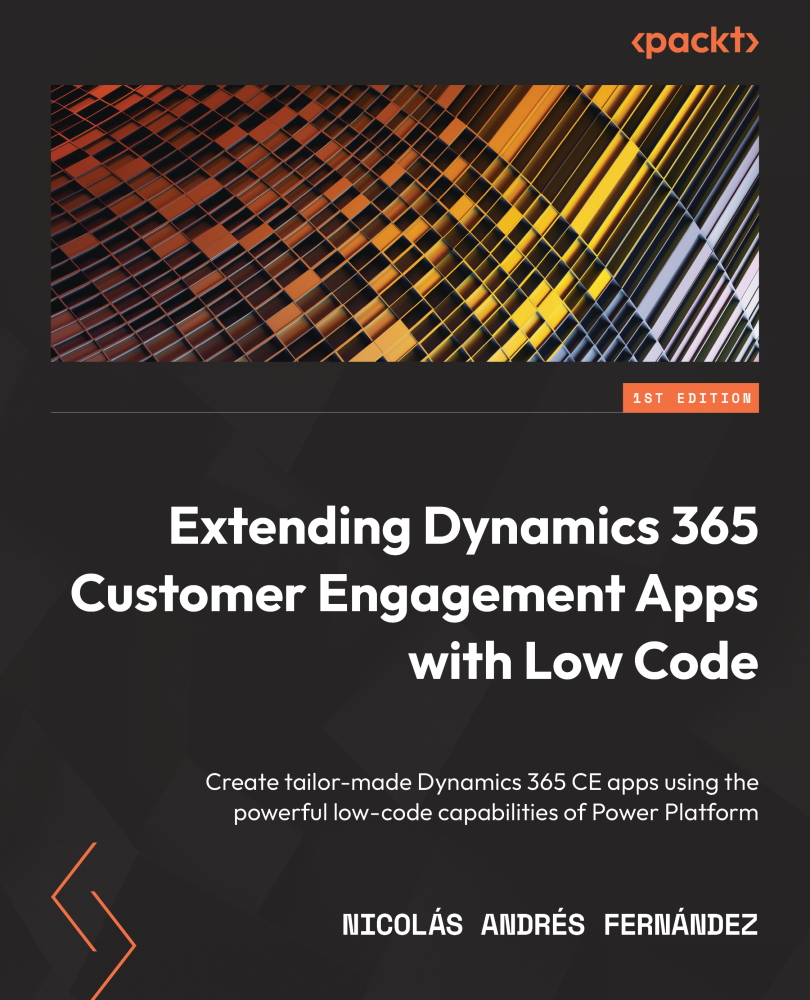Working with AI
As with other Power Platform components, we must be aware that when using an AI Builder model, we can work inside or outside of a solution. It is worth remembering that, as a good practice, it is recommended to work with solutions as they facilitate the management and tracking of components/objects that we create or modify.
To create a new AI model, we can do it either from the Power Apps maker portal or from Power Automate. Once created, we recommend that you add it to the solution we are working with.
To create a model and start using it, we have to do the following:
- Go to the Power Automate maker portal: https://make.powerautomate.com.
- In the navigation bar, go to AI Builder to display the available options:

Figure 9.1 – Power Automate maker portal navigation bar
- Select Explore to select the custom model you want to build:

Figure 9.2 – AI Builder options
-
...