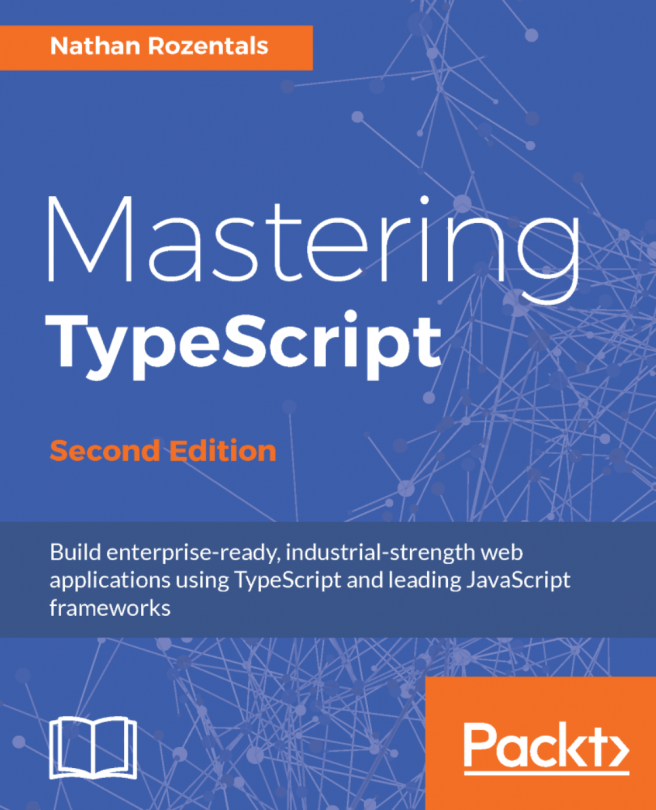In this chapter, you learned how Aurelia is different from other popular frameworks; we compared Aurelia to ReactJS and Angular. We saw that Aurelia is more lightweight and has better performance, but the most important thing is that Aurelia is based on the ECMAScript 6 standard. So, instead of learning a framework, with Aurelia, you are learning an International Standard.
Also, we installed NodeJS and the NPM; these two open source technologies are extremely important, because Aurelia requires them in order to set our development environment and install our dependencies.
We explored the Aurelia command-line tool in detail, dived into its capabilities, and now you are familiar with it and are able to create, launch, test, and build your apps.
Finally, we talked about the example application we will build—an awesome FIFA World Cup single-page application. You also learned what an Aurelia component is and understood the way they split the view model and the template into two separate files that have to use the same filename with the .js and .html extensions, respectively.
In the next chapter, you will learn how to apply style and color to our application by installing and configuring the Google Material Design plugin in our app. Enjoy the next chapter!