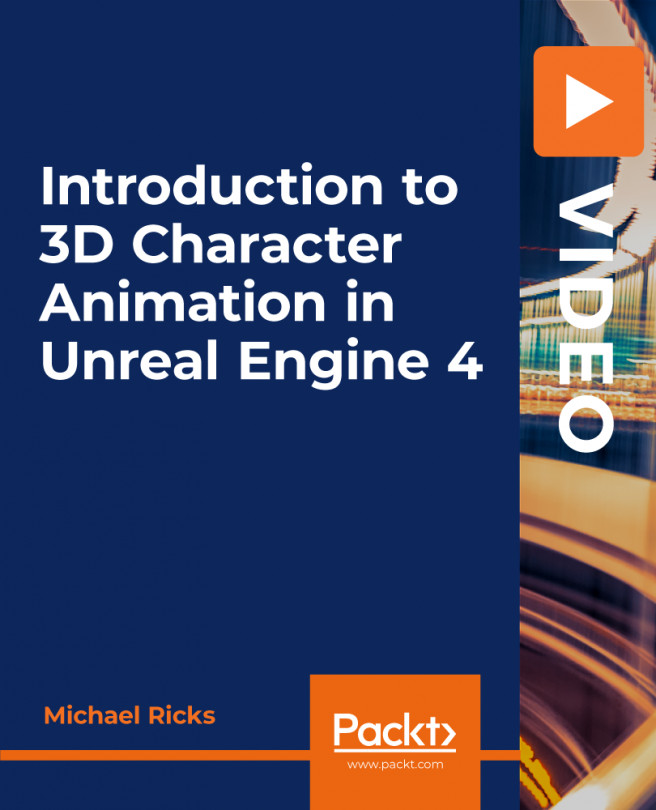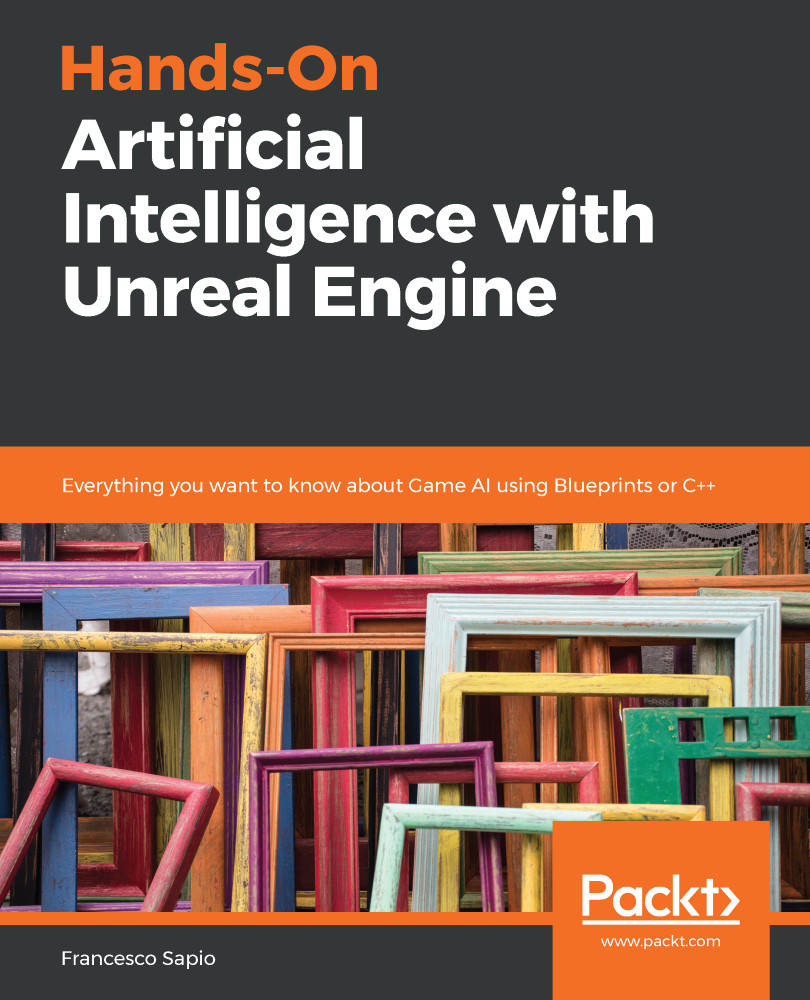$19.99
per month
Video
May 2020
5hrs 1min
1st Edition
-
Explore the Exile Alien character, along with 28 motion capture animations
-
Focus on Genesis 2 Male and Female characters
-
Delve into setting up a scene, complete with sci-fi spaceship interiors
Unreal Engine 4 (UE4) has emerged as a leading resource in the creation of games, animations, television shows, and illustrations. This course will help you animate your character in UE4 easily. It features all the required scene files and even makes it easy for you to just drag and drop your character in the scene to make it ready to go.
The course will take you through the essential steps that need to be taken for the character to be able to accept motion capture animations in Mixamo and then get imported into Unreal Engine.
Even though Mixamo discontinued direct support for Unreal Engine, the following method works by exporting standard FBX from Mixamo to UE4 -
You’ll upload your character to Adobe Mixamo and add motion capture animations. All you need to do is click on the animated preview and it will be applied to your character. As you hit play, the animation begins, being rendered in real-time. You can adjust the speed of the animation and other aspects too. As your character will not already have its materials or textures applied, you’ll be able to do that in UE4. You’ll find 28 animated aliens, ready for you to drag and drop into your Unreal Engine scene for instant animations.
Next, you’ll work with the Unreal Engine Sequencer, which is similar to a non-linear editor. You will set up your scene, complete with spaceship interiors, Exile Alien characters, lights, smoke effects, and cameras, and get it ready for animation. As you progress, you will export your movie in high definition in real-time. No longer will it take hours or days to render a single frame; it will be entirely possible to complete even a 2-hour feature film in 120 days using UE4.
Toward the end, you will take your rendered video file and bring it to HitFilm Express, or your favorite video editing program, where you will add color grading, music, and sound effects, and fine-tune your edits to prepare the scene for final output.
By the end of this course, you will have completed your own animation scene, and have a solid understanding of Unreal Engine's animation workflow.
This course is for artists, filmmakers, and game developers interested in creating stunning cinematic animations in UE4.
-
Explore the benefits of real-time rendering and animation
-
Export a Genesis character from DAZ Studio, and import it to Mixamo to prepare for animation
-
Export the character and animations from Mixamo and then import them to UE4
-
Use physically based rendering (PBR) materials in your scene to achieve ultra-realism
-
Color grade your scene with HitFilm 3 Express and upload your finished scene to YouTube
-
Gain access to a tutorial on how to use Unreal Engine 4's ‘Decals’ that will give your scene a new level of realism
 Germany
Germany
 Slovakia
Slovakia
 Canada
Canada
 Brazil
Brazil
 Singapore
Singapore
 Hungary
Hungary
 Philippines
Philippines
 Mexico
Mexico
 Thailand
Thailand
 Ukraine
Ukraine
 Luxembourg
Luxembourg
 Estonia
Estonia
 Lithuania
Lithuania
 Norway
Norway
 Chile
Chile
 United States
United States
 Great Britain
Great Britain
 India
India
 Spain
Spain
 South Korea
South Korea
 Ecuador
Ecuador
 Colombia
Colombia
 Taiwan
Taiwan
 Switzerland
Switzerland
 Indonesia
Indonesia
 Cyprus
Cyprus
 Denmark
Denmark
 Finland
Finland
 Poland
Poland
 Malta
Malta
 Czechia
Czechia
 New Zealand
New Zealand
 Austria
Austria
 Turkey
Turkey
 France
France
 Sweden
Sweden
 Italy
Italy
 Egypt
Egypt
 Belgium
Belgium
 Portugal
Portugal
 Slovenia
Slovenia
 Ireland
Ireland
 Romania
Romania
 Greece
Greece
 Argentina
Argentina
 Malaysia
Malaysia
 South Africa
South Africa
 Netherlands
Netherlands
 Bulgaria
Bulgaria
 Latvia
Latvia
 Australia
Australia
 Japan
Japan
 Russia
Russia